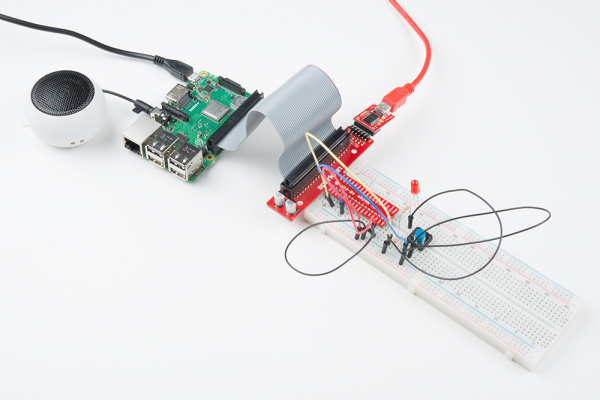Contributors:
 Shawn Hymel
Shawn Hymel Introduction
The Raspberry Pi is an amazing single board computer (SBC) capable of running Linux and a whole host of applications. Python is a beginner-friendly programming language that is used in schools, web development, scientific research, and in many other industries. This guide will walk you through writing your own programs with Python to blink lights, respond to button pushes, read sensors, and log data on the Raspberry Pi.
Notice: This tutorial was written with Raspbian version "April 2018" and Python version 3.5.3. Other versions may affect how some of the steps in this guide are performed.
Required Materials
To work through the activities in this tutorial, you will need a few pieces of hardware:
Note: As an alternative for the I
2C example, you could also use the the Qwiic cables and the Qwiic TMP102 to easily connect without needing to solder or connect to the four pins.
SEN-16304
The SparkFun TMP102 Qwiic is an easy-to-use digital temperature sensor equipped with a couple of Qwiic connectors for easy I2…
PRT-14425
This is a jumper adapter cable that comes pre-terminated with a female Qwiic JST connector on one end and a breadboard hookup…
Retired
DEV-15794
The SparkFun Qwiic SHIM for Raspberry Pi is a small, easily removable breakout that easily adds a Qwiic connector to your Ras…
PRT-14428
This is a 200mm long 4-conductor cable with 1mm JST termination. It’s designed to connect Qwiic enabled components together…
Retired
Optional Materials
You have several options when it comes to working with the Raspberry Pi. Most commonly, the Pi is used as a standalone computer, which requires a monitor, keyboard, and mouse (listed below). To save on costs, the Pi can also be used as a headless computer (without a monitor, keyboard, and mouse). This setup has a slightly more difficult learning curve, as you will need to use the command-line interface (CLI) from another computer.
LCD-13733
This 7" Raspberry Pi Touchscreen LCD provides you with the ability to create a standalone device that can be utilized as a cu…
WIG-14271
With Single-Board Computers (SBCs) on the rise, it is a good idea to have an easy way to interface with them. Operating on a …
PRT-14059
The SmartiPi Touch is a case and stand for the official [Raspberry Pi 7" Touchscreen LCD](https://www.sparkfun.com/products/1…
Retired
Please note: If you have trouble seeing any of the images throughout this tutorial, feel free to click on it to get a better look!
Open Source!
This guide is licensed under the Creative Commons Attribution Share-Alike 4.0 International License.