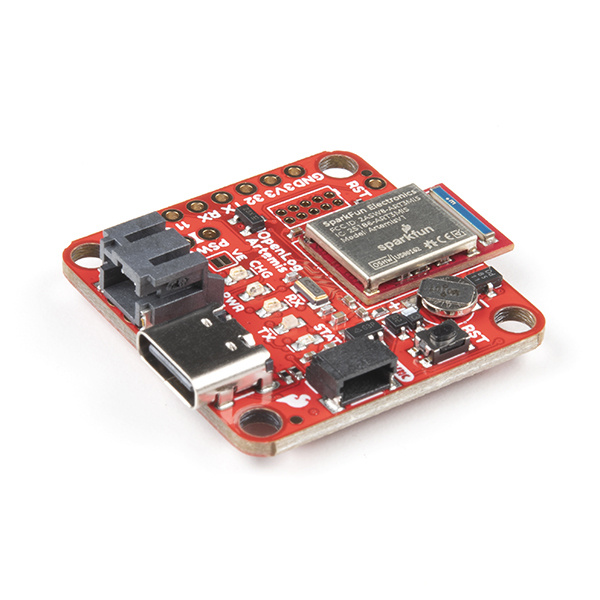OpenLog Artemis Hookup Guide
Introduction
The SparkFun OpenLog Artemis (OLA) is a versatile, open source data logger that comes preprogrammed to automatically log a wide variety of data from a large number of sensors. And here’s the best bit… You can do all of this without writing a single line of code! The OLA automatically detects which sensors are connected to it and logs the data to microSD card in standard Comma Separated Value (CSV) format. The OLA is designed for users who just need to capture a bunch of data and get back to their larger project. We will quickly get you up to speed with the OLA and the Qwiic ecosystem so you can start logging all that data!
Required Materials
To follow along with this tutorial, you will need the following materials. You may not need everything though depending on what you have. Add it to your cart, read through the guide, and adjust the cart as necessary.
- SparkFun OpenLog Artemis [DEV-16832]
- microSD Card formatted with FAT32 [COM-15107]
- A USB-C cable for configuration and LiPo charging
- Our USB 2.0 A to C Cable [CAB-15092] will do nicely
- Our USB 3.1 A to C Cable [CAB-14743] is a good choice too
- Lithium Ion Battery [PRT-13855]
- At least one Qwiic cable
- A single 50mm Cable is all you need to get going
- Our Qwiic Cable Kit covers all the options
- Any additional sensors you may need
The Sensors
Straight out of the box anti-static bag the OLA [DEV-16832] is ready to log data from its built-in ICM-20948 Inertial Measurement Unit (IMU) 9-Degrees-Of-Freedom (9-DOF) sensor. Only want to log magnetometer, accelerometer, gyro or temperature data? You’re good to go! But the fun is only just beginning…
The OLA is preprogrammed to automatically log data from all of the following sensors, so you may wish to add one or more of these to your shopping cart too. (More sensors are being added all the time and it is really easy to upgrade the OLA to support them. But we’ll get to that in a moment!)
- Global Navigation Satellite System (GNSS) navigation data. The OLA can be linked to any of SparkFun’s u-blox GNSS boards allowing you to log accurate position, velocity and time data from:
- GPS
- GLONASS
- Galileo
- BeiDou
- and augmentation services like SBAS
- Inertial Measurement Unit (Accelerometer and Gyro)
- ISM330DHCX IMU
- ISM330DHCX IMU
- Magnetometer
- MMC5983MA magnetometer
- MMC5983MA magnetometer
- Accelerometer
- KX134 64g accelerometer
- KX134 64g accelerometer
- Pressure, Altitude, Humidity and Temperature Data:
- BME280 atmospheric sensor
- LPS25HB absolute pressure sensor
- MS8607 PHT sensor
- MPR0025PA MicroPressure sensor
- MS5637 barometric pressure sensor
- MS5837 depth and pressure sensor
- AHT20 humidity and temperature sensor
- SHTC3 humidity and temperature sensor
- SDP31 differential pressure sensor
- LPS28DFW barometer
- Air Quality and Environmental Sensors:
- Distance:
- Precision Temperature Sensors:
- MCP9600 thermocouple amplifier
- Qwiic PT100 ADS122C04 platinum resistance sensor
- TMP117 precision temperature sensor
- Biometric Sensors:
- MAX30101 pulse oximeter and heart rate sensor
- MAX30101 pulse oximeter and heart rate sensor
- Weight:
- NAU7802 load cell sensor
- NAU7802 load cell sensor
- Serial Data:
- The OLA will automatically log standard 3.3V serial data received on its RX pin
- The OLA can also stream the sensor data to the serial TX pin (when enabled)
- Analog Voltage:
- OLA supports up to four built-in 14-bit Analog to Digital Converter (ADC) pins (2.0V Maximum)
- ADS1015 12-bit 4-channel differential ADC
- The OLA supports differential voltage sensing with the ADS122C04 24-bit ADC found on the Qwiic PT100
- Events / Configuration:
- The OLA supports single or multiple SparkFun Qwiic Buttons, which allow events to be marked or status or configuration information to be logged.
- The OLA supports single or multiple SparkFun Qwiic Buttons, which allow events to be marked or status or configuration information to be logged.
Suggested Reading
If you aren't familiar with the Qwiic system, we recommend reading here for an overview.
 |
| Qwiic Connect System |
We also recommend checking out these tutorials before continuing.