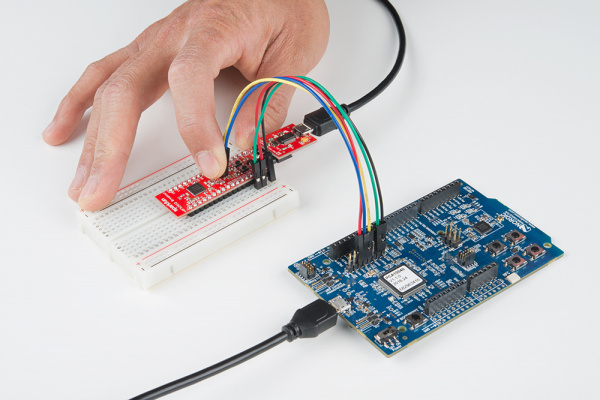nRF52832 Breakout Board Hookup Guide
Resources and Going Further
There are loads of resources available to you as you continue on in your nRF52832 development.
Hardware Resources
The nRF52832 Breakout is open-source hardware. Feel free to browse our EAGLE design files, download schematics and follow the products lifecycle on our GitHub repository.
For more on the nRF52832, your first visit should be to the "Documentation" and "Downloads" tabs of Nordic's nRF52832 Product Page. There you'll find loads of datasheets, user manuals, and software tools.
Programming w/ the nRF52832 Hardware Development Kit
If you feel hamstrung by the bootloader and want to begin JTAG'ing and debugging the nRF52832 with a more robust tool, consider grabbing the nRF52832 Hardware Development Kit. You can even use it to program the nRF52832 via the SWD protocol.
Locate the SWD header on the nRF52832 Hardware Development Kit and SWD pins for the nRF52832 breakout board.
| nRF52832 Hardware Development Kit SWD Pins | nRF52832 Breakout Board SWD Pins |
|---|---|
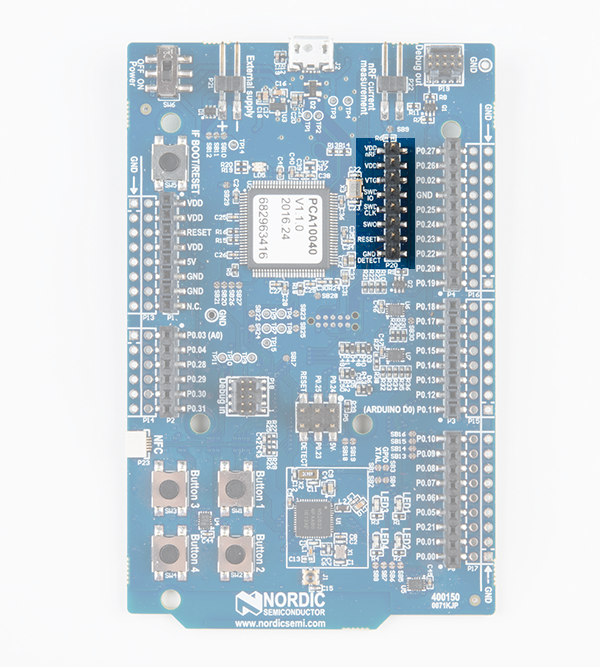 | 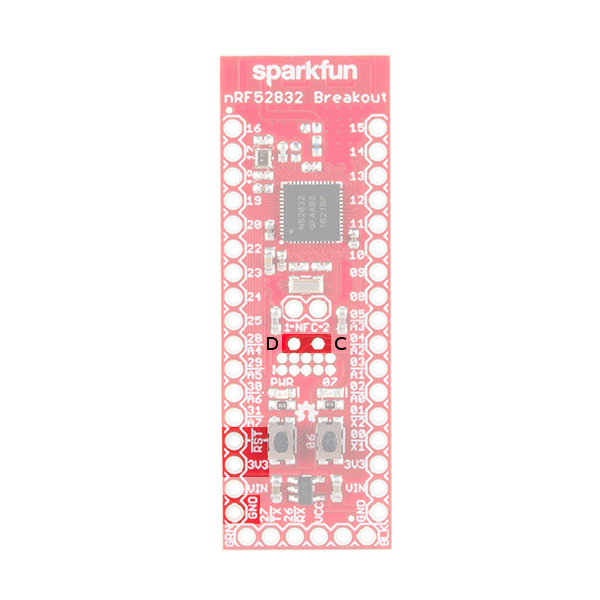 |
Using 5x M/F premium jumper wires and a breadboard, make the connections listed in the table below. Vdd nRF, VDD, and the SWO do not need to be connected when programming the target nRF52832 breakout board. You can also use the other 3V3 or GND pins located around the nRF52832 breakout board. The nRF52832's single-wire debug -- SWD -- pins are broken out to test points near the NFC antenna pads -- labeled "C" and "D" for SWDCLK and SWDIO, respectively. The SWD test points are not using standard through hole sizes so a standard male break away header will not fit. Cutting a 2-pin header from the female header will fit but can block the some of the 2x5 header.
| nRF52832 Hardware Development Kit | M/F Jumper Wire Color | nRF52832 Breakout Board |
|---|---|---|
| VDD nRF | NC | |
| VDD | NC | |
| VTG | Red | 3.3V |
| SWDIO | Blue | D |
| SWDCLK | Yellow | C |
| SWO | NC | |
| RESET | Green | RST |
| GND | Black | GND |
Add the SparkFun Beefy 3 FTDI to the RF52832 breakout board's FTDI header. Connect a micro-B USB cable nRF52832 Hardware Development Kit and another micro-B cable to the target nRF52832 Breakout Board. While programming the target, make sure the jumper wire pins have contact with pins D and C by lightly pushing the jumper wire pins against the through holes. You could also solder the jumper wire pins for a more secure connection.
Software Resources
The pair of Arduino examples in this tutorial barely scratch the surface of the nRF52832 and the BLEPeripheral library's capabilities. For more on the BLEPeripheral library, we recommend checking out the included examples, under the File > Examples > BLEPeripheral menu in Arduino. When you begin creating BLEPeripheral sketches of your own, we recommend checking out the library's API.
The nRF5 SDK -- Nordic's software development kit for the nRF51 and nRF52 series chips -- is an amazing suite of software and example applications. All you need to set the toolchain up is ARMGCC (the SDK also supports Keil and IAR, if you've already shelled out for those options). The SDK is rife with examples which demonstrate all of the nRF52832's BLE capabilities, plus ANT, NFC, and all of the chip's hardware peripheral features.
For more wireless fun, check out these other great SparkFun tutorials:
Connectivity of the Internet of Things
Sunrise Machine with the Tessel 2
Using Flask to Send Data to a Raspberry Pi
How to Make a Magic Mirror with Raspberry Pi
For more information about using controlling MIDI with the nRF52832 Breakout Board, check out the MIDI BLE tutorial linked to this blog post: