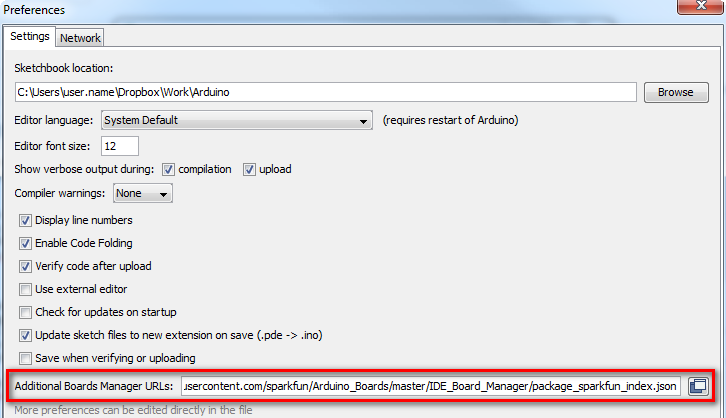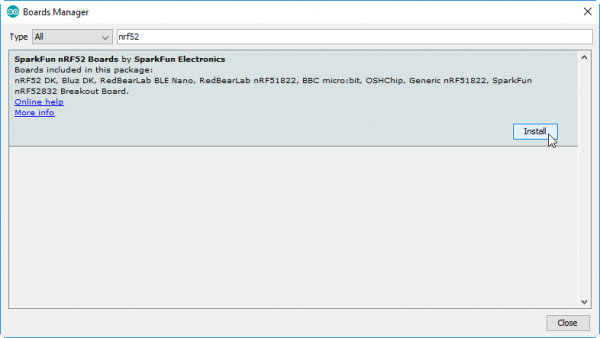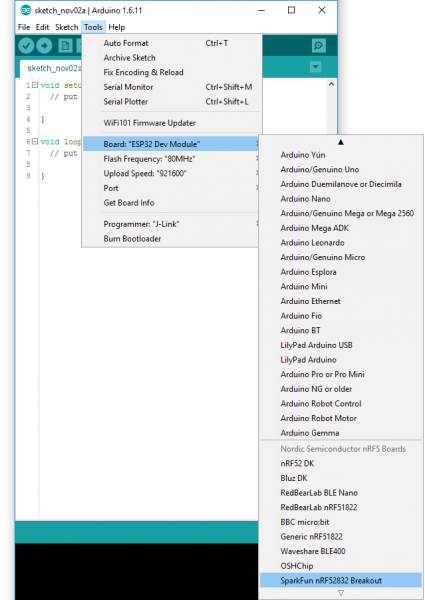nRF52832 Breakout Board Hookup Guide
Adding Arduino Compatibility
Arduino isn't the most powerful IDE out there, nor is it the most versatile, but it does make things easy if you're just getting started with a new platform. Fortunately, there's an nRF52 Arduino board addon available for just that purpose! This section details how to install the nRF52 Arduino libraries, cores, and tools.
Download and Install the Board Package
The nRF52 Arduino cores are based on the great work by sandeepmistry. We've added nRF52832 Breakout Board compatibility to his board files, and added an extra tool to enable serial bootloading.
To install support for the nRF52 board in Arduino, begin by opening your Arduino preferences (File > Preferences). Then copy and paste the URL below into the "Additional Board Manager URLs" text box.
https://raw.githubusercontent.com/sparkfun/Arduino_Boards/nrf5/IDE_Board_Manager/package_sparkfun_index.json
Then hit OK, and navigate to the Tools > Board > Boards Manager... tool. A search for "nRF52" should turn up a SparkFun nRF52 Boards result. Select that and click install.
The install may take a few minutes -- the package includes arm-gcc and a few other tools totaling around 100 MB. Once the installation is complete, go to Tools > Board and select "SparkFun nRF52832 Breakout" under the "Nordic Semiconductor nRF5 Boards" section.