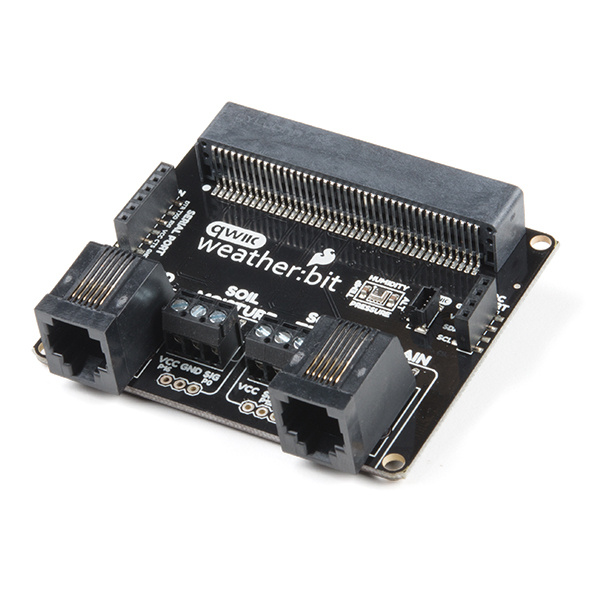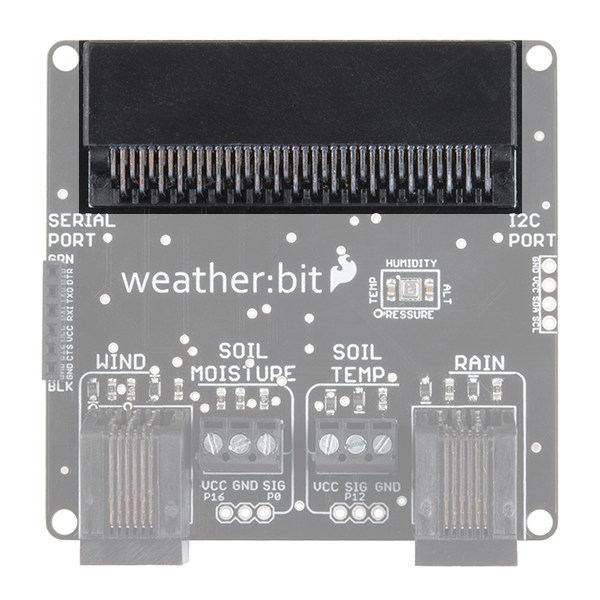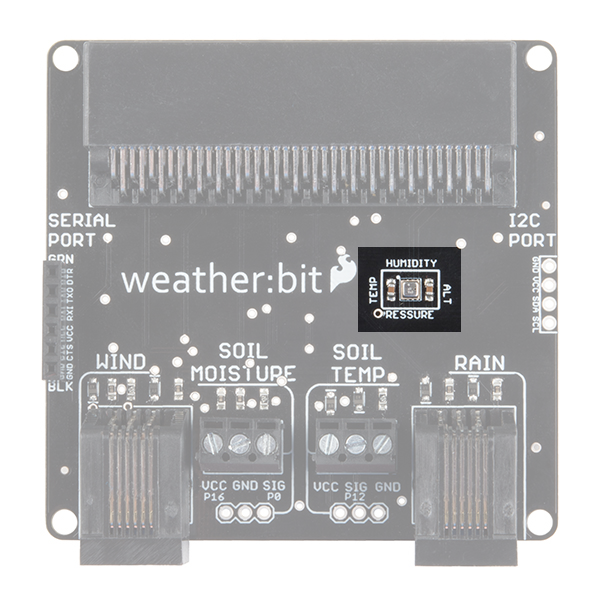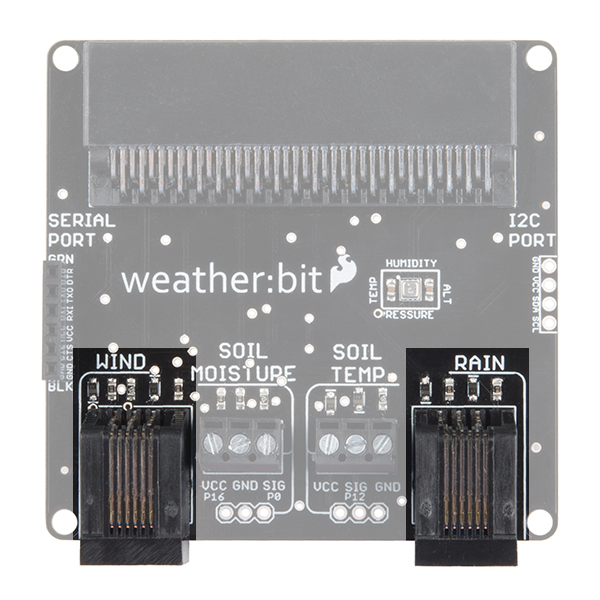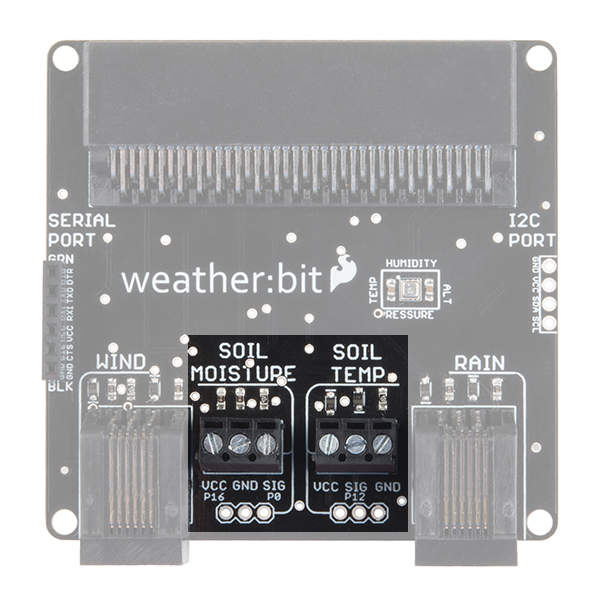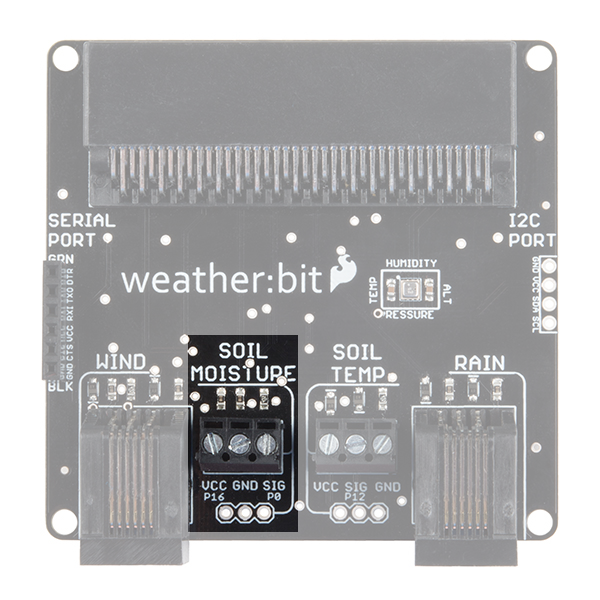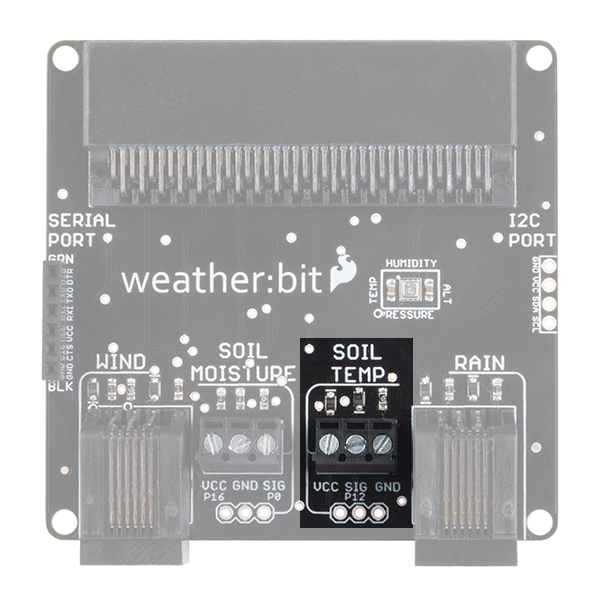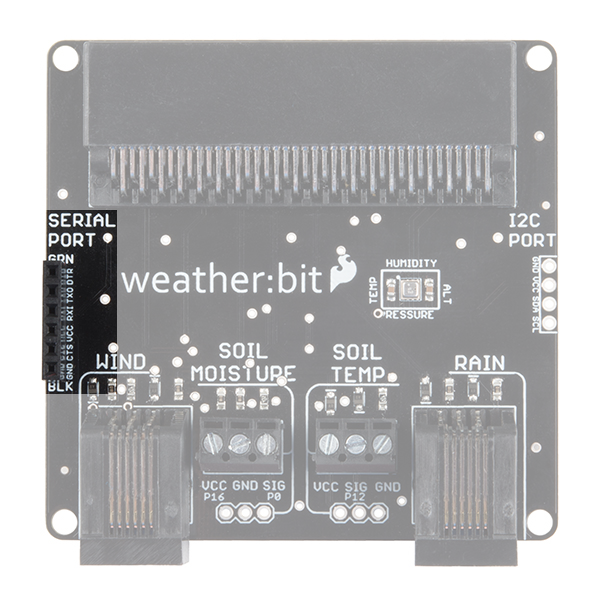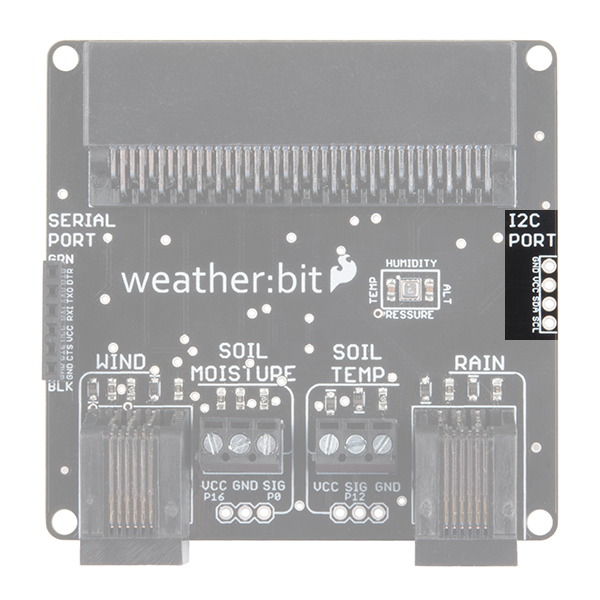micro:climate Kit Experiment Guide
About the weather:bit
The weather:bit is a carrier board for the micro:bit. Similar to an Arduino shield, it is designed to add functionality to the micro:bit without the hassle of a number of other boards, components and all of those jumper wires.
In this case, the weather:bit takes your normal run-of-the-mill micro:bit and turns it into a full-blown weather station with a few extra parts, which you can use to measure the following:
- Air Temperature
- Relative Humidity
- Barometric Pressure
- Wind Speed
- Wind Direction
- Rain Fall
- Soil Moisture
- Soil Temperature
Phewwwww! That is a lot of data for such a tiny computer! Let's take a closer look at this board and check it out for ourselves.
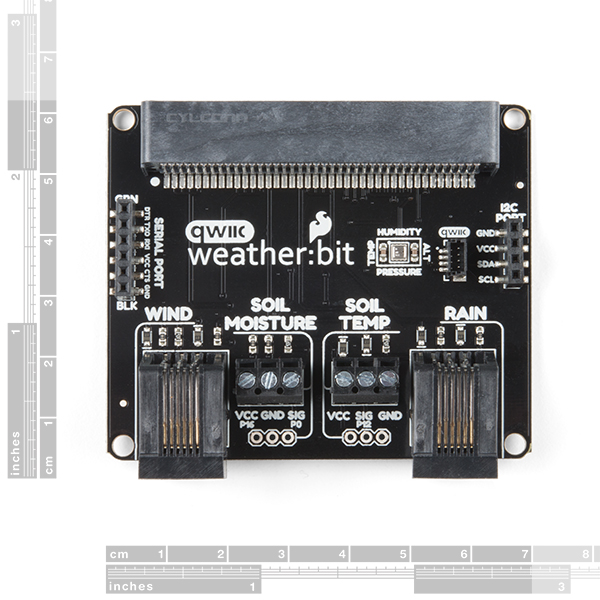 |
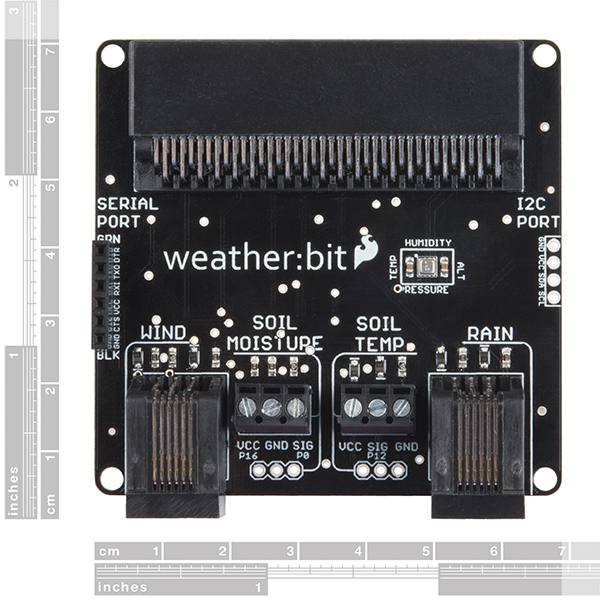 |
| Qwiic weather:bit [ DEV-15837 ] | weather:bit [ DEV-14214 ] |
Edge Connector
The weather:bit connects to the micro:bit via an edge pin connector. This makes it handy to swap out micro:bits for programming, but also gives reliable connections to all of the different pins on the micro:bit.
BME280 Barometric Pressure Sensor
The weather:bit has a BME280 barometric pressure sensor onboard, which can measure air temperature, humidity, barometric pressure and altitude. It communicates with the micro:bit via I2C, and the data from this sensor is easily accessible using the SparkFun weather:bit extension for MakeCode.
Weather Meter Sockets
There are two RJ11 jacks at the bottom of the weather:bit. These are used to connect our weather meters to the weather:bit.
These meters enable you to measure the wind speed and direction, as well as rain fall.
Again, these are easily accessible in MakeCode via our SparkFun weather:bit extension.
Soil Moisture and Temperature
Between the two RJ11 jacks are two sets of screw terminals sets.
The one on the left is used to hook up a soil moisture sensor. You can use either longer jumper wires or wires cut to whatever length works for your project.
The set on the right is the soil temperature sensor. It is set up to use our waterproof temperature sensor. This sensors wire is rather long and is great for monitoring the temperature of the soil in your garden so that you know the exact moment the ground is ready for planting those tomatoes!
Serial Port
We have populated the serial port pins with a standard FTDI format to make it easy for you to plug in a serial widget of your choice, such as an OpenLog or Serial LCD display, or to just monitor data through an FTDI breakout and USB cable.
I2C Port
For those of you who are more adventurous and demand a way to hook up other sensors of your choice, we have added an I2C port that can be soldered to directly --- or you can add headers for plug-and-play use of your I2C sensors and actuators.