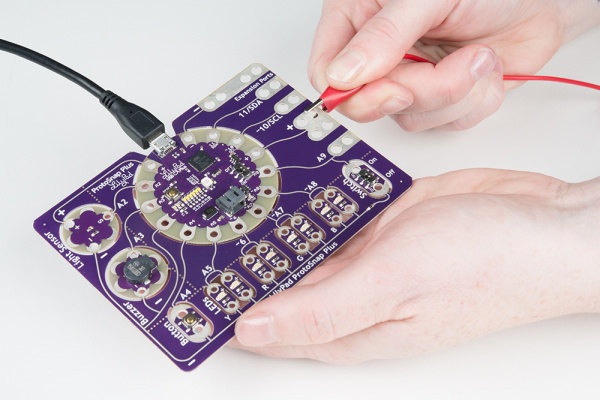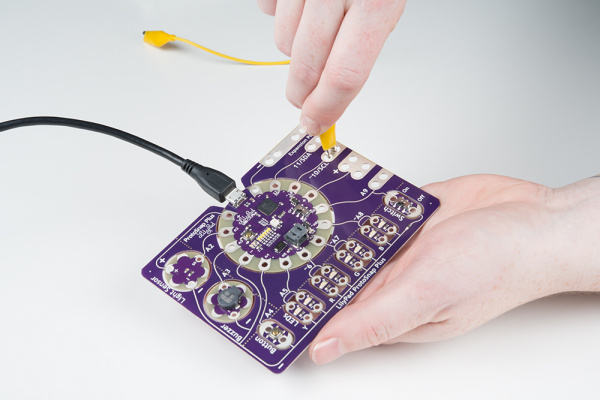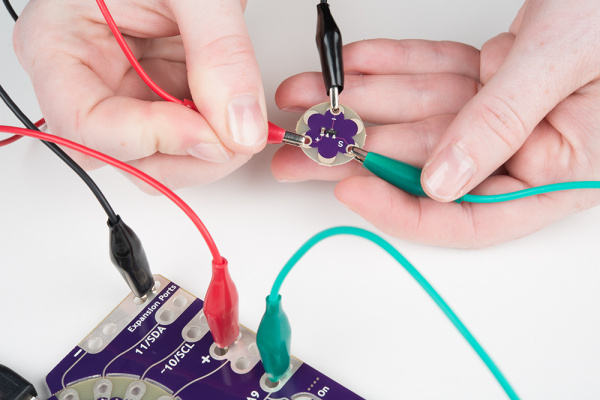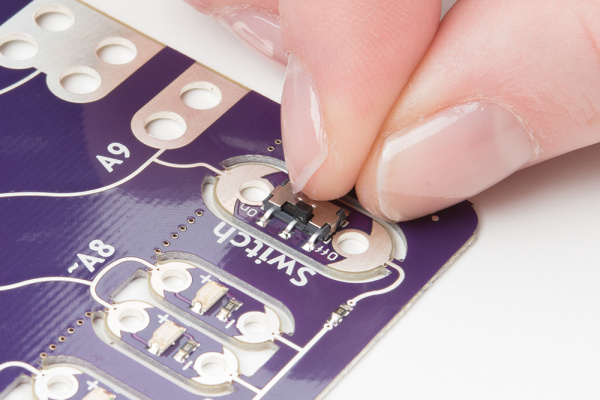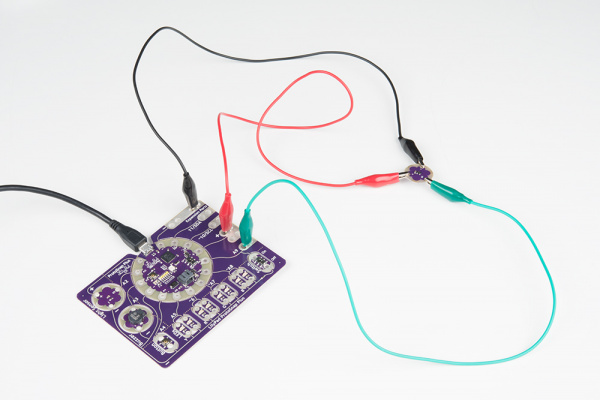LilyPad ProtoSnap Plus Hookup Guide
Using the Expansion Ports
The LilyPad ProtoSnap Plus features five expansion ports connected to sew tabs on the LilyPad USB Plus. These allow you to easily attach external components to the board, including LilyPad and non-LilyPad boards. The expansion ports can accommodate alligator clips, IC clips, and other temporary attachment cables for testing and experimentation. Below are a few ways to connect an alligator cable to the sew tabs.
Using Expansion Port A9
You may have noticed that tab A9 is connected to both the LilyPad Slide Switch and an Expansion Port. You can only use A9 for one of these connections; either the switch as an input or the expansion port as an input/output.
If you're using an external component or sensor on expansion port A9, move the slide switch to the OFF position to keep the switch from interfering with your input or output signal.
Below is an image of the LilyPad temperature sensor attached to the LilyPad ProtoSnap Plus expansion ports for testing.
For more information about about expansion port A9 in the Technical Notes section.