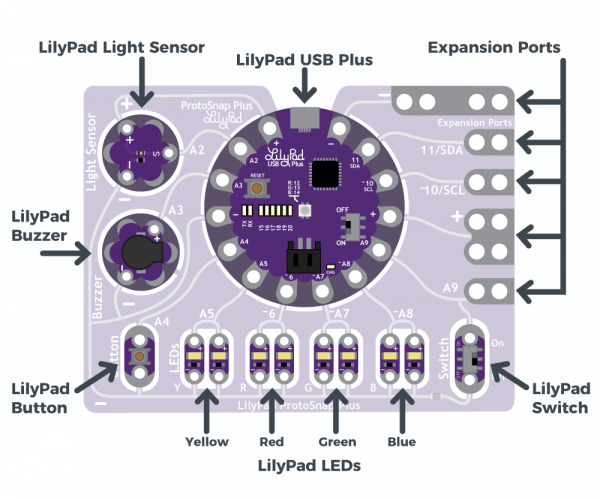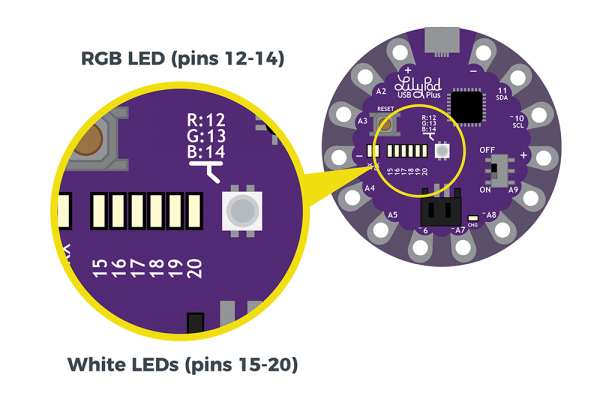LilyPad ProtoSnap Plus Hookup Guide
Hardware Overview and Features
The LilyPad ProtoSnap Plus features twelve LilyPad components connected to a LilyPad microcontroller by conductive pathways called traces. For reference, each component on the ProtoSnap has a nearby label with its name and the number of the LilyPad USB Plus sew tab it is connected to.
LilyPad USB Plus
The LilyPad USB Plus is an Arduino-compatible microcontroller similar to the LilyPad Arduino USB - ATmega32U4 Board but with some additional features and three additional sew tabs. It is currently only available on the LilyPad ProtoSnap Plus.
Features:
- USB port for connecting to a computer.
- Two sets of power (+) and ground (-) sew tabs.
- Built-in RGB LED attached to pins 12 (R), 13 (G), and 14 (B).
- A row of six white LEDs attached to pins 15-20.
- Charging circuit for single-cell (3.7V) Lithium-Polymer batteries.
- An 'A' in front of the number denotes a tab that can function as an analog input. These sew tabs can read sensors that output a varying voltage like the light sensor built into the ProtoSnap Plus.
- A '~' symbol in front of the number indicates that tab supports PWM (Pulse Width Modulation) output. These tabs can output an "analog" signal that can be used to vary the brightness on LEDs, etc.
Note: The "A" in front of analog sew tab numbers in your code is optional. However, do not include the "~" symbol for PWM outputs. It is only provided to make it easy for you to check which pins can produce PWM (analog) output and is not used in programming.
Below is a table that lists the components connected to the LilyPad USB Plus sew tabs.
| LilyPad Component | Connected to LilyPad USB Plus Sew Tab | Description |
|---|---|---|
| LilyPad Light Sensor (S) | A2 | LilyPad USB Plus receives ambient light level input from light sensor. |
| LilyPad Buzzer (+) | A3 | A buzzer that create tones controlled by LilyPad USB Plus. |
| LilyPad Button | A4 | LilyPad USB Plus receives button press input. |
| 2x LilyPad Y LEDs (+) | A5 | A pair of yellow LEDs controlled by LilyPad USB Plus. |
| 2x LilyPad R LEDs (+) | ~6 | A pair of red LEDs controlled by LilyPad USB Plus. |
| 2x LilyPad G LEDs (+) | ~A7 | A pair of green LEDs controlled by LilyPad USB Plus. |
| 2x LilyPad B LEDs (+) | ~A8 | A pair of blue LEDs controlled by LilyPad USB Plus. |
| LilyPad Switch | A9 | LilyPad USB Plus receives switch state (on/off) input to change modes. |
| Expansion Port A9 | A9 | Clippable pads to connect another LilyPad piece to. Shares connection with the LilyPad Switch. |
| Expansion Port (+) | (+) | Clippable pads connected to LilyPad USB Plus's power (+) sew tab. |
| Expansion Port ~10/SCL | ~10/SCL | Clippable pads connected to LilyPad USB Plus's sew tab 10. This can be used to connect to a I2C clock pin. |
| Expansion Port 11/SDA | 11/SDA | Clippable pads connected to LilyPad USB Plus's sew tab 11. This can be used to connect to a I2C data pin. |
| Expansion Port (-) | (-) | Clippable pads connected to LilyPad USB Plus's ground (-) sew tab. |
| All components (-) | (-) | All components share a common ground connection back to the LilyPad USB Plus. |
Powering the LilyPad ProtoSnap Plus
The LilyPad ProtoSnap Plus can be powered in two ways:
If you have a USB power source available (a computer, 5V USB wall adapter, USB battery pack, etc.), you can run the board from a USB cable.
If you'd like your project to be more portable, you can easily attach a rechargable Lithium-polymer battery to the board. See Technical Notes section for more information on batteries and charging.