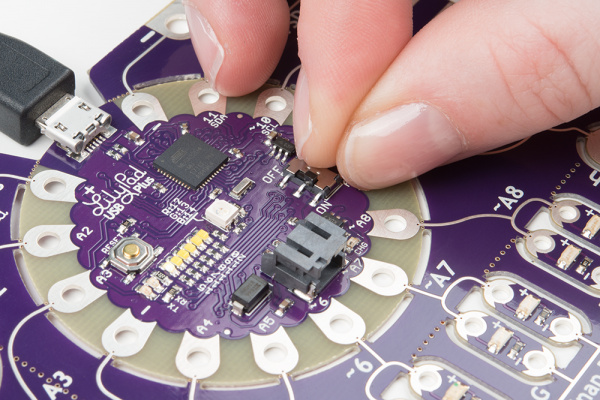LilyPad ProtoSnap Plus Hookup Guide
Exploring the Sample Circuit
The LilyPad ProtoSnap Plus ships with pre-loaded code that showcases all of the LilyPad pieces connected to it. To power up the ProtoSnap Plus, connect it to your computer using a micro-B USB cable or attach an E-Textiles Battery. Then slide the switch on the right side of the LilyPad USB Plus to the ON position.
The board has two modes to choose from: when the LilyPad Slide Switch (the other switch at the bottom right of the board) is turned OFF, all of the LEDs will turn on in sequence. When the LilyPad Slide Switch is turned ON, the white LEDs on the LilyPad USB Plus will form a bar graph showing the ambient light level - move your hand over the Light Sensor to see the level change. And if you press the LilyPad Button (at the bottom left of the board), you'll be treated to a short song.
Continue to the Setting Up Arduino section for directions on installing the LilyPad USB Plus support for Arduino to enable you to upload your own custom code.