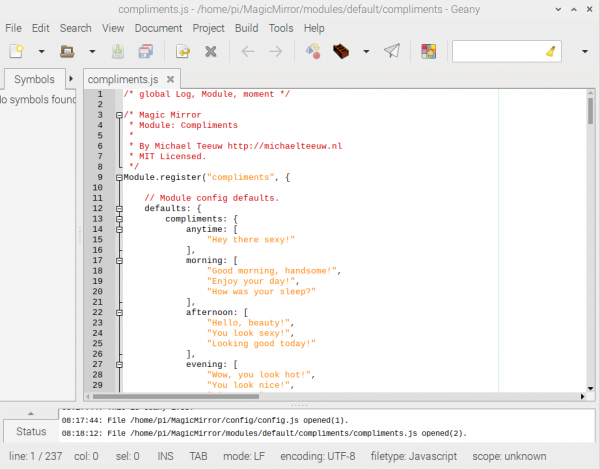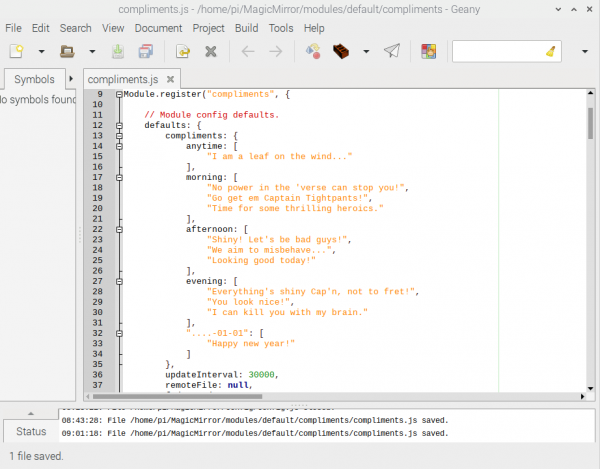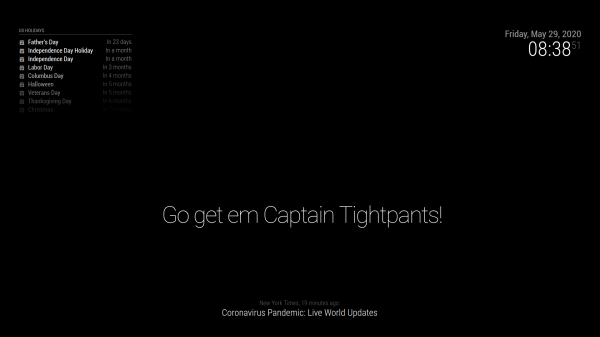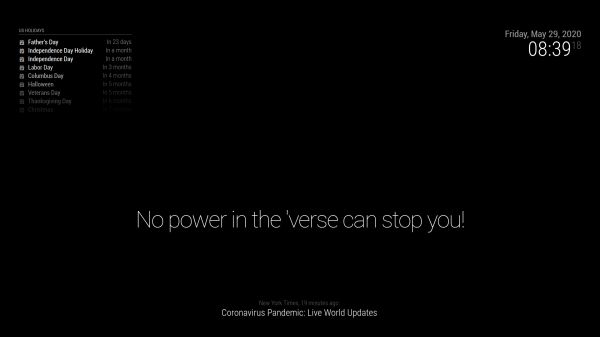How to Make a Magic Mirror with Raspberry Pi
Customizing The Modules - Compliments
Sooo... one of the first compliments that popped up on my brand new magic mirror was "Hey there sexy!". Not sure about y'all but that made me slightly uncomfortable. Especially when my kids started repeating it to random strangers walking by. No bueno. Let's start by looking at the Compliments module and editing those compliments to be a bit more to our (my) liking.
CD to your MagicMirror/modules/default/compliments directory on the Pi. Open up compliments.js in either Geany or your text editor of choice. You should see something like the following:
See all those weird compliments in there? Yeah. Let's change those. This file is pretty straight forward javascript - you can go ahead and change the text of those compliments; just make sure you leave the syntax intact. This is looking better....
Save your file and head on back to the terminal window. Make sure you are in your MagicMirror folder and type in npm start. Voila!
Feelin' pretty shiny right about now.