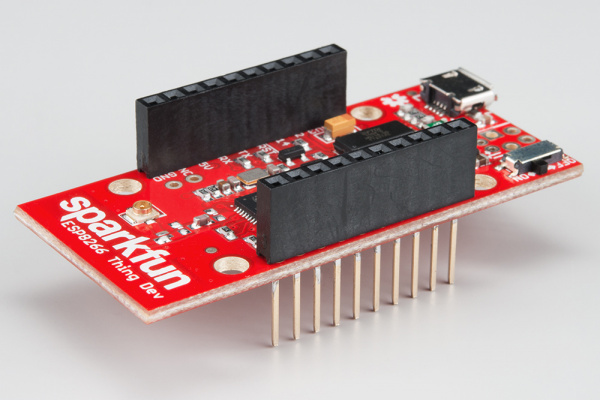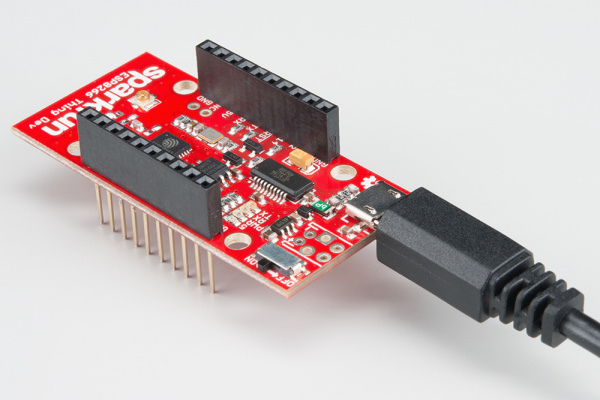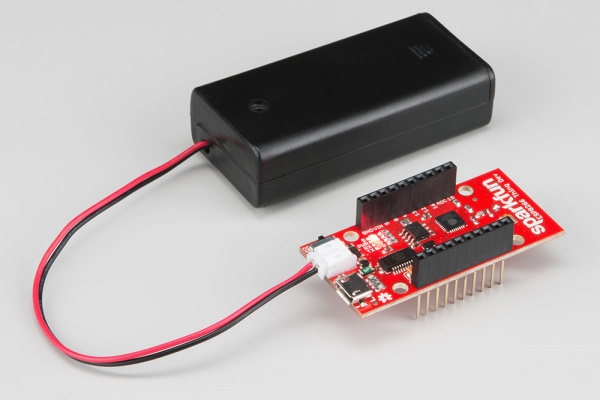ESP8266 Thing Development Board Hookup Guide
Hardware Setup
To use any of the Thing Dev Board's GPIO pins, you'll need to solder something to the board. If you've never soldered before, this is a great time to start! These solder points are easy, through-hole pins, check out our How to Solder - Through-hole Soldering for help getting started.
What, exactly, you solder to the board depends on how you'll use it in your project. There are a variety of header options, including stackable headers, straight male headers, or straight female headers.
Stackable Headers make it convenient to both breadboard the Thing Dev Board and jumper wire out of it.
And, of course, wire can be soldered to any of the pins that have a long way to connect to something.
Powering the Thing Development Board
The easiest way to power the Thing Dev Board is by connecting a USB cable to the micro-B USB jack. The other end of the USB cable can be connected to your computer or a USB wall wart. After powering the board, make sure the ON/OFF switch is slid into the "ON" position, and you should see the "PWR" LED illuminate.
Alternatively, you can solder a variety of connectors into the VIN position to run the board on some other power supply. For example, you could solder a 2-pin JST connector and mate the board with a 2xAA Battery Holder to power your project.
(A pair of AA batteries may slightly underpower the 3.3V regulator, but the board should still provide more than the 1.8V required for the ESP8266.)
Driver Install: If you've never used an FTDI device, you may need to install drivers on your computer before you can program the ESP8266. For help with that, follow along with our How to Install FTDI Drivers tutorial.
We have installation directions documented for all major operating systems: