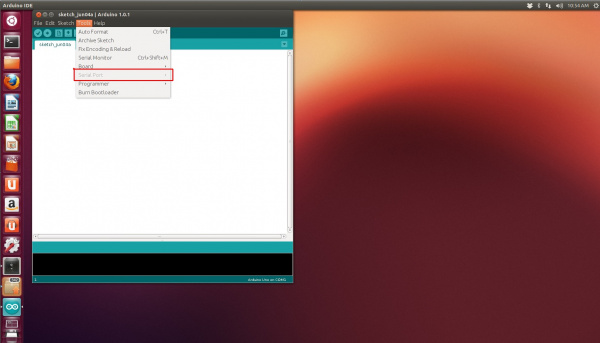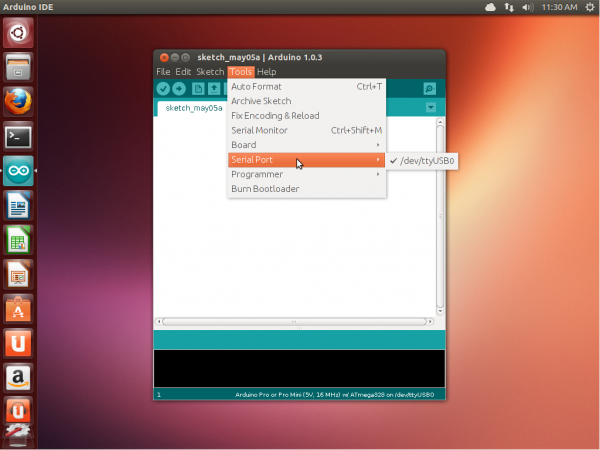How to Install FTDI Drivers
Linux
Plug in the FTDI device to a USB cable.
When you download the Arduino IDE in Linux, the download comes with the FTDI drivers bundled with the IDE. However, if you just open Arduino from the desktop, you'll notice that, if you click on 'Tools', the 'Serial Port' option is grayed out.
Linux includes the drivers necessary to use Arduino, and no additional install is needed. However, permissions might need to be configured. For current instructions on how to set up these permissions, visit this page.
An alternative method is to run Arduino as root in the terminal with the following command:
sudo arduinoHowever, this method is encouraged only if you know what you are doing and should only be used as a last resort. You will also need to enter your administrative password to run as root.
Arduino should open, and this time the 'Serial Port' menu is available.
The FTDI device will show up under this menu. It should be named /dev/ttyUSB0. The number may vary depending on how many USB devices you have plugged into your computer. That's all.