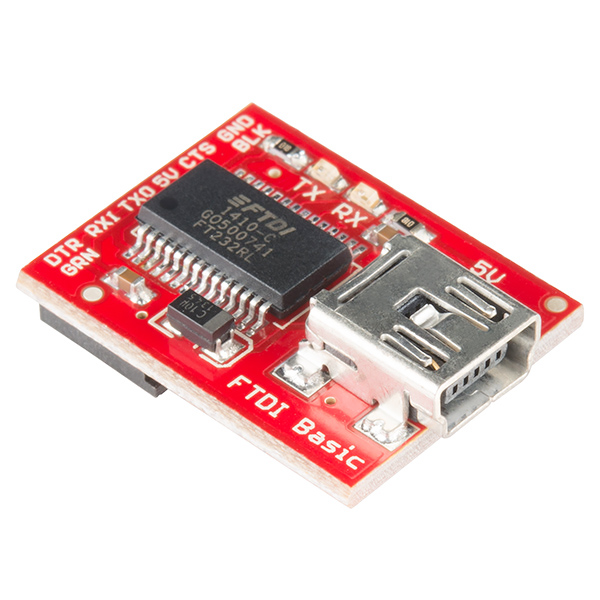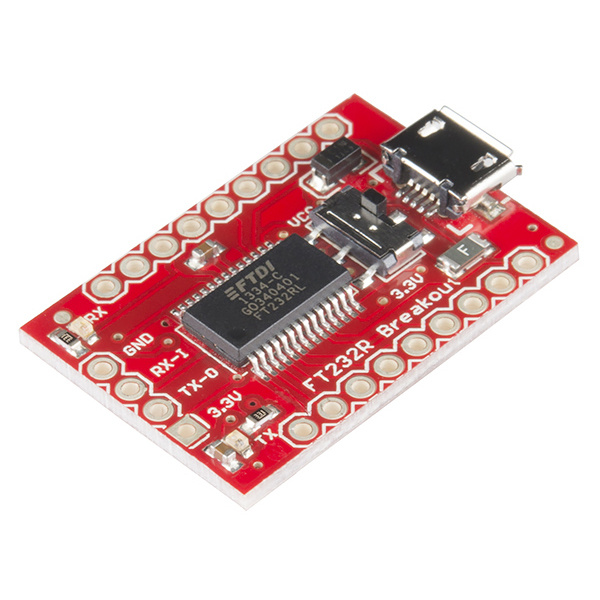How to Install FTDI Drivers
Meet the FT232RL
The FT232RL is one of the more commonly used ICs used to convert USB signals to UART signals. This process is very handy in that it allows you communicate with and upload code to an Arduino or other microcontroller without the need for an external programmer. SparkFun carries a board called the FTDI Basic that conveniently breaks out the necessary pins on the FT232RL to perform these actions.
There are a few different flavors of the FTDI Basic:
If you are using a 5 volt device, you will need the 5 volt FTDI. If you have a 3.3 volt device, you guessed it, use a 3.3 volt FTDI. LilyPad boards all operate on 3.3V.
We also carry a complete breakout board for the FT232RL should you need access to more pins than the FTDI Basic provides.
Here is a list of some SparkFun products that require the use of an FTDI Basic, come with an FTDI Basic, or have an FT232RL chip on board:
- RedBoard
- Arduino Pro 5V and 3.3V
- Arduino Pro Mini 5V and 3.3V
- Mega Pro 5V and 3.3V
- Mega Pro Mini
- LilyPad Main Board
- LilyPad Simple Board
- Arduino FIO
- Protosnap - Pro Mini
- Protosnap - LilyPad Development Board
- Protosnap - LilyPad Development Board Simple
There are also some legacy Arduino boards that use the FT232RL. The Arduino Diecimila and Duemilanove main boards along with the original Arduino Mega all use the FT232RL IC. If you have one of these older versions, you'll want to use the FDTI drivers as well. For a complete list of all Arduino boards, check out this page. Newer versions of Arduino boards, such as the Uno, use a different communication IC, and they will not be covered in this tutorial.
Now that you know why the FTDI Basic is important and what products it is used for, let's learn how to install the drivers.