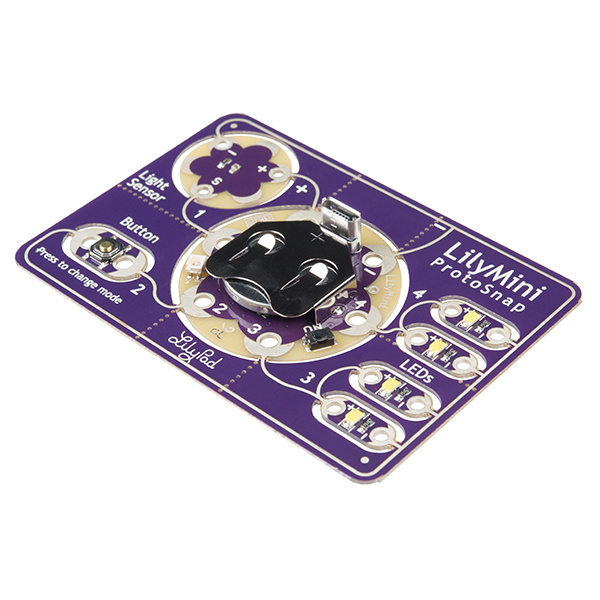E-Textiles ISTE Workshop
Introduction
The LilyMini ProtoSnap is a great way to learn basic programming and use those skills to make fun LilyPad sewable electronics projects. Whether you've completed all the projects in the LilyPad Sewable Electronics Kit and are looking to reprogram your Night-Light Pennant project, or you've purchased a brand new LilyPad LilyMini ProtoSnap, this guide will help you learn to write your own custom programs with Arduino.
Who Is This Guide For?
This guide was created for beginners looking for an introduction to Arduino programming through fun, structured activities. Every activity will show off simple programming techniques that will be useful in your own projects.
If you already know a bit about Arduino, you can jump right into the more technical documentation in Programming the LilyMini. And if you'd rather not write your own code, the LilyMini ProtoSnap comes pre-loaded with fun code that you can use in your projects. Check out the LilyMini ProtoSnap Hookup Guide for more information.
If you have snapped the board apart, all is not lost. You can re-make the connections using alligator cables. You can use the images of the Protosnap board throughout this guide as a reference to what connects where.
If you want to do the activities in this guide with a LilyMini that's already sewn into a project, that's fine too. Your project should ideally use the same parts contained in the LilyMini Protosnap. You may also need to change the pin numbers in the example code to match the pins numbers that were used in your project.
Tools and Materials
In addition to a LilyMini ProtoSnap, you will need a computer (Windows 10 or Mac) with an internet connection, and a micro-B USB cable. This is a common cable used by many cell phones, so you may have one already. Double check that it is not labeled 'Power Only' as these type of cables will not transmit any of the data needed during programming to the LilyMini board.
Suggested Reading
If you are brand new to Arduino and the LilyMini, take a look at these tutorials for more information on the board and how to install the LilyMini in the Arduino environment: