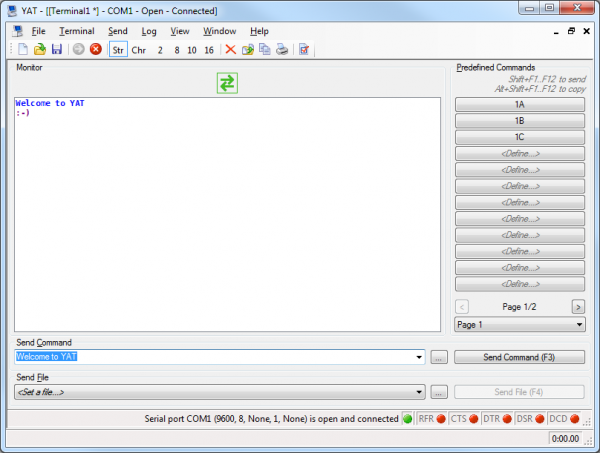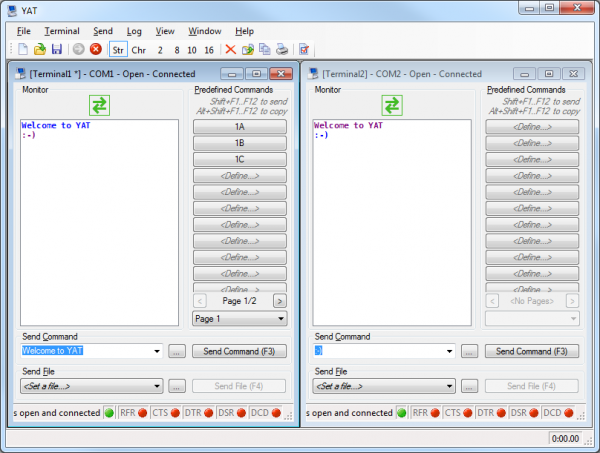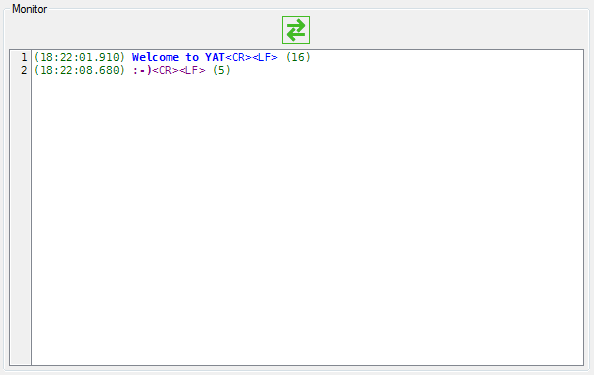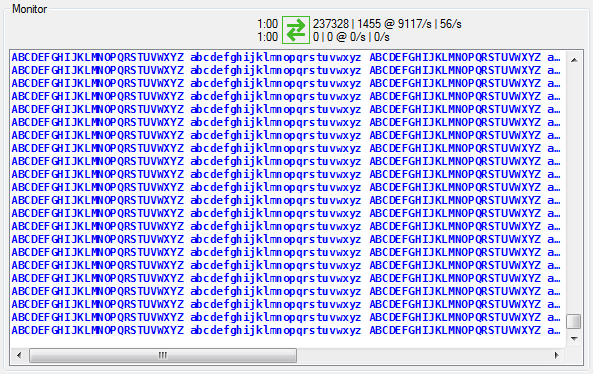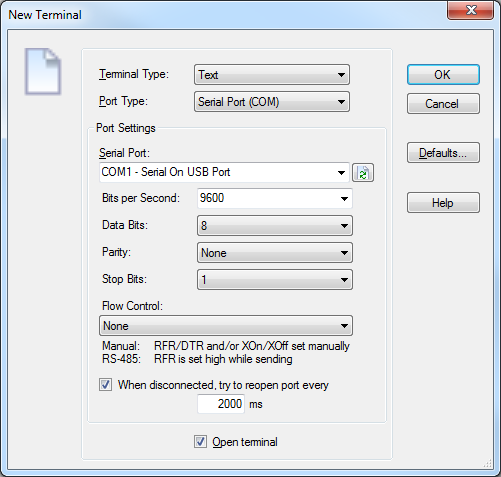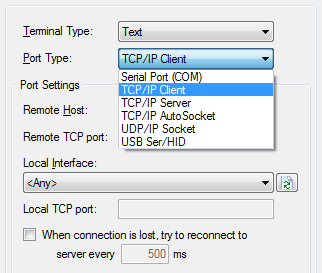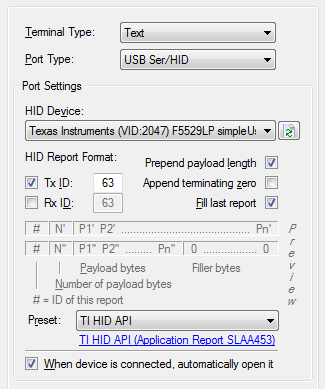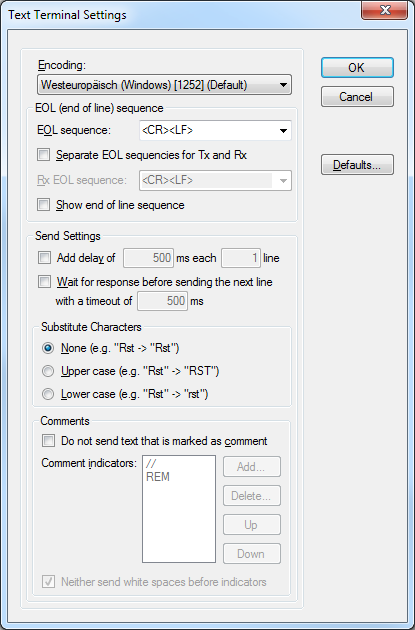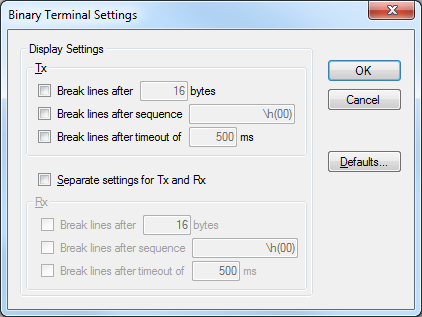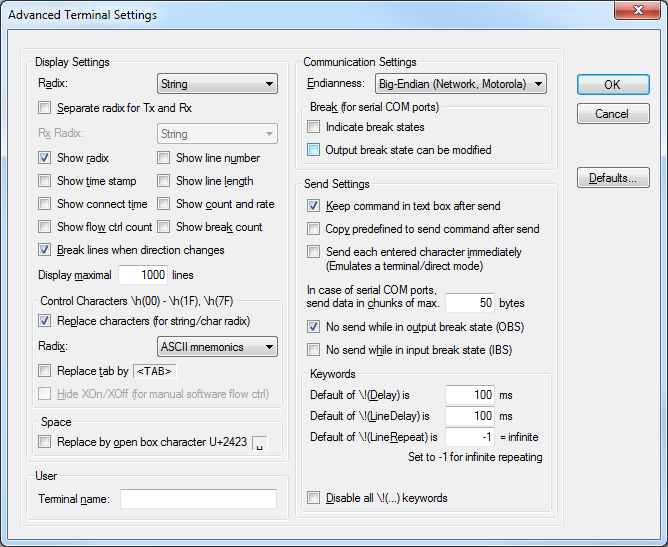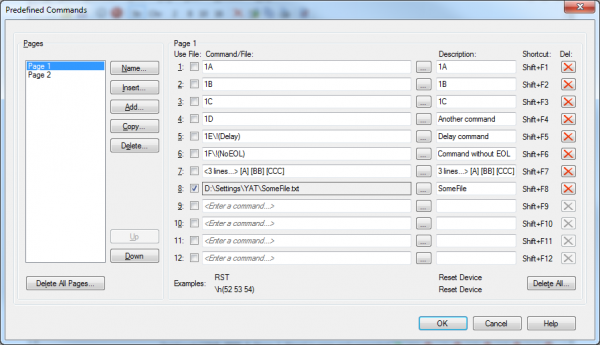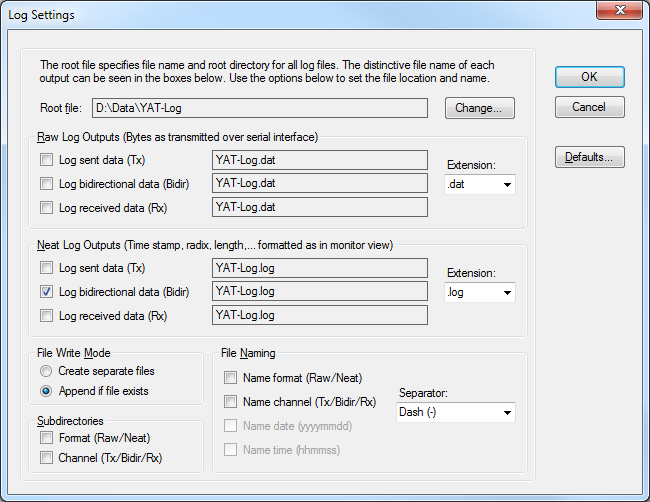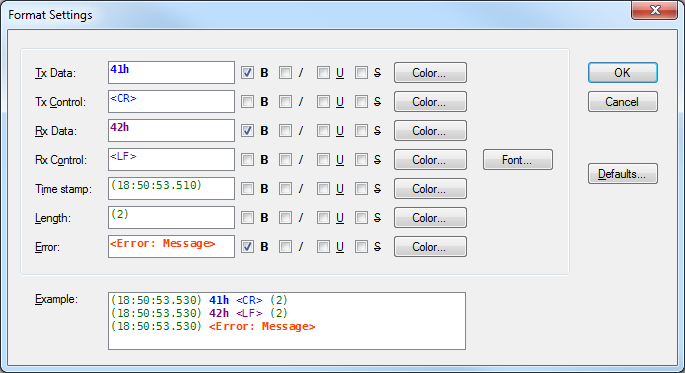Serial Terminal Basics
YAT - Yet Another Terminal (Windows)
YAT is a user-friendly and feature-rich serial terminal. It features text as well as binary communication, predefined commands, a multiple-document user interface and lots of extras.
YAT is available to download at SourceForge.
Appearance
YAT features a multiple-document user interface (MDI) that consists of a single workspace with one or more terminals.
Each terminal can be configured according to the device it shall be communicating with. These extra features make a terminal especially easy to use:
- Text command console
- File command list
- Unlimited number of predefined commands
- Drop-down of recent commands
Each terminal has its own monitor to display outgoing and incoming data. The view can be configured as desired:
- Time stamp
- Line number
- End-of-line sequence
- Line length
- Line and bytes transmission rate
- Chronometer
Most of these features can be enabled and configured, or hidden for a cleaner and simpler user interface.
Terminal Settings
- Text or binary communication
- Communication port type:
- Serial Port (COM)
- TCP/IP Client, Server or AutoSocket
- UDP/IP Socket
- USB serial HID
- Specifc settings depending on port type
Text Terminal Settings
- Full support of any known ASCII and Unicode encoding
- End-of-line configuration
- Predefined and free-text sequences
- Possibility to define separate EOL for Tx and Rx
- Send and receive timing options
- Character substituion
- Comment exclusion
Binary Terminal Settings
- Configuration of protocol and line representation
- Possibility to define separate settings for Tx and Rx
Advanced Settings
- Various display options
- Various advanced communication options
- Specialized communication options for serial ports (COM)
Extras
- Escapes for bin/oct/dec/hex like
\h(4F 4B) - Escapes for ASCII controls like
<CR><LF>as well as C-style\r\n - Special commands such as
\!(Delay),\!(LineDelay)and\!(LineRepeat) - Versatile monitoring and logging of sent and received data
- Formatting options for excellent readability
- Powerful keyboard operation including shortcuts for the most important features
- Versatile shell/PowerShell command line
- x86 (32-bit) and x64 (64-bit) distribution
Change Management and Support
YAT is fully hosted on SourceForge. Feature Requests and Bug Reports can be entered into the according tracker. Both trackers can be filtered and sorted, either using the predefined searches or the list view. Support is provided by a few simple helps integrated into the application, some screenshots on the SourceForge page, and the project's email if none of the above can help.
Development
YAT is implemented in C#.NET using Windows.Forms. The source code is implemented in a very modular way. Utilities and I/O sub-systems can also be used independent on YAT, e.g. for any other .NET based application that needs serial communication, command line handling or just a couple of convenient utilities. Testing is done using an NUnit based test suite. Project documentation is done in OpenOffice. For more details and contributions to YAT, refer to Help > About.