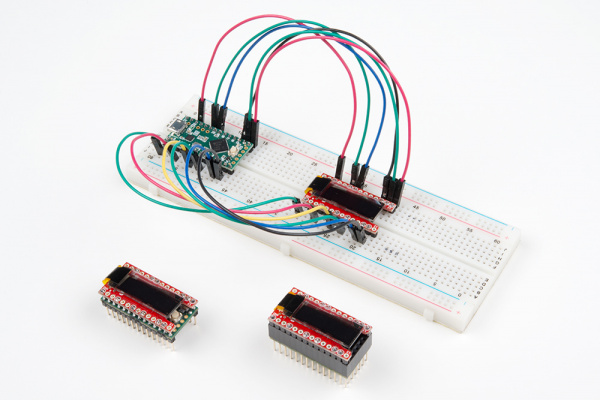TeensyView Hookup Guide
Contributors:
 MTaylor
MTaylor
Resources and Going Further
The TeensyView was designed to be as flexible as possible while still being able to nest down into a low-profile addition to the Teensy.
Some various TeensyView-Teensy connections. The bottom centermost TeensyView was created using this guide, while the left is a minimal non-separable configuration. Using a breadboard is also an option.
The TeensyView works with some really heavy examples, but they're really only demonstrations. What to do with it is up to you! They're great for adding simple debug info to a mobile project, while a diligent pixel artist could implement a whole menu system.
More information about the SSD1306 controller and the TeensyView design can be found here:
- Product GitHub Repository
- Library GitHub Repository
- Drawing Bitmaps --- How to make a bitmap array
- OLED Memory Map --- Talks about screen geometry and making fonts
Additional projects and sketches that use the TeensyView:
- The HighSpeedTest, in the examples folder, draws alternating pixels as fast as possible. This can be used to experiment with the limits of the TeensyView's OLED.
For additional inspiration, check out these other tutorials based on displays:
Alphanumeric GPS Wall Clock
This is a GPS controlled clock - a clock you truly never have to set! Using GPS and some formulas, we figure out what day of the week and if we are in or out of daylight savings time.
Basic Character LCD Hookup Guide
Liquid crystal displays (LCDs) are a great way to output a string of words or sensor data to a display for visual feedback. In this tutorial, we'll learn about LCDs, how to print a string of words to a 16x2 basic character LCD and create custom characters.
Fading with the MOSFET Power Switch and Buck Regulator
In this tutorial, we will slowly turn on the load and then slowly turn it off using the N-channel MOSFET.
Display Distance Measurements On an OLED
This tutorial will take your SparkFun Qwiic Ultrasonic Distance Sensor to the next level by adding a cool little OLED display.