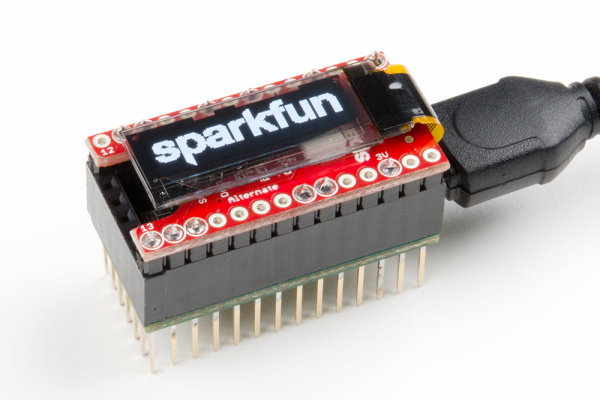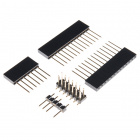TeensyView Hookup Guide
Introduction
The TeensyView is an SSD1306 128x32 OLED screen breakout that matches the Teensy 3 form factor. It's great for displaying debug information and visualizing data on a Teensy, and it is compatible with the LC, 3.1, 3.2, 3.5, 3.6, Audio Board, Prop Shield, Prop Shield LC and XBee Adapter.
This guide shows how to connect the TeensyView to various Teensy-related products, then shows some examples with a library reference. The SSD1306 driver is quite popular and has a lot of support behind it. The TeensyView Arduino Library is like the Micro OLED Breakout's and the MicroView's libraries, so expect the same functions to work, just tuned for the Teensy and conveniently packaged.
Required Materials
To get started, you'll need the following things:
- A Teensy LC / 3.1 or higher
- A TeensyView
- A soldering iron and soldering tools
- A pair of scissors
- Your option of connecting headers
- Normal Female Headers
- Stackable headers, such as the Teensy Header Kit
- Break Away Headers --- Straight
- Long Break Away Headers
- An add-on board such as the Audio Board or Prop Shield can be handy to run the examples with
This guide uses a Teensy 3.2, Straight Break Away Headers and a Teensy Header Kit.
Teensy 3.2
DEV-13736SparkFun TeensyView
LCD-14048Suggested Reading
If you aren't familiar with the following concepts, we recommend checking out these tutorials before continuing.