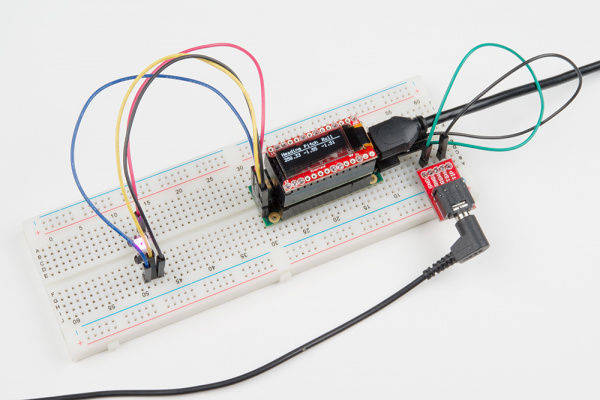TeensyView Hookup Guide
Example: Prop Shield-Compatible Connection
This example shows off using the TeensyView with the Prop Shield. This is a demonstration and test of all features on the Prop Shield and won't work on the LC prop shield, which doesn't have motion sensors.
The example:
- Creates a test file on the Flash (you may lose existing data) that contains RGB data
- Initializes the IMUs
- Initializes the Audio platform
- Displays heading, pitch and roll on the screen
- Generates a sine wave of pitch and filter based on physical orientation --- kind of like a Theremin!
- Continuously reads flash data from the test file and applies it to the APA102 LED
Wire the LED and speaker to the Prop Shield using the connection table:
| Prop Shield |
Function |
|---|---|
| G | APA102 Ground (Pin 3) |
| C | APA102 Clock In (Pin 2) |
| D | APA102 Data In (Pin 1) |
| 5 | APA102 VCC (Pin 4) |
| - | Headphone ring |
| + | Headphone tip |
Hardware Requirements
- Teensy 3.1 to 3.6
- TeensyView set to the following:
- RST set to default
- DC set to alternate
- CS set to alternate
- CLK set to default
- mosi set to default
- Prop Shield with:
- (optional) 1 AP102 attached to LED port -- 1m APA102 Strip or 5m APA102 Strip shown
- (optional) Speaker attached to speaker port -- Audio Jack and Audio Jack Breakout shown
Choose the example TeensyViewProp from the menu, compile and run. After the splash screen, the sketch will start, and the display will switch to orientation information. (Note: With so many included libraries, this can take awhile to compile!)
Alternately, copy the code from here:
language:c
/******************************************************************************
TeensyViewProp.ino
Example using the TeensyView with the Teensy Prop Shield.
Marshall Taylor @ SparkFun Electronics, December 6, 2016
https://github.com/sparkfun/SparkFun_TeensyView_Arduino_Library
This enables all resources on the Teensy Prop Shield and operates them with
the TeensyView.
Accelerometer data is used to drive Teensy Audio system (bends pitch)
Flash is programmed with LED data at boot (note: comment out flash erasor if necessary)
LED continuously reads flash file for color information (Driven raw by SPI)
TeensyView continuously updated with pitch, roll, and heading information.
Compatible with:
Teensy 3.1 + Prop Shield
Teensy 3.2 + Prop Shield
Teensy 3.5 + Prop Shield
Teensy 3.6 + Prop Shield
Resources:
Requires the Teensy Audio library
NXPMotionSense Library
EEPROM Library
SerialFlash Library
Development environment specifics:
Arduino IDE 1.6.12
TeensyView v1.0
This code is released under the [MIT License](http://opensource.org/licenses/MIT).
Please review the LICENSE.md file included with this example. If you have any questions
or concerns with licensing, please contact techsupport@sparkfun.com.
Distributed as-is; no warranty is given.
******************************************************************************/
//********************IMU test*******************//
#include <NXPMotionSense.h>
#include <Wire.h>
#include <EEPROM.h>
NXPMotionSense imu;
NXPSensorFusion filter;
//********************IMU test*******************//
//********************Audio test*******************//
#include <Audio.h>
#include <Wire.h>
#include <SPI.h>
#include <SD.h>
#include <SerialFlash.h>
// GUItool: begin automatically generated code
AudioSynthWaveformSine sine4; //xy=321,367
AudioSynthWaveformSine sine3; //xy=323,314
AudioSynthWaveformSine sine2; //xy=324,264
AudioSynthWaveformSine sine1; //xy=325,213
AudioMixer4 mixer1; //xy=506,303
AudioSynthWaveformDc dc1; //xy=517,382
AudioFilterStateVariable filter1; //xy=695,311
AudioFilterStateVariable filter2; //xy=851,342
AudioOutputAnalog dac1; //xy=1028,366
AudioConnection patchCord1(sine4, 0, mixer1, 3);
AudioConnection patchCord2(sine3, 0, mixer1, 2);
AudioConnection patchCord3(sine2, 0, mixer1, 1);
AudioConnection patchCord4(sine1, 0, mixer1, 0);
AudioConnection patchCord5(mixer1, 0, filter1, 0);
AudioConnection patchCord6(dc1, 0, filter1, 1);
AudioConnection patchCord7(dc1, 0, filter2, 1);
AudioConnection patchCord8(filter1, 0, filter2, 0);
AudioConnection patchCord9(filter2, 0, dac1, 0);
// GUItool: end automatically generated code
//********************Audio test*******************//
//********************Flash Test*******************//
//#include <SerialFlash.h>
//#include <SPI.h>
const int FlashChipSelect = 6; // digital pin for flash chip CS pin
SerialFlashFile file; //Working file
uint16_t fileIndex = 0;
//********************Flash Test*******************//
//********************TeensyView*******************//
#include <TeensyView.h> // Include the SFE_TeensyView library
///////////////////////////////////
// TeensyView Object Declaration //
///////////////////////////////////
//Standard
#define PIN_RESET 15
//#define PIN_DC 5
//#define PIN_CS 10
#define PIN_SCK 13
#define PIN_MOSI 11
//Alternate (Audio)
//#define PIN_RESET 2
#define PIN_DC 21
#define PIN_CS 20
//#define PIN_SCK 14
//#define PIN_MOSI 7
TeensyView oled(PIN_RESET, PIN_DC, PIN_CS, PIN_SCK, PIN_MOSI);
//********************TeensyView*******************//
void setup()
{
// These three lines of code are all you need to initialize the
// OLED and print the splash screen.
Serial.begin(115200);
// Before you can start using the OLED, call begin() to init
// all of the pins and configure the OLED.
oled.begin();
// clear(ALL) will clear out the OLED's graphic memory.
// clear(PAGE) will clear the Arduino's display buffer.
oled.clear(ALL); // Clear the display's memory (gets rid of artifacts)
// To actually draw anything on the display, you must call the
// display() function.
oled.display();
delay(2000);
oled.clear(PAGE);
oled.setCursor(0, 0);
oled.print("Heading");
oled.setCursor(50, 0);
oled.print("Pitch");
oled.setCursor(90, 0);
oled.print("Roll");
oled.line(0, 9, 127, 9);
oled.display();
//********************Audio test*******************//
AudioMemory(40);
mixer1.gain(0, 0.1);
mixer1.gain(1, 0.1);
mixer1.gain(2, 0.1);
mixer1.gain(3, 0.1);
filter1.frequency(500);
filter1.octaveControl(2);
filter1.resonance(2);
filter2.frequency(500);
filter1.octaveControl(2);
filter2.resonance(2);
dc1.amplitude(0);
setSines(110);
pinMode(5, OUTPUT);
digitalWrite(5, HIGH); // turn on the amplifier
delay(10);
//********************Audio test*******************//
Serial.begin(9600);
//********************IMU test*******************//
imu.begin();
filter.begin(100);
//********************IMU test*******************//
//********************RAW APA102*******************//
pinMode(7, OUTPUT); //Configure chip select pin
//********************RAW APA102*******************//
//********************Flash Test*******************//
if (!SerialFlash.begin(FlashChipSelect)) {
Serial.println("Unable to access SPI Flash chip");
}
uint8_t id[5];
SerialFlash.readID(id);
Serial.println("ID word:");
Serial.print("0x");
Serial.println(id[0], HEX);
Serial.print("0x");
Serial.println(id[1], HEX);
Serial.print("0x");
Serial.println(id[2], HEX);
Serial.print("0x");
Serial.println(id[3], HEX);
//clearFlash(); //Use this to erase all... this holds the program in a while loop when done.
prepareTestFile(); //This creates a test file IF it doesn't exist
listTestFile();
//********************Flash Test*******************//
}
//********************RAW APA102*******************//
void setLED( uint8_t r, uint8_t g, uint8_t b )
{
uint8_t brightness = 0b00001000; //Quarter bright
SPI.beginTransaction(SPISettings(4000000, MSBFIRST, SPI_MODE0));
digitalWrite(7, HIGH); // enable access to LEDs
SPI.transfer(0);
SPI.transfer(0);
SPI.transfer(0);
SPI.transfer(0);
SPI.transfer(0b11100000 | brightness);
SPI.transfer(b);
SPI.transfer(g);
SPI.transfer(r);
digitalWrite(7, LOW); // enable access to LEDs
SPI.endTransaction();
//This sends data to the LED
}
//********************RAW APA102*******************//
//********************Flash Test*******************//
//Test data for mem R/W (also LED display data, as r1, g1, b1, r2, g2, b2...)
uint8_t const colorwheel[128 * 3] = {
64, 22, 10, 63, 21, 11, 63, 19, 12, 63, 18, 14, 63, 16, 15, 63, 15, 16, 62, 14, 18, 62, 12, 19,
61, 11, 21, 60, 10, 22, 60, 9, 24, 59, 8, 25, 58, 7, 27, 57, 6, 28, 56, 5, 30, 55, 4, 32,
54, 3, 33, 53, 3, 35, 52, 2, 36, 51, 1, 38, 49, 1, 39, 48, 0, 41, 47, 0, 42, 45, 0, 44,
44, 0, 45, 42, 0, 47, 41, 0, 48, 39, 0, 49, 38, 0, 51, 36, 0, 52, 35, 0, 53, 33, 0, 54,
32, 1, 55, 30, 1, 56, 28, 2, 57, 27, 3, 58, 25, 3, 59, 24, 4, 60, 22, 5, 60, 21, 6, 61,
19, 7, 62, 18, 8, 62, 16, 9, 63, 15, 10, 63, 14, 11, 63, 12, 12, 63, 11, 14, 63, 10, 15, 64,
9, 16, 63, 8, 18, 63, 7, 19, 63, 6, 21, 63, 5, 22, 63, 4, 24, 62, 3, 25, 62, 3, 27, 61,
2, 28, 60, 1, 30, 60, 1, 32, 59, 0, 33, 58, 0, 35, 57, 0, 36, 56, 0, 38, 55, 0, 39, 54,
0, 41, 53, 0, 42, 52, 0, 44, 51, 0, 45, 49, 0, 47, 48, 0, 48, 47, 1, 49, 45, 1, 51, 44,
2, 52, 42, 3, 53, 41, 3, 54, 39, 4, 55, 38, 5, 56, 36, 6, 57, 35, 7, 58, 33, 8, 59, 32,
9, 60, 30, 10, 60, 28, 11, 61, 27, 12, 62, 25, 14, 62, 24, 15, 63, 22, 16, 63, 21, 18, 63, 19,
19, 63, 18, 21, 63, 16, 22, 64, 15, 24, 63, 14, 25, 63, 12, 27, 63, 11, 28, 63, 10, 30, 63, 9,
32, 62, 8, 33, 62, 7, 35, 61, 6, 36, 60, 5, 38, 60, 4, 39, 59, 3, 41, 58, 3, 42, 57, 2,
44, 56, 1, 45, 55, 1, 47, 54, 0, 48, 53, 0, 49, 52, 0, 51, 51, 0, 52, 49, 0, 53, 48, 0,
54, 47, 0, 55, 45, 0, 56, 44, 0, 57, 42, 0, 58, 41, 0, 59, 39, 1, 60, 38, 1, 60, 36, 2,
61, 35, 3, 62, 33, 3, 62, 32, 4, 63, 30, 5, 63, 28, 6, 63, 27, 7, 63, 25, 8, 63, 24, 9
};
void clearFlash( void )
{
Serial.print("Erasing flash");
SerialFlash.eraseAll();
while (SerialFlash.ready() == false)
{
// wait, 30 seconds to 2 minutes for most chips
Serial.print(".");
delay(100);
}
Serial.println("Done!");
Serial.println("Program held. Now comment out clearFlash(); and recompile");
while (1);
}
void prepareTestFile( void )
{
//Check if file exists, if not, create it.
if (SerialFlash.exists("testfile.dat") == 0)
{
//File doesn't exist
if (SerialFlash.create("testfile.dat", 128 * 3) == true)
{
Serial.println("Created testfile.dat");
}
else
{
Serial.println("File creation failed!!!");
}
}
if (SerialFlash.exists("testfile.dat"))
{
Serial.println("File Exists, trying to open...");
file = SerialFlash.open("testfile.dat");
if (file)
{ // true if the file exists
Serial.println("testfile.dat opened");
uint8_t buffer[3];
for (int i = 0; i < (128 * 3); i = i + 3)
{
buffer[0] = colorwheel[i];
buffer[1] = colorwheel[i + 1];
buffer[2] = colorwheel[i + 2];
file.seek(i);
file.write(buffer, 3);
Serial.print(".");
}
file.close();
Serial.println("Test data generation complete");
}
else
{
Serial.println("testfile.dat not opened!!!");
}
}
}
void listTestFile( void )
{
file = SerialFlash.open("testfile.dat");
if (file)
{ // true if the file exists
Serial.println("testfile.dat opened");
uint8_t buffer[3];
fileIndex = 0;
for (int i = 0; i < 128; i++)
{
file.seek(fileIndex);
fileIndex = fileIndex + 3;
file.read(buffer, 3);
Serial.println(buffer[0], HEX);
Serial.println(buffer[1], HEX);
Serial.println(buffer[2], HEX);
}
file.close();
}
else
{
Serial.println("testfile.dat not opened!!!");
}
}
//********************Flash Test*******************//
//********************Audio test*******************//
void setSines(float root)
{
sine1.frequency(root);
sine1.amplitude(0.25);
sine2.frequency(root * 2);
sine2.amplitude(0.25);
sine3.frequency(root * 3);
sine3.amplitude(0.25);
sine4.frequency(root * 4);
sine4.amplitude(0.25);
}
//********************Audio test*******************//
void loop()
{
//********************IMU test*******************//
float ax, ay, az;
float gx, gy, gz;
float mx, my, mz;
float roll, pitch, heading;
if (imu.available())
{
// Read the motion sensors
imu.readMotionSensor(ax, ay, az, gx, gy, gz, mx, my, mz);
// Update the SensorFusion filter
filter.update(gx, gy, gz, ax, ay, az, mx, my, mz);
// print the heading, pitch and roll
roll = filter.getRoll();
pitch = filter.getPitch();
heading = filter.getYaw();
Serial.print("Orientation: ");
Serial.print(heading);
Serial.print(" ");
Serial.print(pitch);
Serial.print(" ");
Serial.println(roll);
//********************Audio test*******************//
dc1.amplitude(pitch / 20);
setSines(55 + (roll * 10));
//********************Audio test*******************//
//********************TeensyView*******************//
oled.setCursor(0, 13);
oled.print(" ");
oled.setCursor(0, 13);
oled.print(heading);
oled.setCursor(43, 13);
oled.print(pitch);
oled.setCursor(83, 13);
oled.print(roll);
oled.display();
//********************TeensyView*******************//
}
//********************IMU test*******************//
//********************Flash Test*******************//
if (fileIndex >= (128 * 3)) fileIndex = 0;
fileIndex = fileIndex + 3;
if (!SerialFlash.begin(FlashChipSelect)) {
Serial.println("Unable to access SPI Flash chip");
}
file = SerialFlash.open("testfile.dat");
if (file)
{ // true if the file exists
uint8_t buffer[3];
file.seek(fileIndex);
file.read(buffer, 3);
file.close();
//Serial.println(buffer[0], HEX); //Show red channel to serial console
//********************RAW APA102*******************//
setLED( buffer[0], buffer[1], buffer[2] );
//********************RAW APA102*******************//
}
//********************Flash Test*******************//
}
After compiling and uploading, the TeensyView will display heading, pitch and roll, while the LED proves flash communication and the speaker proves that the audio system is functioning.