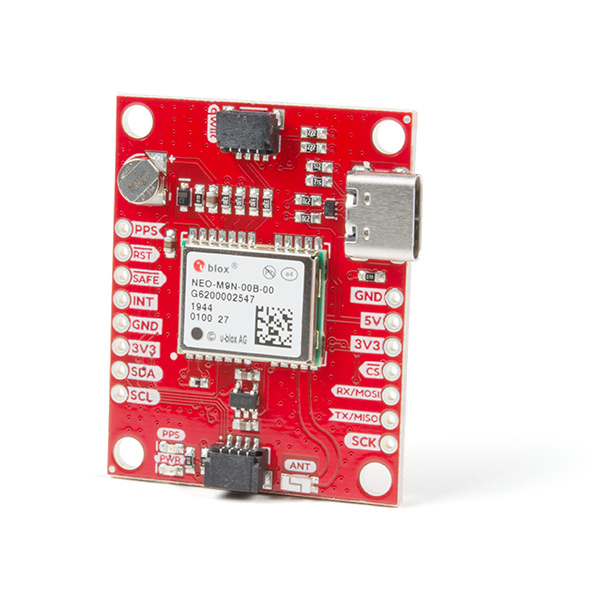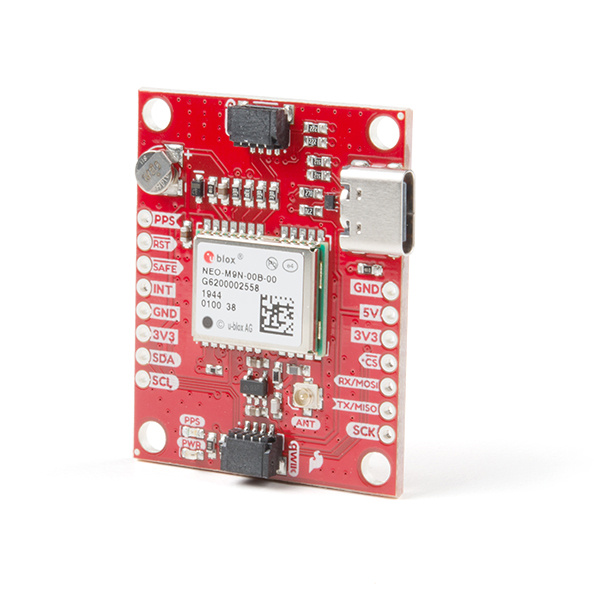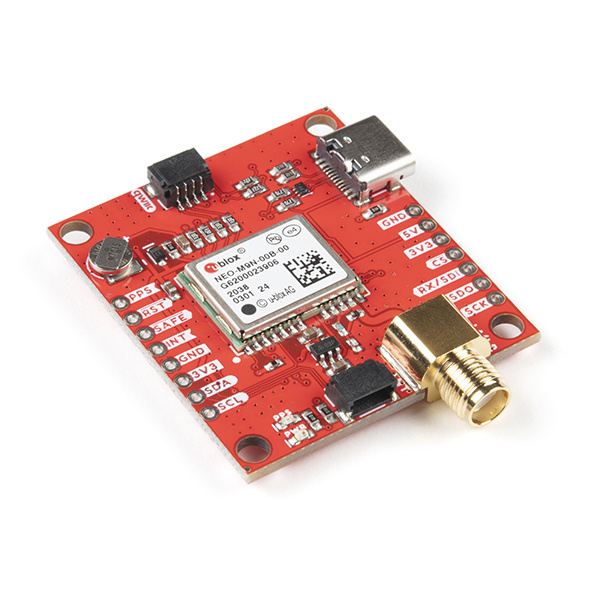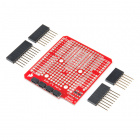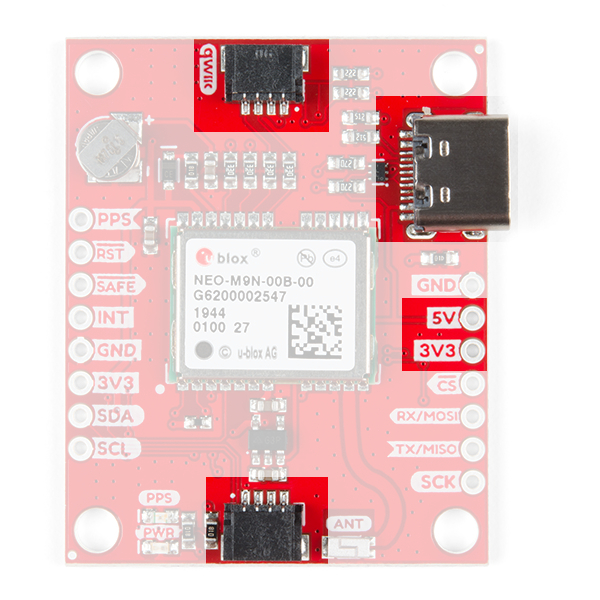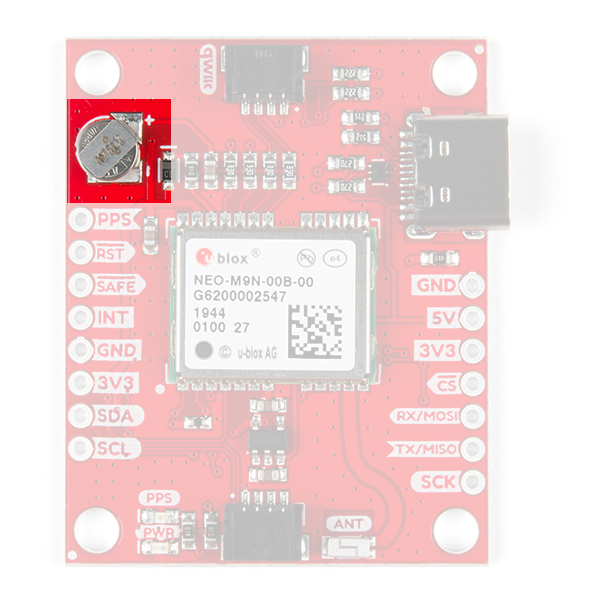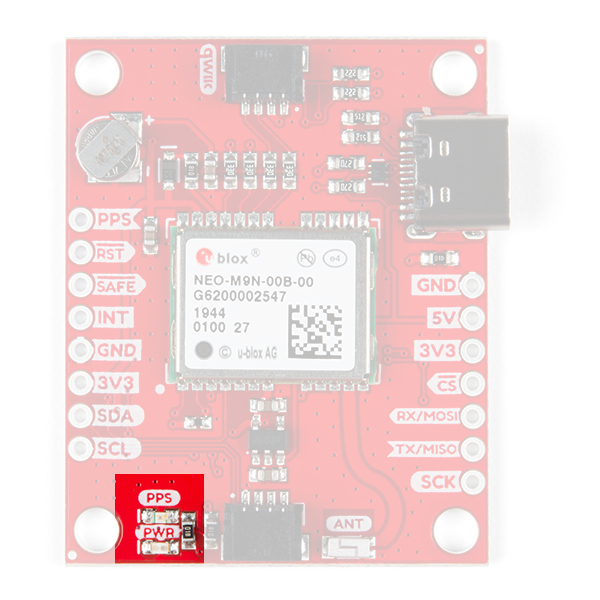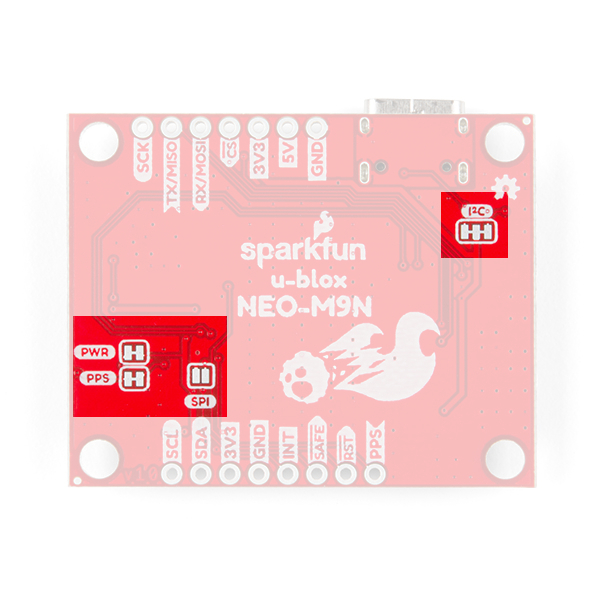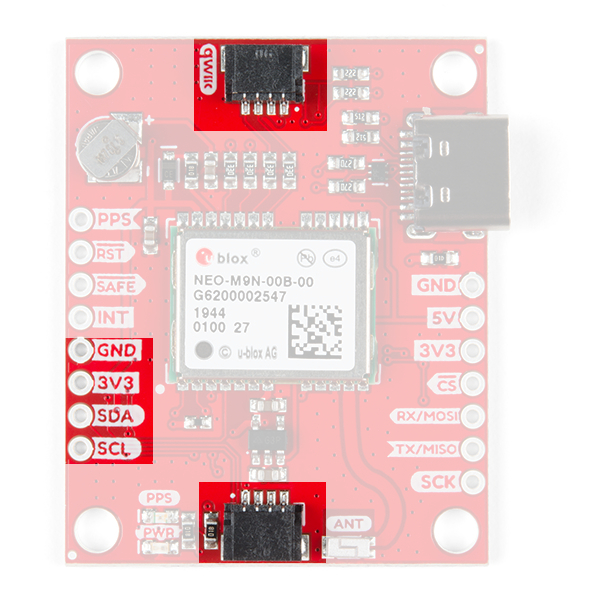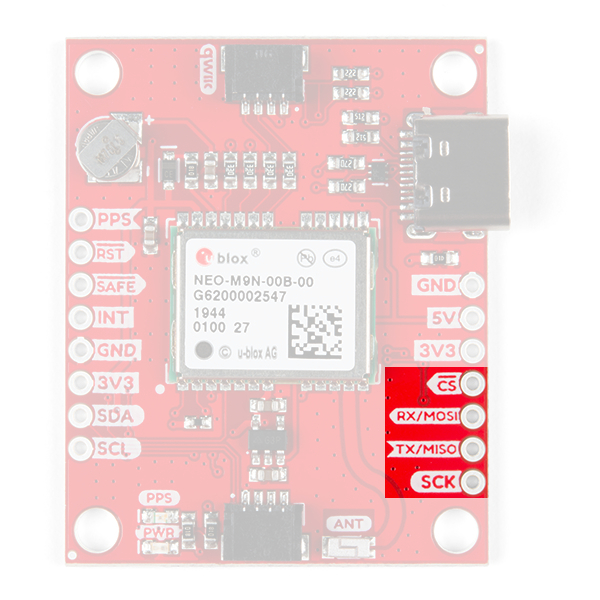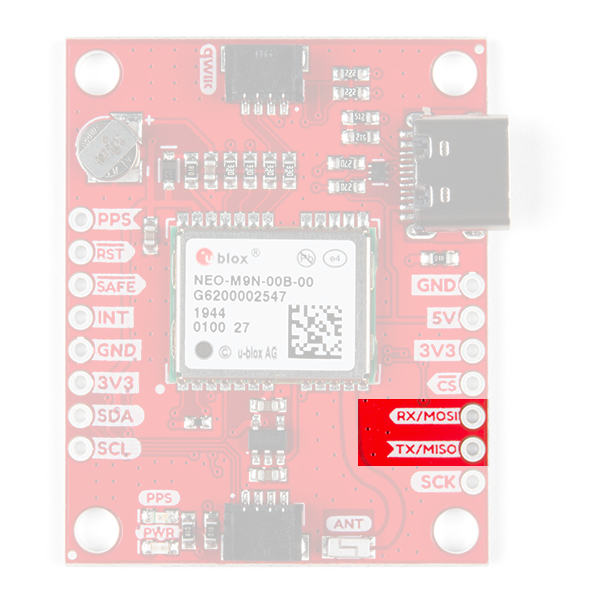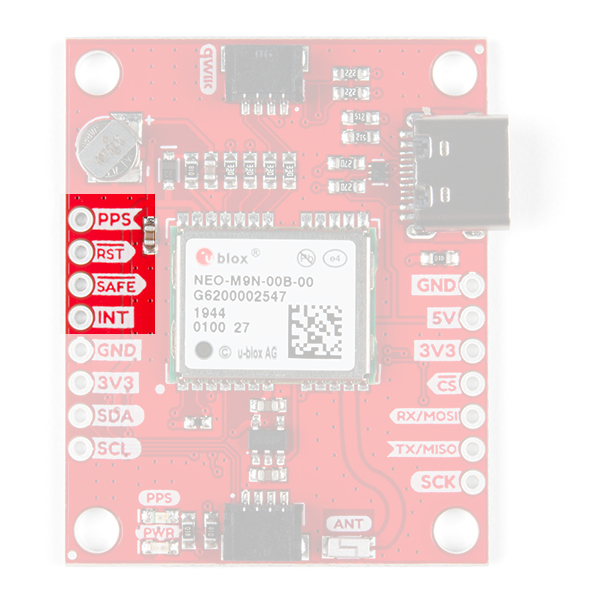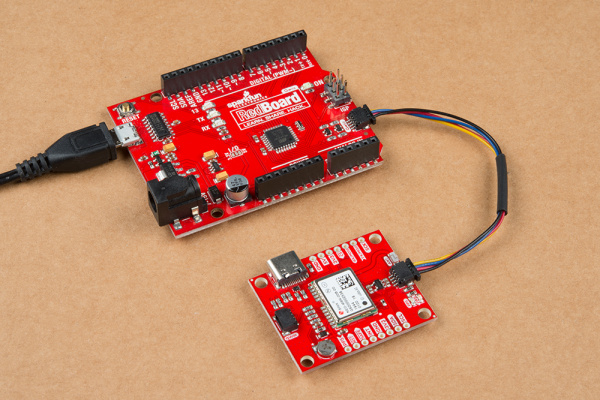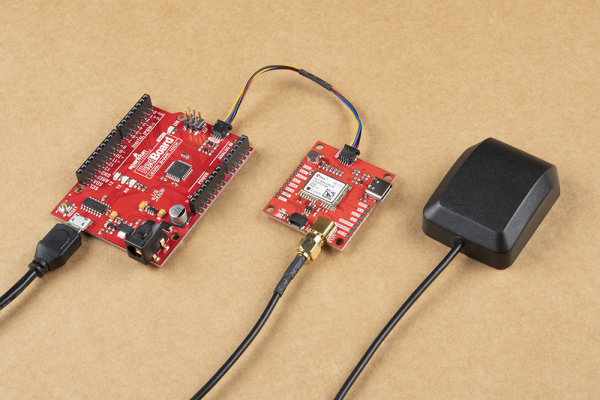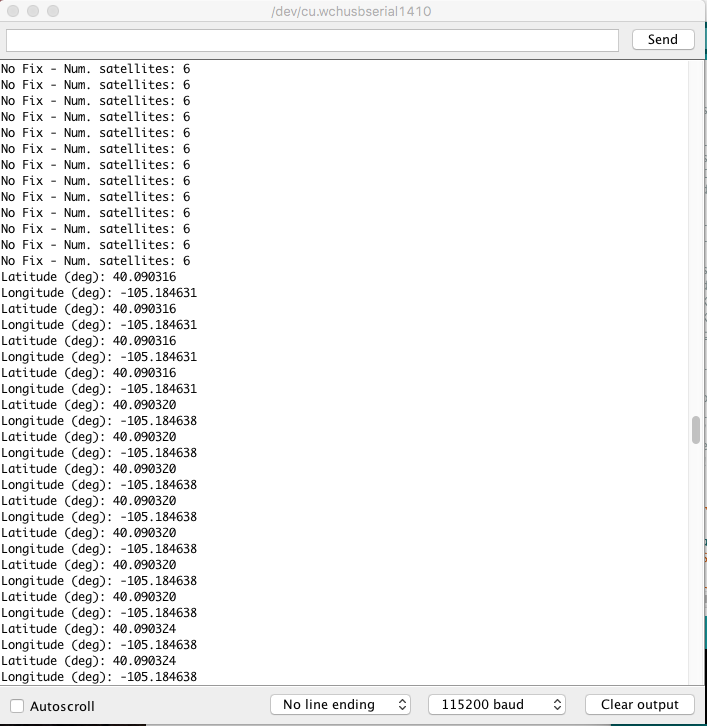SparkFun GPS NEO-M9N Hookup Guide
Introduction
The SparkFun GPS NEO-M9N is the next iteration of u-blox's GPS offerings! We've developed three flavors of the board: one with a small chip antenna, u.FL connector, and SMA connector so that you can select an antenna of your choosing.
Required Materials
To follow along with this tutorial, you will need the following materials. You may not need everything though depending on what you have. Add it to your cart, read through the guide, and adjust the cart as necessary.
Qwiic Cable - 100mm
PRT-14427Additional GPS Antenna Options
Below are some other GPS Antenna options. Make sure to get the u.FL to SMA cable if you decide to use the one with the u.FL connector. Link for that is below in the GPS accessories.
GPS Antenna Accessories
GPS Antenna Ground Plate
GPS-15004Other Qwiic Cable Accessories
Qwiic Cable - 100mm
PRT-14427Qwiic Cable - 50mm
PRT-14426Qwiic Cable - 200mm
PRT-14428Suggested Reading
If you aren't familiar with the Qwiic system, we recommend reading here for an overview.
 |
| Qwiic Connect System |
We would also recommend taking a look at the following tutorials if you aren't familiar with them.
GPS Basics
Serial Peripheral Interface (SPI)
I2C
How to Work with Jumper Pads and PCB Traces
Getting Started with U-Center for u-blox
Three Quick Tips About Using U.FL
Hardware Overview
Power
Power for this board is 3.3V and we have provided multiple power options. This first and most obvious is the USB-C connector. Secondly, are the Qwiic Connectors on the top and bottom of the board. Thirdly, there is a 5V pin on the PTH header along the side of the board that is regulated down to 3.3V. Make sure that power your provide to this pin does not exceed 6 volts. Finally, just below the 5V pin is a 3.3V pin that should only be provided a clean 3.3V power signal.
Battery
The small metal disk in the upper left corner is a small lithium battery. This battery does not provide power to the IC like the 3.3V system does, but to relevant systems inside the IC that allow for a quick reconnection to satellites. The time to first fix will about ~29 seconds, but after it has a lock, that battery will allow for a two second time to first fix. This is known as a hot start and lasts for four hours after the board is powered down. The battery provides over a years worth of power to the backup system and charges slowly when the board is powered. To charge it to full, leave your module plugged in for 48 hours.
LEDs
There's is a red power LED just to the left of the bottom Qwiic connector and near the board's edge to indicate that the board is powered. There is another LED just above the power LED labeled PPS that is connected to the Pulse Per Second line. When connected to a satellite, this line generates a pulse that is synchronized with a GPS or UTC time grid. By default, you'll see one pulse a second.
Jumpers
There are four jumpers on the underside of the product, each labeled with its function. At the upper right of the picture is a three way jumper labeled I²C that connects two pull-up resistors to the I2C data lines. If you have many devices on your I2C data lines, then you may consider cutting these. On the left side of the board is a jumper labeled PWR. If you cut this trace it will disconnect the Power LED. Just below is the PPS jumper that when cut disconnects the PPS LED. Finally, there's a jumper labeled SPI which enables the SPI data bus thus disabling the UART functions on those lines. For more information, check out our tutorial on working with jumper pads and PCB traces.
Chip Antenna, U.FL, or SMA
The SparkFun GPS NEO-M9N with Chip Antenna has a GNSS antenna near its left Qwiic connector while its cousins have either a U.FL and SMA connector in which you can connect a patch antenna.
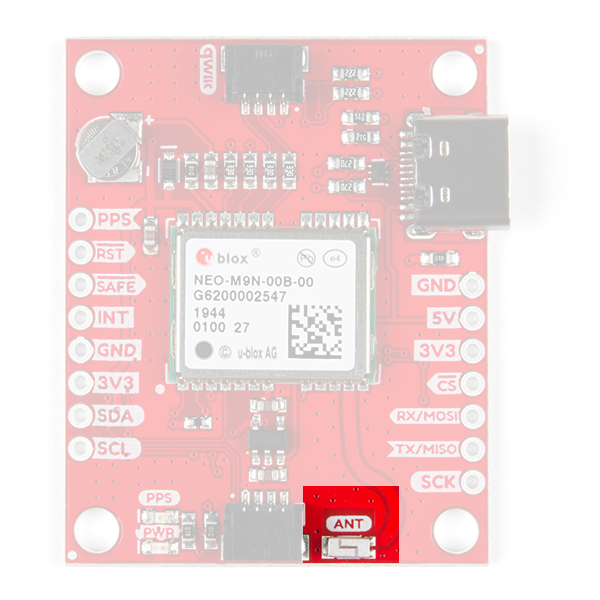 |
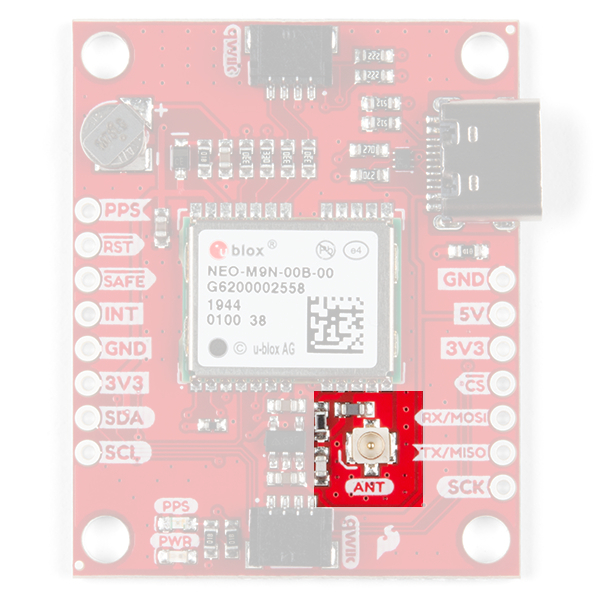 |
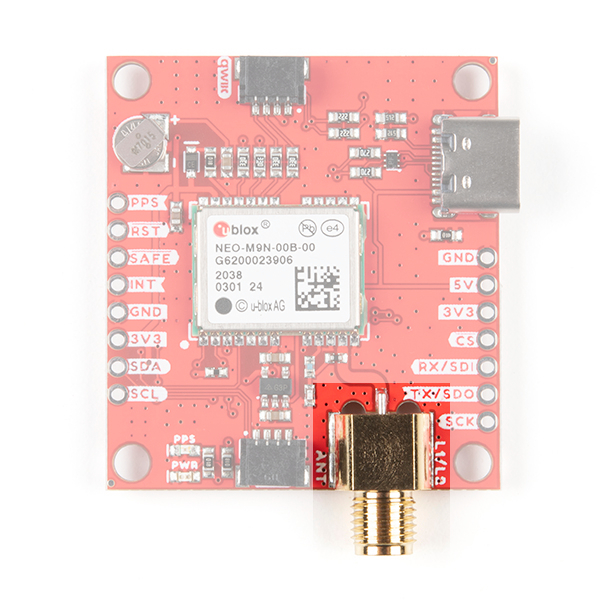 |
| Chip Antenna | U.FL | SMA |
Qwiic and I2C
There are two pins labeled SDA and SCL which indicates the I2C data lines. Similarly, you can use either of the Qwiic connectors to provide power and utilize I2C. The Qwiic ecosystem is made for fast prototyping by removing the need for soldering. All you need to do is plug a Qwiic cable into the Qwiic connector and voila!
SPI
There are four pins on the right most header that are labeled with their corresponding SPI functionality. As mentioned in the jumpers section, you'll need to close the SPI jumper on the underside to enable SPI.
UART
There are two pins on the right most header labeled for their UART functionality.
Broken Out Pins
There are four other pins broken out: Pulse per second (PPS), Reset (RST), Safeboot (SAFE), and finally the interrupt pin (INT). The first pin PPS, outputs pulse trains synchronized with the GPS or UTC time grid. The signal defaults to once per second but is configurable over a wide range. Read the u-blox Receiver Protocol Specification in the Resources and Going Further tab for more information. The reset pin resets the chip. The next pin, SAFE is used to start up the IC in safe boot mode, this could be useful if you somehow manage to corrupt the module's Flash memory. The final pin INT can be used to wake the chip from power save mode.
Board Dimensions
Overall, the boards are 1.30"x1.60". The location of a majority of the components are the same with the exception of the SMD chip antenna and the u.FL connector.
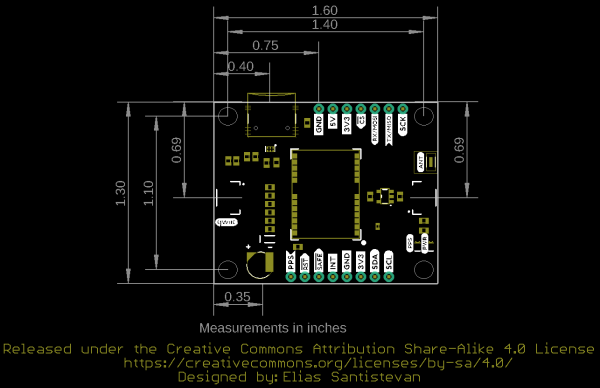 |
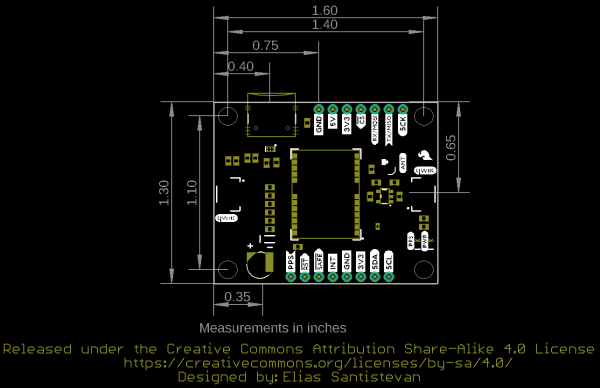 |
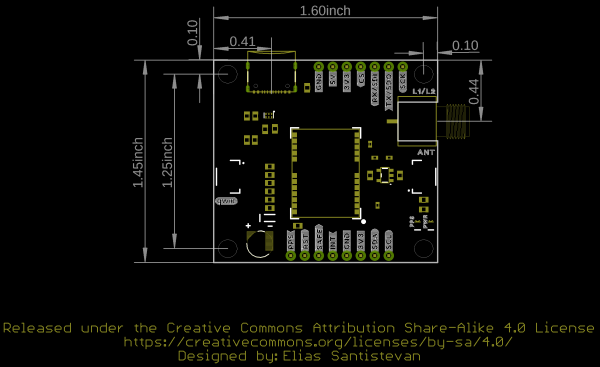 |
| Chip Antenna Version | u.FL Version | SMA Version |
GPS Capabilities
The SparkFun NEO-M9N is able to connect to up to four different GNSS constellations at a time making it very accurate for its size. Below are the listed capabilities of the GPS unit when connecting to multiple GNSS constellations and when connecting to a single constellation.
| Constellations | GPS+GLO+GAL+BDS | GPS+GLONASS+GAL | GPS+GLO | GPS+BDS | GPS+GAL | |
|---|---|---|---|---|---|---|
| Horizontal Position Accuracy | 2m | 2m | 2m | 2m | 2m | |
| Max Navigation Update Rate | PVT | 25Hz | 25Hz | 25Hz | 25Hz | 25Hz |
| Time-To-First-Fix | Cold Start | 24s | 25s | 26s | 28s | 29s |
| Hot Start | 2s | 2s | 2s | 2s | 2s | |
| Sensitivity | Tracking and Navigation | -167dBm | -167dBm | -167dBm | -1667dBm | -166dBm |
| Reacquisition | -160dBm | -160dBm | -160dBm | -160dBm | -160dBm | |
| Cold Start | -148dBm | -148dBm | -148dBm | -148dBm | -148dBm | |
| Hot Start | -159dBm | -159dBm | -159dBm | -159dBm | -159dBm | |
| Velocity Accuracy | 0.05m/s | 0.05m/s | 0.05m/s | 0.05m/s | 0.05m/s | |
| Heading Accuracy | 0.3deg | 0.3deg | 0.3deg | 0.3deg | 0.3deg |
When using a single GNSS constellation:
| Constellation | GPS | GLONASS | BEIDOU | Galileo | |
|---|---|---|---|---|---|
| Horizontal Position Accuracy | 2m | 4m | 3m | 3m | |
| Max Navigation Update Rate | PVT | 25Hz | 25Hz | 25Hz | 25Hz |
| Time-To-First-Fix | Cold Start | 29s | 27s | 32s | 42s |
| Hot Start | 2s | 2s | 2s | 2s | |
| Sensitivity | Tracking and Navigation | -166dBm | -164dBm | -160dBm | -159dBm |
| Reacquisition | -160dBm | -155dBm | -157dBm | -154dBm | |
| Cold Start | -148dBm | -145dBm | -145dBm | -140dBm | |
| Hot Start | -159dBm | -156dBm | -159dBm | -154dBm | |
| Velocity Accuracy | 0.05m/s | 0.05m/s | 0.05m/s | 0.05m/s | |
| Heading Accuracy | 0.3deg | 0.3deg | 0.3deg | 0.3deg |
Hardware Assembly
For this example, I used a Qwiic capable RedBoard and associated USB cable. connecting the boards with Qwiic cable, the assembly is very simple. Plug a Qwiic cable between the RedBoard and the SparkFun NEO-M9N with chip antenna and that's it! Just as easily I could have used the version with the U.FL connector and plugged in one of our patch antennas to the GPS board. If you need tips on plugging in the U.FL connector, then check out our U.FL tutorial. If you're going to be soldering to the through hole pins for I2C functionality, then just attach lines to power, ground, and the I2C data lines to a microcontroller of your choice.
For a secure connection with an external antenna, we recommend using the SMA version.
SparkFun u-blox Arduino Library
All of our u-blox based GPS boards share the same library: these two boards, their predeccesors and the higher precision u-blox cousins. The SparkFun u-blox Arduino library can be downloaded with the Arduino library manager by searching 'SparkFun u-blox GNSS' or you can grab the zip here from the GitHub repository to manually install:
There are 13 example sketches provided to get you up and receiving messages from space. We'll go over one of the examples in this tutorial.
Example Code
We're just going to look at example two (i.e. "Example2_NMEAParsing.ino") which in my opinion, makes it clear the awesomeness of these GPS receivers. That is to say, talking to satellites and finding out where in the world you are.
language:c
#include <Wire.h> //Needed for I2C to GPS
#include "SparkFun_u-blox_GNSS_Arduino_Library.h" //Click here to get the library: http://librarymanager/All#SparkFun_u-blox_GNSS
SFE_UBLOX_GNSS myGNSS;
void setup()
{
Serial.begin(115200);
Serial.println("SparkFun u-blox Example");
Wire.begin();
if (myGNSS.begin() == false)
{
Serial.println(F("u-blox GNSS module not detected at default I2C address. Please check wiring. Freezing."));
while (1);
}
//This will pipe all NMEA sentences to the serial port so we can see them
myGNSS.setNMEAOutputPort(Serial);
}
void loop()
{
myGNSS.checkUblox(); //See if new data is available. Process bytes as they come in.
delay(250); //Don't pound too hard on the I2C bus
}
When you upload this code you'll have to wait ~29s to get a lock onto any satellites. After that first lock, the backup battery on the board will provide power to some internal systems that will allow for a hot start the next time you turn on the board. The hot start only lasts four hours, but allows you to get a lock within one second. After you get a lock the serial terminal will start listing longitude and latitude coordinates, as seen below. Make sure to set the serial monitor to 115200 baud.
Resources and Going Further
Now that you've successfully got your GPS receiver up and running, it's time to incorporate it into your own project! For more information, check out the resources below:
- SparkFun u-Blox NEO-M9N with Chip Antenna
- SparkFun u-Blox NEO-M9N with U.FL Connector
- SparkFun u-Blox NEO-M9N with SMA Connector
- u-blox Module Documentation
- GitHub
Are you looking for a GPS receiver with an insane 10mm 3D accuracy, then check out the two other u-Blox based GPS boards by SparkFun (ZED-F9P and NEO-M8P-2) on the left below. Need a smaller more compact GPS unit but don't need as high of a refresh rate, check out the ZOE-M8Q and SAM-M8Q on the right.
Need some inspiration for your next project? Check out some of these related tutorials: