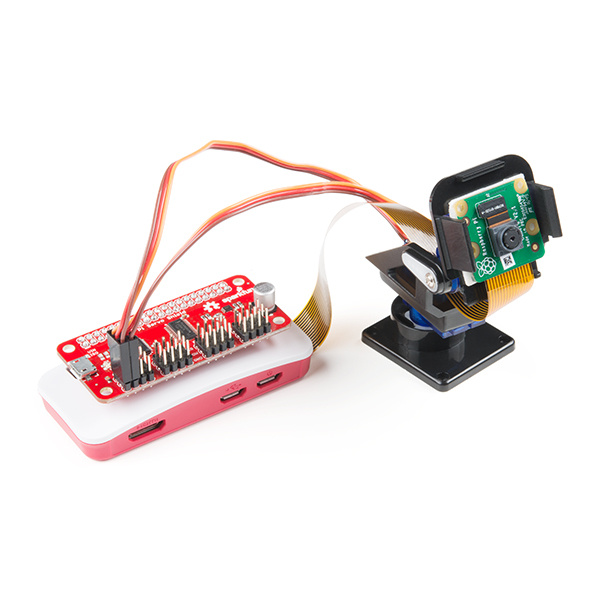Contributors:
 SFUptownMaker
SFUptownMaker Introduction
This tutorial will show you how to assemble, program, and access the Raspberry Pi Zero Wireless Pan-Tilt Camera.
KIT-14329
The SparkFun Raspberry Pi Zero W Camera Kit provides you with a pan/tilt camera controlled via a Raspberry Pi Zero W. This ki…
Retired
Required Materials
You'll need a microSD card, a sufficient power supply, and a micro-B USB Cable. We do not recommend the pre-installed NOOBS card, as it may not include a recent enough version of the Pi operating system to support the Pi Zero W.
CAB-10215
USB 2.0 type A to Micro-B 5-pin. This is a new, smaller connector for USB devices. Micro-B connectors are about half the heig…
TOL-13831
This is a high-quality switching 'wall wart' AC to DC 5.1V 2,500mA USB Micro-B wall power supply manufactured specifically fo…
COM-13833
This is a class 10 16GB microSD memory card, perfect for housing operating systems for single board computers and a multitude…
Retired
Required Tools
You'll need a few tools to assemble this kit: just a standard soldering iron, solder, a small screwdriver, and a pair of side cutters.
TOL-09163
This is your basic tube of unleaded (Pb-free) solder with a no clean, water soluble resin core. 0.031" gauge and 15 grams
TOL-10865
There's nothing worse than getting ready for a good hack and then realizing that you can't even get the box open because you …
TOL-09507
This is a very simple fixed temp, quick heating, 30W 110/120 VAC soldering iron. We really enjoy using the more expensive iro…
TOL-14782
These are simple flush cutters from Excelite that give you a way to cut leads very cleanly and close to the solder joint.
Retired
Suggested Reading
Very little of this kit requires anything but following our step-by-step guide; however, you might want to check out our through hole soldering tutorial as you'll need to do some soldering to put the pins in place on the Pi Zero W and the Pi Servo Hat. Other, tutorials you might be interested in reading include:
Hobby Servo Tutorial
Servos are motors that allow you to accurately control the rotation of the output shaft, opening up all kinds of possibilities for robotics and other projects.