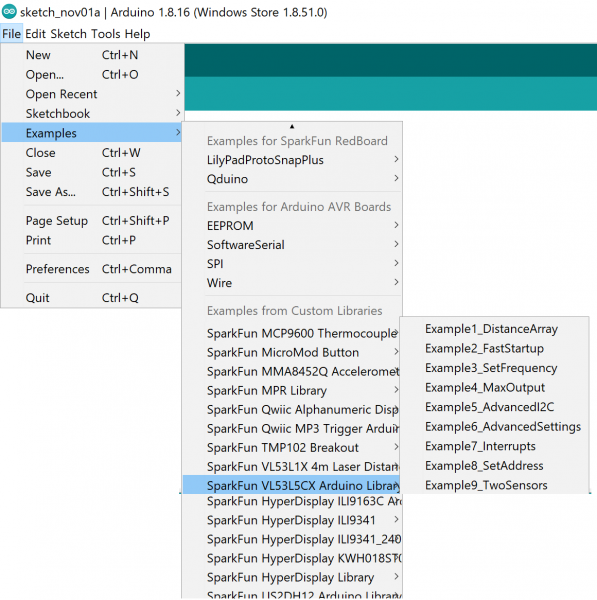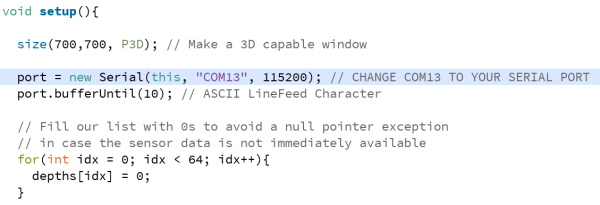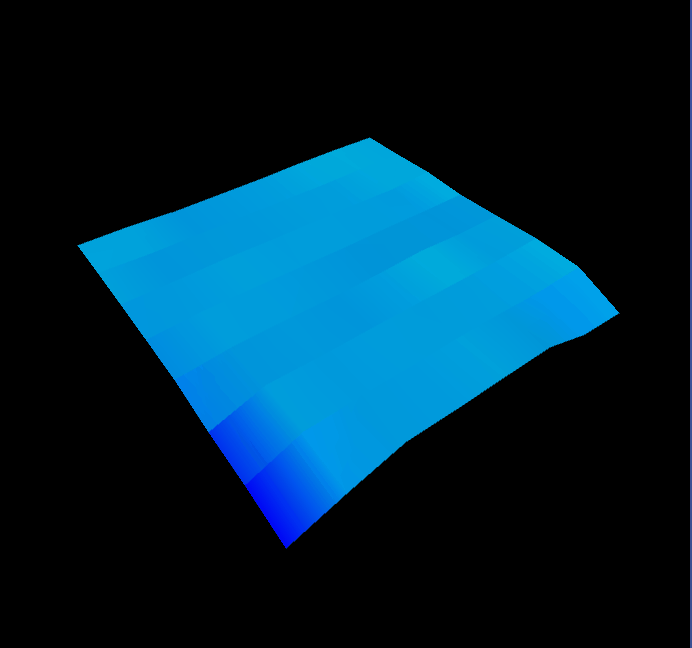Qwiic ToF Imager - VL53L5CX Hookup Guide
Visualizing the Output
To ‘see’ the output, Example4_MaxOutput can be used with the SparkFun Processing visualization app.
Hook up your ToF imager to your Artemis Thing Plus via the Qwiic cables, and click "File > Examples > SparkFun VL53L5CX Arduino Library > Example4_MaxOutput".
Load this sketch onto your platform and open the serial monitor. You should see the distance array output in CSV format.
Next, download the Processing sketch here and unzip it into a directory you can locate. If you don’t have it installed, download and unzip Processing into a directory of your choice. Open the SparkFun VL53L5CX 3D Depth Map sketch and modify the following line to match your COM port:
Once connected you should see output like this:
Our apologies if you suddenly realize an hour has gone by and you’ve done nothing but wave your hand in front of the sensor and looked at things like coffee cups from a meter away. It’s really a lot of fun. Enjoy!