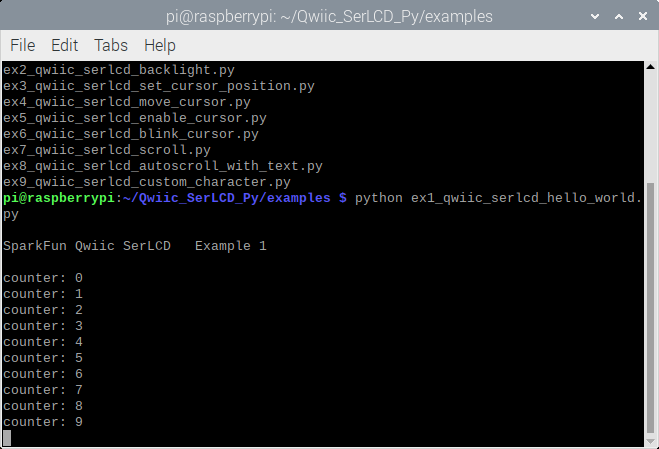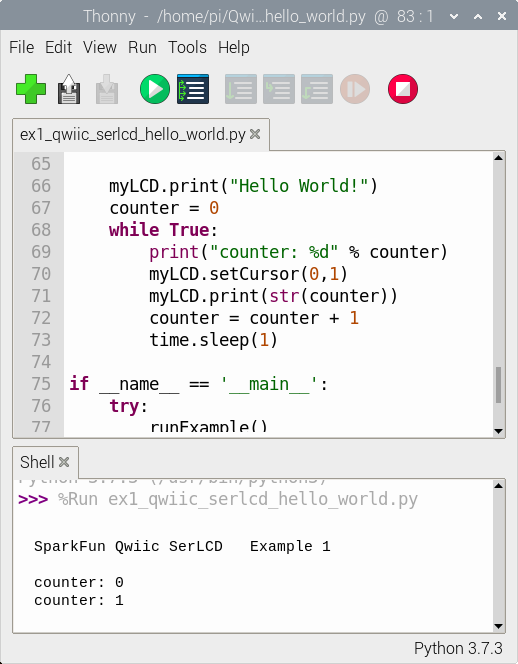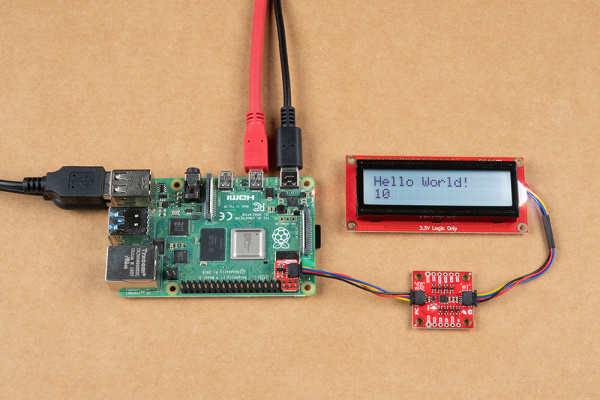Qwiic SHIM Kit for Raspberry Pi Hookup Guide
Example: SerLCD - Hello World!
SerLCD: Hello World!
In your terminal window, type the following to download the basic example code from the GitHub repository.
language:bash
git clone https://github.com/sparkfun/Qwiic_SerLCD_Py
Then navigate to the examples folder by entering the following command.
language:bash
cd Qwiic_SerLCD_Py/examples
Using the ls command will list the examples in the folder. There are few examples in the folder but we're interested in only viewing the "Hello World!" example. Enter the following command to run the example.
language:bash
python ex1_qwiic_serlcd_hello_world.py
You should see the familiar phrase "Hello World!" displayed in the terminal window with a counter increasing.
If you are using Thonny, you should see the same output in the Shell.
You should see the same message on the SerLCD with a counter increasing on the next row as well.
Sweet! There are several other examples available in the Qwiic_SerLCD_Py library. Try running the other examples listed in the examples folder to test by using the python command followed by the name of the python file.