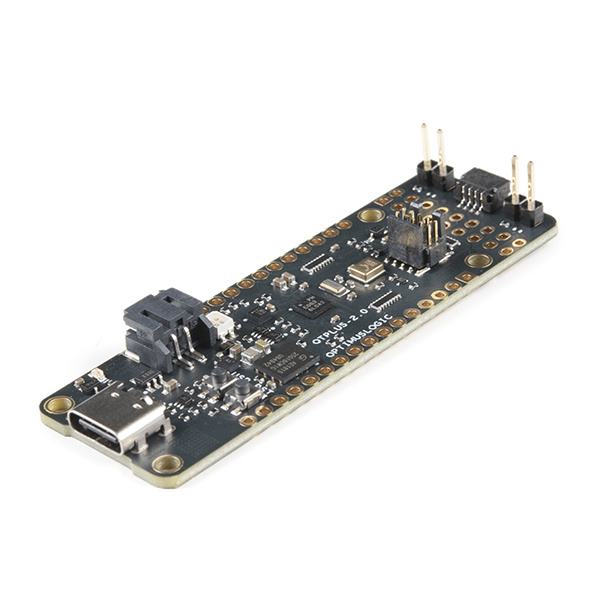QuickLogic Thing Plus (EOS S3) Hookup Guide
Contributors:
 bboyho
bboyho
Introduction
Note: Content for this user guide was originally written by QuickLogic.
This guide provides users with functional descriptions, configuration options for the QuickLogic Thing Plus EOS S3. It also serves as a “Getting Started” and “How To” guide.
Required Materials
To follow along with this tutorial, you will need the following materials. You may not need everything though depending on what you have. Add it to your cart, read through the guide, and adjust the cart as necessary.
You Will Also Need
You will also need a computer with a terminal program or any UART console application. For the scope of this tutorial, we will use PuTTY.
- Computer with Windows 10 OS or Linux OS
- Serial Terminal
Note: Windows 7, Windows 8 and Virtual Ubuntu machines are not supported.
Suggested Reading
If you aren't familiar with the Qwiic system, we recommend reading here for an overview .
 |
| Qwiic Connect System |
If you aren’t familiar with the following concepts, we also recommend checking out a few of these tutorials before continuing.
Serial Peripheral Interface (SPI)
SPI is commonly used to connect microcontrollers to peripherals such as sensors, shift registers, and SD cards.
Logic Levels
Learn the difference between 3.3V and 5V devices and logic levels.
Accelerometer Basics
A quick introduction to accelerometers, how they work, and why they're used.
I2C
An introduction to I2C, one of the main embedded communications protocols in use today.
Serial Terminal Basics
This tutorial will show you how to communicate with your serial devices using a variety of terminal emulator applications.