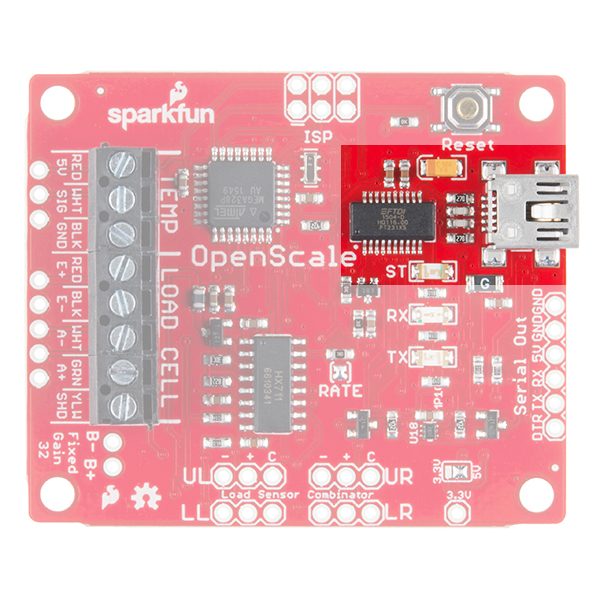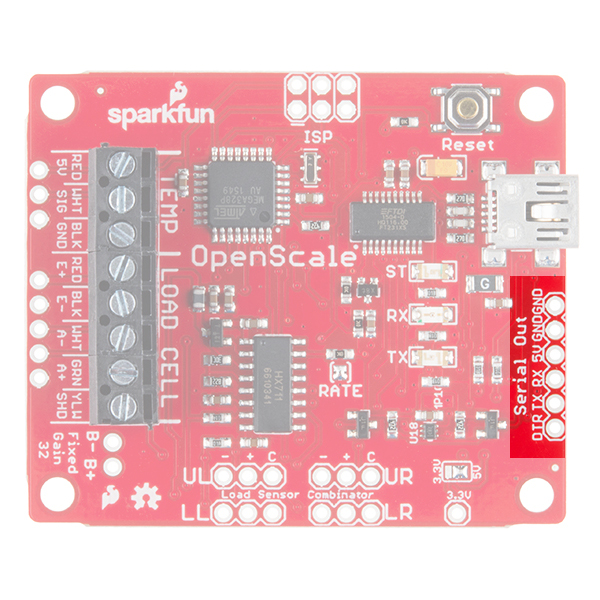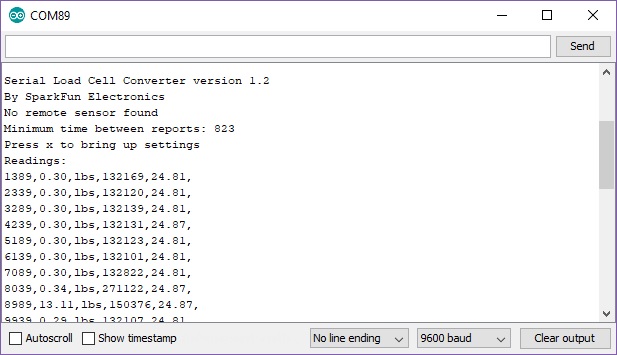OpenScale Applications and Hookup Guide
Interface Specifications
Built-In USB-to-Serial Converter
OpenScale communicates at TTL level 9600bps 8-N-1 by default. The baud rate is configurable from from 1200bps to 1,000,000bps. Most users will use the USB mini-B connection to connect to a computer. See How to Install FTDI Drivers tutorial for more information.
Serial UART Pins
Users may also communicate via the 6-pin serial interface. This is the common FTDI-type pinout. This interface is useful if you need to attach OpenScale to an embedded system that does not support USB host. Assuming that you are powering off the OpenScale, the minimum connection between the OpenScale -> another UART device are three wires: 5V->5V, GND->GND and TX->RX.
Serial Output
OpenScale is configured via visible ASCII characters and a text menu system. Attach OpenScale via USB and use your favorite terminal software to open the COM port that OpenScale is connected to. By default, the OpenScale communicates at 9600bps 8-N-1. You should see the following displayed every few hundred miliseconds.
Pressing x (or sending the character via the Arduino Serial Monitor with the Enter key) at any time will bring up the configuration menu as explained later in the tutorial.