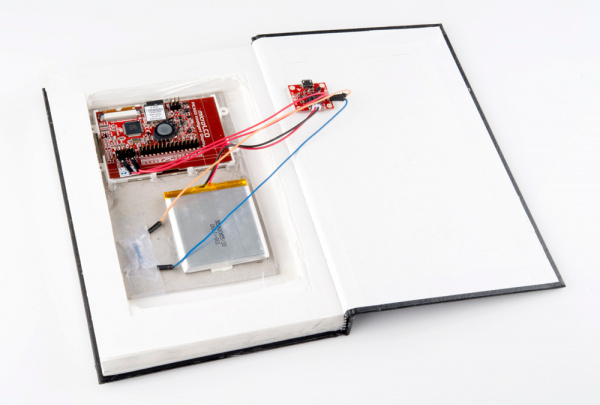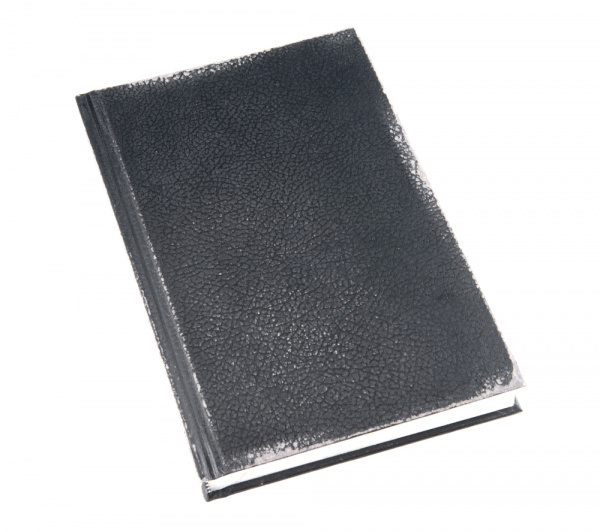MYST Linking Book
Finishing Touches
To house my 4D display module, I decided to hollow out an inexpensive sketchbook from the local art supply. For instructions on how to make a hollow book, just search Google for "How to make a book safe," and poke around.
I mounted the screen and some support circuitry to a piece of cardboard to give the assembly some rigidity. In order to power the screen, I hooked it up to a LiPo battery, which is boosted using a PowerCell. This has the advantage of allowing me to plug the book in to charge it. I also ran a reed switch from the EN pin on the PowerCell to GND, allowing me to shut off the power using a magnet that I taped into the front cover of the book. Every time you open the book, the screen boots up and begins displaying the video. When you close the book, the magnet on the front cover comes within reach of the reed switch in the back cover and puts the device to sleep.
Here you can see my handywork from the back. I attached the PowerCell to the back cover of the book with foam tape, so I could run a USB cable to it easily. I left a few pages in the front of the book and cut a screen sized hole in two of them. I glued the first one directly down to the cardboard assembly and the underlying pages. For the second, I only glued in spots so that it would look natural. Finally there's one undisturbed page in the very front just because some linking books seem to have a page covering the panel.
I used some sandpaper to rough up the edges of the sketchbook. It actually weathered quite well, much to my surprise. If you're feeling ambitious, you could tea-dye the paper. Most of the linking books in the game are in rough shape. After all, unlike Descriptive Books, Linking Books are meant to be portable and are often carried around and taken on adventures.
And here is the final product...
ReplaceMeOpen
ReplaceMeClose