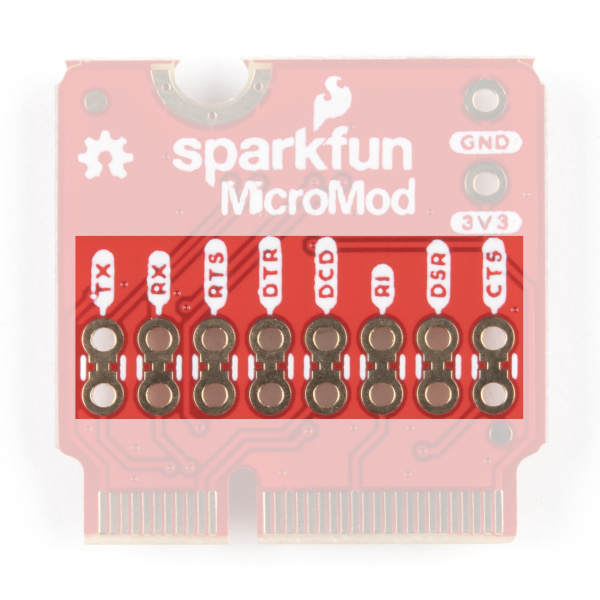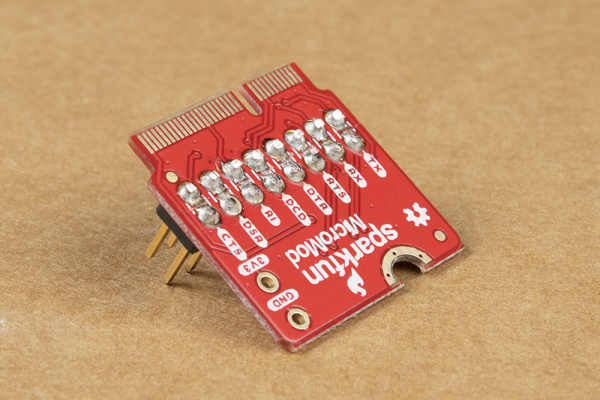MicroMod Update Tool Hookup Guide
Contributors:
 El Duderino,
El Duderino,  PaulZC
PaulZC
Using the PTH Connections
Want to connect the SARA UART pins to your favourite 3.3V RedBoard or Arduino Board? The Firmware Update Tool lets you do that too!
If you flip the Update Tool over, you will see eight jumpers linking each pair of Plated Through Holes. You can cut the jumpers to disconnect the PTHs from the CH340C. You can then connect the holes closest to the M.2 connector to your 3.3V board.
Insert 1x8 or 2x8 0.1”-pitch header pins through the front of the Firmware Update Tool and solder them on the back. 2x8 header pins are a good idea as it means you can use header jumper links to reconnect the CH340C again if you want to.
The headers linked above will make contact with the IMU and other components and must be clipped prior to installing the Update Tool
Important Notes:
- Take care when selecting which header pins to solder onto the Update Tool. The pins must not protrude from the back of the board by more than 1.25mm or they will collide with the IMU and other components on the Asset Tracker circuit board. Trim the pins if necessary before soldering.
- Take care to only connect the pins to a 3.3V RedBoard or Arduino Board or properly shift the logic level down to 3.3V. Connecting them to a 5V board may damage the Asset Tracker.