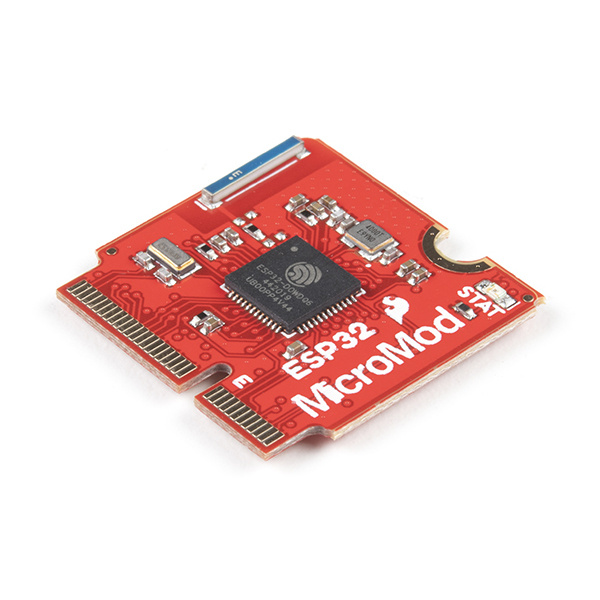MicroMod ESP32 Processor Board Hookup Guide
Introduction
Introducing the SparkFun MicroMod ESP32 Processor Board! This bad boy pops an M.2 connector onto the ESP32 so you can take advantage of all that lovely ESP32 power with any of our MicroMod carrier boards. Grab yourself an ESP32 MicroMod Processor Board and let's dive in!
Required Materials
In addition to your ESP32 Processor Board, you'll need a carrier board to get started. Here we use the Input and Display Carrier Board, but there are a number of others you can choose from.
You'll also need a USB-C cable to connect the Carrier to your computer and if you want to add some Qwiic breakouts to your MicroMod project you'll want at least one Qwiic cable to connect it all together. Below are some options for both of those cables:
Qwiic Cable - 100mm
PRT-14427Depending on which Carrier Board you choose, you may need a few extra peripherals to take full advantage of them. Refer to the Carrier Boards' respective Hookup Guides for specific peripheral recommendations.
Suggested Reading
The SparkFun MicroMod ecosystem is a unique way to allow users to customize their project to their needs. Do you want to send your weather data via a wireless signal? There's a MicroMod processor for that. Looking to instead maximize efficiency and processing power? You guessed it, there's a MicroMod processor for that. If you are not familiar with the MicroMod system, take a look here:
 |
| MicroMod Ecosystem |
We recommend taking a look through the following tutorials if you are not familiar with the concepts covered in them: