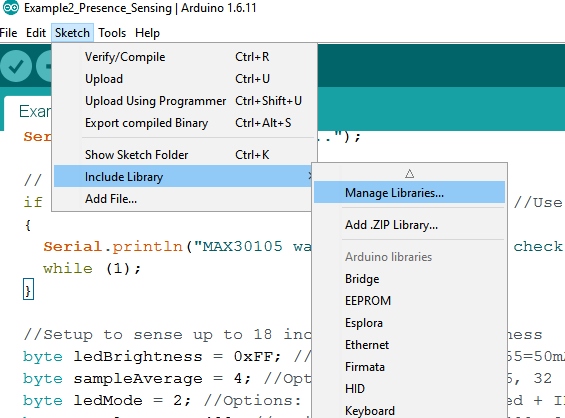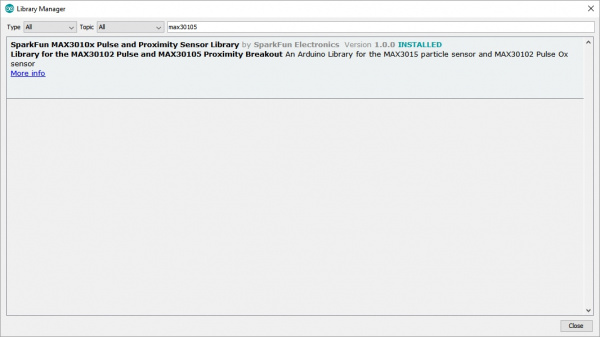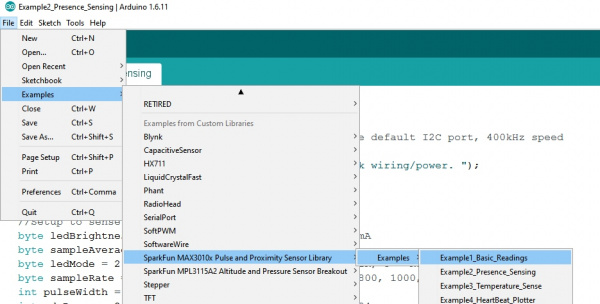MAX30105 Particle and Pulse Ox Sensor Hookup Guide
Using the SparkFun MAX30105 Arduino Library
Let’s get right to it! We've written an Arduino library for the MAX30105 and MAX30102 (it should work with the MAX30101 as well), which takes care of all of the I2C communication, bit-shifting, register-writing, and sample-reading. The library supports the MAX30102 (Red and IR LEDs only) and the MAX30105 (Red, IR, and Green LEDs).
The easiest way to install the library is through the Arduino Library manager.
Type MAX30105 into the Search box and select the SparkFun Library.
Click on the SparkFun library to highlight it, then click on the Install button.
Once you’ve downloaded the library, you should see the Example sketches by navigating to
File > Examples > SparkFun MAX3010x Pulse and Proximity Sensor Library > Examples
While you're there, go ahead and open Example1 Basic Readings.
If you'd rather grab the most recent version of the library from our SparkFun MAX3010x Sensor GitHub repository, you can do that too!
Then follow along with our How to Install an Arduino Library tutorial for help installing the library. If you download the library's ZIP file, you can use Arduino's "Add ZIP Library..." feature to install the source and example files with just a couple clicks.