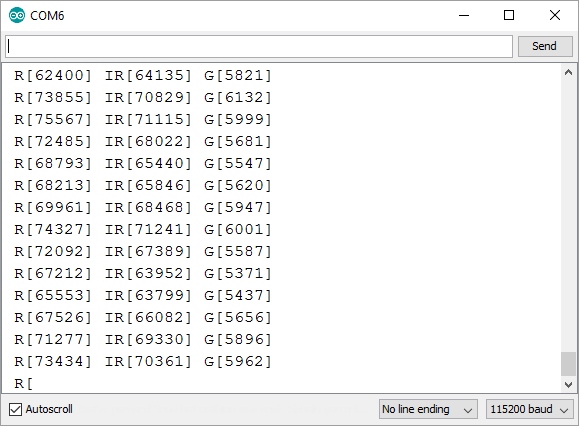MAX30105 Particle and Pulse Ox Sensor Hookup Guide
Example 1 - Reading Red/IR/Green
Once you've got the library installed, open the Example1 Basic Readings sketch. You can find it under
File > Examples > SparkFun MAX3010x Pulse and Proximity Sensor Library > Examples
Then load it onto your RedBoard or Uno. Open your favorite Serial Terminal to see the printed values.
This example outputs the raw values read by the sensor. With the sensor pointing up, use your hand to hover over the sensor. You should see a change in values as your hand reflects different amounts of light. Note that the IR readings will probably change before the Red and Green readings. IR is better at sensing distance changes.
Completely cover the sensor with your finger. Note the very large readings. This is one of the features that sets the MAX30105 from other reflectance sensors. The IC is capable of reading up to 18-bits or values up to 262,144. An extremely small change in light can be detected!
The MAX30105 is easy to use! Calling particleSensor.getGreen() will take a reading and return the reflected amount of green light.