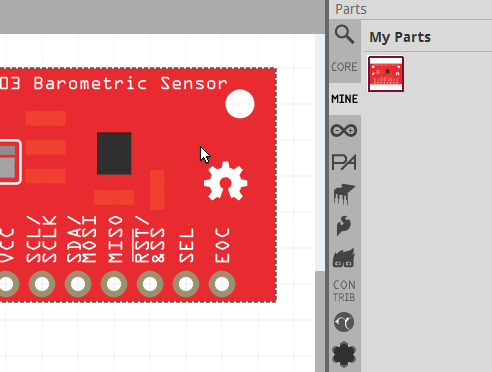Make Your Own Fritzing Parts
Exporting New Part
Quality Check in Fritzing Application
It is time to check out your new Fritzing part in the main Fritzing application. When you Saved As new part in the Fritzing (New) Parts Editor earlier, the part automatically shows under the My Parts label in the MINE tab in the main Fritzing application.
Before exporting your new custom part, you will want to check if each view looks good. Make sure you are in the main Fritzing application and not the Fritzing (New) Parts Editor. Go to Breadboard view by clicking on the Breadboard button at the top. In the Parts window, on the right side, make sure you are in the MINE tab. You should see your new part. Click and drag the board on the Breadboard view.
Double check if the pins are named correctly and are working properly. Do the same in the Schematic and PCB view. Once you have done a quality check, you can export the part.
Export part
Right click on the new part’s icon in the My Parts window and select Export Part. Save out your Fritzing part.