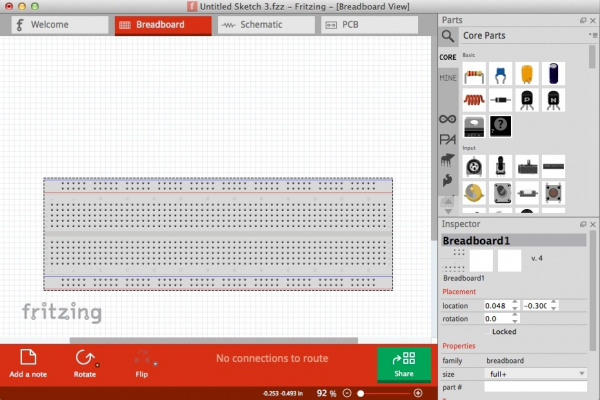Make Your Own Fritzing Parts
Breadboard View
When the Fritzing starts up, you should be in the Welcome view. You will want to go to Breadboard view.
There is two main steps you will need to do in Breadboard view. First, create your breadboard SVG, and upload it. Fritzing prefers using SVG format, so your images look great when you are zoomed in and out! Second, you'll need to change the connector pins.
Please note: If you are only making a basic IC you can skip to Editing Breadboard View section of this tutorial.
Fritzing Graphic Standards
On the Fritzing website, there are a lot of graphic standards to follow. It is a great idea to follow the graphic standards that way your parts match other Fritzing parts.
Templates
When making you part, it is recommended to start from a template. Have an image of the part to refer to, so, when making your SVG files, the process will go faster.
Tip: If you are making a custom Fritzing part for a board you made in EAGLE, you can download an ULP that converts boards to SVG. This way you can have an accurate SVG of your EAGLE board for a reference. You can find EAGLE ULPs on the Cadsoft site.
It is time to make your graphic for the Breadboard view!