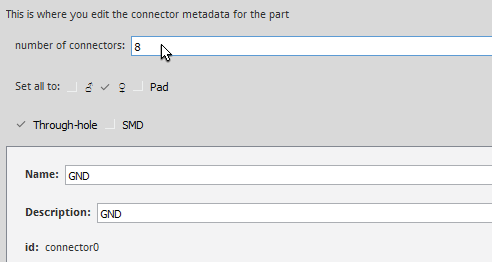Make Your Own Fritzing Parts
Contributors:
 HelloTechie
HelloTechie
Connectors View
Go to Connectors view
Go to the Parts Editor, and click the Connectors button to go into Connectors view. In the Connectors view you are able to do the following:
- Change the number of connectors
- Set connector type
- Set the connector pins as Through-hole or SMD
- Name connector pins
- Add connector pin descriptions
You shouldn't need to change anything in the Connectors view, since you already filled out all the information in the other views. If you need to make any last minute changes, now you can. Keep in mind, if you change the number of connectors here, you will need to go back and update Breadboard, Schematic, and PCB views.
Save
Now you can save your part! Go to File>Save
Continue on to exporting part!