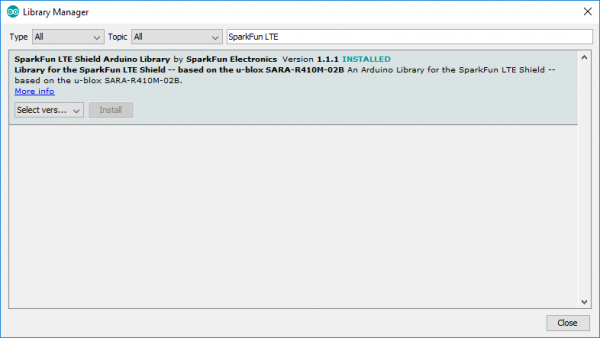LTE Cat M1/NB-IoT Shield Hookup Guide
LTE Shield Arduino Library
The SparkFun LTE Shield Arduino library is designed to simply interface your Arduino to the Cat M1/NB-IoT Shield. The shield handles everything from initialization (turning on the SARA-R4 module, configuring your network, setting GPIO modes) to sending/receiving SMS and communicating over a TCP network interface.
The SparkFun LTE Shield Library is available in the Arduino library manager. In the Arduino IDE, navigate to Sketch > Include Library > Manage Libraries. Then in the search box, begin searching for "SparkFun LTE Shield." Once your search is narrowed down, select the SparkFun LTE Shield library and click "Install."
Otherwise, you can manually download the library, navigate to GitHub repository and download the repository as a ZIP folder (or click the link below):
To manually install the library via a ZIP folder, open Arduino, navigate to Sketch > Include Library > Add .ZIP Library, and select the ZIP folder you just downloaded.