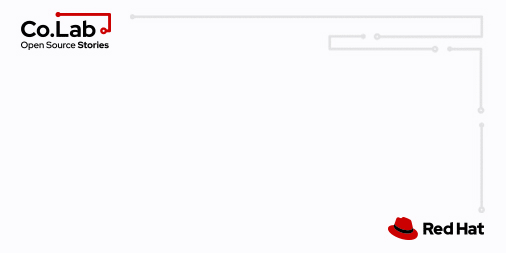Getting Started with the Red Hat Co.Lab Robot
Introduction
The Red Hat Co.Lab Robot Kit has everything you need to build a robot that can do all sorts of cool things: follow a line on the floor, scroll a message in lights, run a maze, and much more. The brain of the robot is the micro:bit, a microcontroller that’s packed with functionality, including: a 25 LED matrix screen, two buttons for controlling the action, a compass, an accelerometer, a temperature sensor, and Bluetooth.
In addition, there are three infrared light sensors, which allow your robot to “see”, and an open hardware controller, the moto:bit, that works with the micro:bit to control the motors and receive information from the sensors.
Because the entire micro:bit environment is open source -- and everything SparkFun and Red Hat creates is open source -- SparkFun was able to create software “blocks” for the micro:bit, which you’ll use in your program.
In this activity, you assemble your Red Hat Co.Lab Robot Kit, connect the micro:bit, download sample code, and run your robot for the first time.
After getting your ‘bot running, you can learn how one open source software project has become a global phenomenon in robotics by watching Red Hat’s Open Source Stories film “How to start a robot revolution"