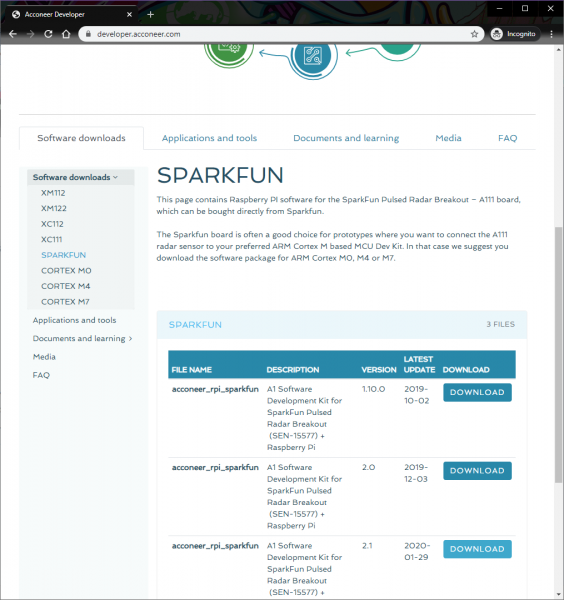Getting Started with the A111 Pulsed Radar Sensor
Get the SDK
The software development kit (SDK) for the A111 is, unfortunately, locked behind a closed source blob that currently only supports Cortex-M4 and ARMv7 platforms. However, the folks over at Acconeer have agreed to host the latest version of their SDK with our example code from their website. To download the latest SDK from Acconeer, visit Acconeer's "Developer" page on your Raspberry Pi's browser.
You'll need an account in order to have access to the files. Click on the link at the bottom of the page to create one or log in. Or click on the shortcuts below.
Once you are logged in, the "Software Download" tab will include additional links to download the SDK. Scroll down the webpage to the section for the SPARKFUN. Acconeer is constantly updating and improving the software. We used v2.1 of the software when writing this tutorial so the version may be different from the version that you download. Click on the Download button for the latest version. In this case, it was v2.1.
Read through the license, agree, and click on the Download acconeer_rpi_sparkfun button for the software. Depending on your browser, you may need to refresh the page and repeat the directions before the button is active.
Once downloaded, head to directory where you downloaded the ZIP. You can use the GUI or you can use the terminal to unzip the SDK using the following commands (included are commands to install unzip). Just make sure to update the file name with the version that you downloaded. Assuming that you are in the Downloads folder, you will be using the following command in the Terminal.
language:bash
unzip acconeer_rpi_sparkfun_v2_1_0.zip
Then cd to the "rpi_sparkfun" directory to prepare to build the example software. Depending on the version that you downloaded, the path might be slightly different. Make sure to use the ls to verify the contents of the unzipped a111 folder if you have issues navigating through the directory.
SDK Overview
The A111 SDK includes source code, archived libraries, include files, and documentation for using the A111 pulsed radar sensor. Here's a quick overview of what's included with the SDK:
- doc — Doxygen-generated documentation for the A111 API and source code.
- include — Header and API files which describe how to interact with the pre-compiled A111 libraries.
- lib — Pre-compiled A111 static archives. API for these files are provided in the "include" directory.
- out — Compiled board and example object and executable files.
- rule — Recursive Makefile rules for board and example files.
- source — C source files for custom boards and example applications.
- makefile — Top-level makefile. Recursively calls files in the "rule" directory to build example and board files.