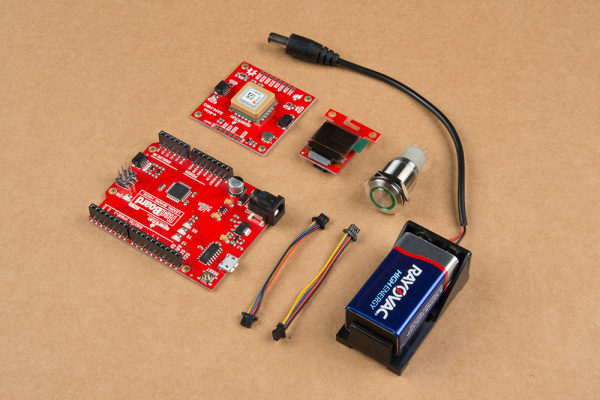Displaying Your Coordinates with a GPS Module
Introduction
What’s better than learning GPS? Learning it Qwiic-ly! Today we will be making a simple project to help get your feet wet with GPS. This project is quick and easy thanks to our Qwiic Connect System. The general idea is to push a button and see your latitude and longitude coordinates. We may be starting simple, but there is certainly room for more advanced users to modify and grow the project!
Software developers start with “Hello World!” and every hardware engineer remembers their first LED circuit, right? So let's fuse the ideas by creating a project that receives a GPS signal and outputs it to a screen for a user. Then we can bump it up by making it mobile. I’ve got just the thing in mind!
Required Materials
To follow along with this tutorial, you will need the following materials. You may not need everything, depending on what you have. Add it to your cart, read through the guide, and adjust the cart as necessary.
Suggested Reading
If you aren't familiar with the Qwiic system, we recommend reading here for an overview.
 |
| Qwiic Connect System |
We would also recommend taking a look at the following tutorials if you aren't familiar with them.