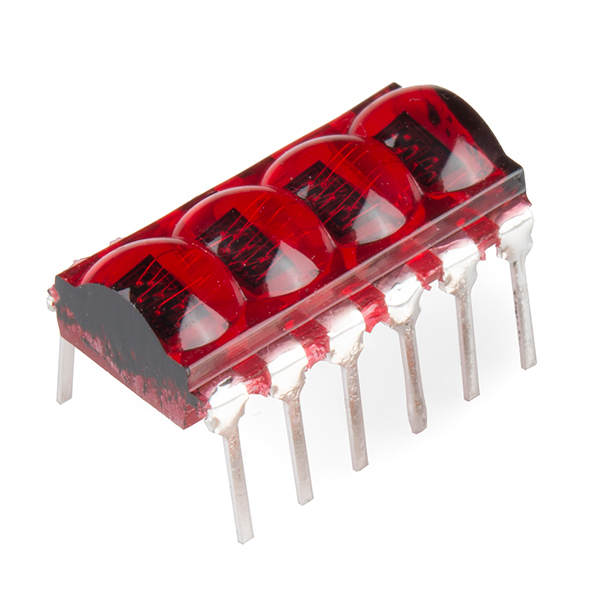Bubble Display Hookup Guide
This Tutorial is Retired!
This tutorial covers concepts or technologies that are no longer current. It's still here for you to read and enjoy, but may not be as useful as our newest tutorials.
Introduction
The Bubble Display is a tiny 4-digit, 7-segment display. It's perfect if you need some user feedback from your system, but don't want to fiddle with LCDs or other display options. The Bubble Display comes in an easy-to-use DIP package and can be used in breadboards, protoboards, or PCBs.
Bubble Display - 7-Segment (4-digit)
COM-12710Covered in This Tutorial
This tutorial will go over the basic hardware requirements for the bubble display, show you how to hook one up to an Arduino microcontroller, and then show you a few different example sketches.
Required Materials
To follow along with all of the examples in this tutorial, you will need the following parts:
Suggested Reading
Before you go any further, check the tutorials below, and makes sure you have a good understanding of the concepts mentioned.
- What is an Arduino?
- Working with Wire
- How to Use a Breadboard
- Integrated Circuits (ICs)
- LEDs
- Current Limiting Resistors