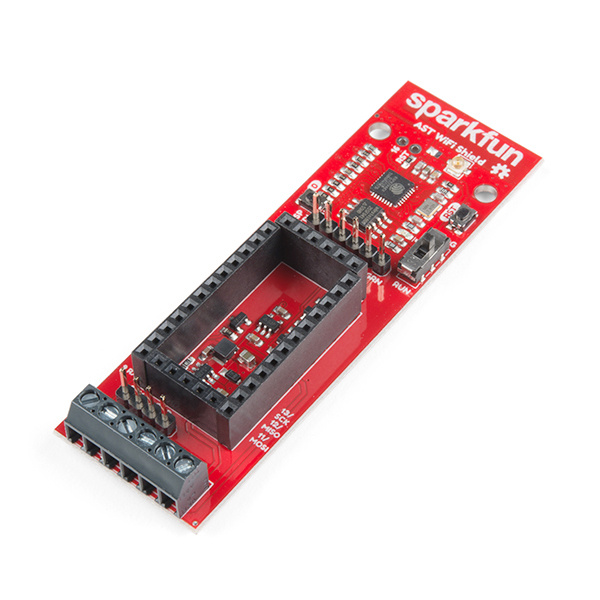AST-CAN485 WiFi Shield Hookup Guide
Introduction
What would make the AST-CAN485 even better? WiFi! In order to further the communications capabilities of the CAN485, we present the AST-CAN485 Wifi Shield. The shield is based on the Sparkfun ESP8266 thing and allows for a CAN485 module to communicate over Wifi.
SparkFun AST-CAN485 WiFi Shield
WRL-14597Required Materials
To follow along with this tutorial, you will need the following materials. You may not need everything though depending on what you have. Add it to your cart, read through the guide, and adjust the cart as necessary.
Tools
Depending on your setup, you will need a soldering iron, solder, and general soldering accessories to solder pins to the AST-CAN485. You will also need a flat head and wire strippers to connect wires to the screw terminals.
Wire Strippers - 20-30AWG
TOL-14763Suggested Reading
We recommend checking out the AST-CAN485 Hookup Guide to get started with the board. Depending on your setup, you may need to install custom libraries and board add-ons.
AST-CAN485 Hookup Guide
If you aren’t familiar with the following concepts, we also recommend checking out these tutorials before continuing.