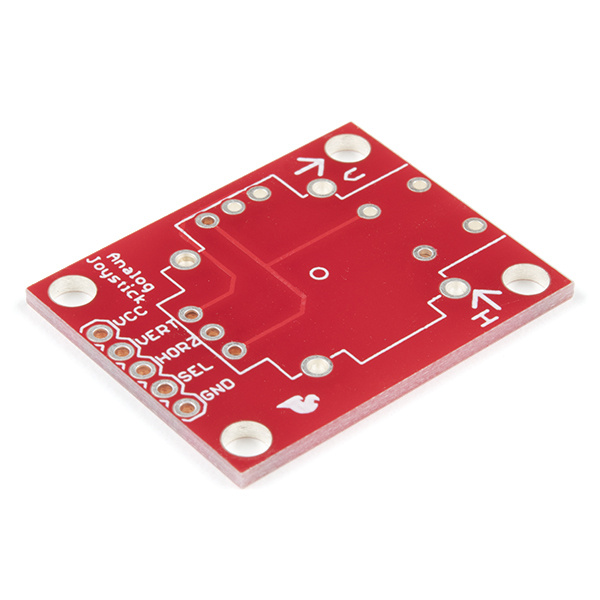Contributors:
followr,
 MikeGrusin
MikeGrusin,
 bboyho
bboyho Introduction
Heads up! This tutorial is for the thumb joystick breakout board and shield. For those that want to quickly connect to the thumb joystick without needing to solder, check out the
Qwiic Joystick [COM-15168] to connect via I
2C.
Whether you're blasting aliens, driving a robot, or write your awesome classic Arcade Game for your Arduino, you'll find the analog thumb joystick a very useful addition to your projects. This tutorial will go over the analog thumb joystick breakout board with some Arduino examples.
BOB-09110
If you are picking up a [Thumb Joystick](https://www.sparkfun.com/thumb-joystick.html), you are going to want this breakout b…
COM-09032
Add arcade-style control to your project with this analog thumb joystick. If you have ever used a PlayStation 2 controller, y…
Later, we'll also go over the thumb joystick shield for Arduino and Processing examples. You can follow along with the examples using the breakout board if you have some additional hardware!
DEV-09760
The SparkFun Joystick Shield Kit contains all the parts you need to enable your Arduino with a joystick! The shield sits on t…
Retired
Suggested Viewing
For a simple demo of the thumb joystick, check out the video below!
Required Materials
To follow along with this tutorial, you will need the following materials. You may not need everything though depending on what you have. Add it to your cart, read through the guide, and adjust the cart as necessary. If you decide to use the breakout board, you'll need the parts from this wish list.
If you decide to use the shield, you'll need the parts from this wish list.
Tools
You will need a soldering iron, solder, and general soldering accessories.
TOL-14456
This adjustable-temperature soldering iron is a great tool for when you don't want to break the bank but need a reliable iron…
TOL-09317
This is a solderer's best helper, the third hand. Comes with a heavy base, two alligator clips, a soldering iron holder, and …
TOL-09163
This is your basic tube of unleaded (Pb-free) solder with a no clean, water soluble resin core. 0.031" gauge and 15 grams
TOL-08793
Mini Pliers. These are great little pliers! A must have for any hobbyist or electrical engineer. Crucial for inserting device…
TOL-10410
The Panavise Jr. is a great vise with a vacuum base. Its jaws open up to about 3" and have grooves for PCBs. It's perfect for…
Retired
Suggested Reading
If you aren’t familiar with the following concepts, we recommend checking out these tutorials before continuing.
Pull-up Resistors
A quick introduction to pull-up resistors - whey they're important, and how/when to use them.
Voltage Dividers
Turn a large voltage into a smaller one with voltage dividers. This tutorial covers: what a voltage divider circuit looks like and how it is used in the real world.
What is an Arduino?
What is this 'Arduino' thing anyway? This tutorials dives into what an Arduino is and along with Arduino projects and widgets.
Installing Arduino IDE
A step-by-step guide to installing and testing the Arduino software on Windows, Mac, and Linux.
Button and Switch Basics
A tutorial on electronics' most overlooked and underappreciated component: the switch! Here we explain the difference between momentary and maintained switches and what all those acronyms (NO, NC, SPDT, SPST, ...) stand for.