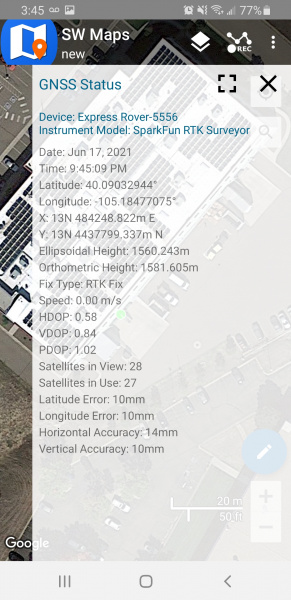SparkFun RTK Express Hookup Guide
Introduction
The RTK Express from SparkFun is your one stop shop for high precision geolocation and surveying needs. For basic users, it’s incredibly easy to get up and running and for advanced users, the RTK Express is a flexible and powerful tool.
With just a few minutes of setup, the RTK Express is one of the fastest ways to take centimeter grade measurements.
By connecting your phone to the RTK Express over Bluetooth, your phone can act as the radio link to provide correction data as well as receive the NMEA output from the device. It’s how $10,000 surveying devices have been operating for the past decade - we just made it easier, smaller, and a lot cheaper.
Required Materials
While the RTK Express is nicely enclosed you will need a few cables and antennas to make everything work. We'll go into the specifics of how to hook things together but in general you will need to get a good quality L1/L2 antenna:
Depending on your setup you may want to use your phone for RTCM correction data. If a source is not available online, you will need a 2nd RTK Facet setup in base mode and a radio link connecting the Base to the Rover. We'll go into details but we designed RTK Facet to work with these 100mW 915MHz telemetry radios out of the box.
To charge the RTK Express you will need a USB C cable and a power supply. SparkFun carries a few options:
Suggested Reading
GNSS RTK is an incredible feat of engineering that has been made easy to use by powerful GNSS receivers such as the ZED-F9P by u-blox (the receiver inside RTK Express). The process of setting up an RTK system will be covered in this tutorial but if you want to know more about RTK here are some good tutorials to brush up on: