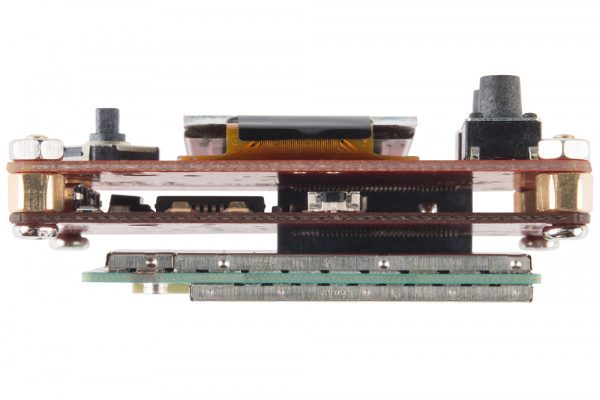SparkFun Blocks for Intel® Edison - OLED Block
Contributors:
 jimblom
jimblom
Using the OLED Block
To use the OLED Block, attach it to either an Edison or another SparkFun Block. This board, unlike most Edison blocks is only single-sided, so it must be at the top of your stack (you don't want to cover that beautiful display!).
The OLED block can supply power to the Edison, using the battery supply input, but we recommend using it in conjunction with a development block like the Console Block or Base Block.
OLED Block in a stack with the Edison and a Console Block.
Blocks can be stacked without hardware, but it leaves the expansion connectors unprotected from mechanical stress. We recommend adding a few screws from our Hardware Pack between the OLED and the next block.