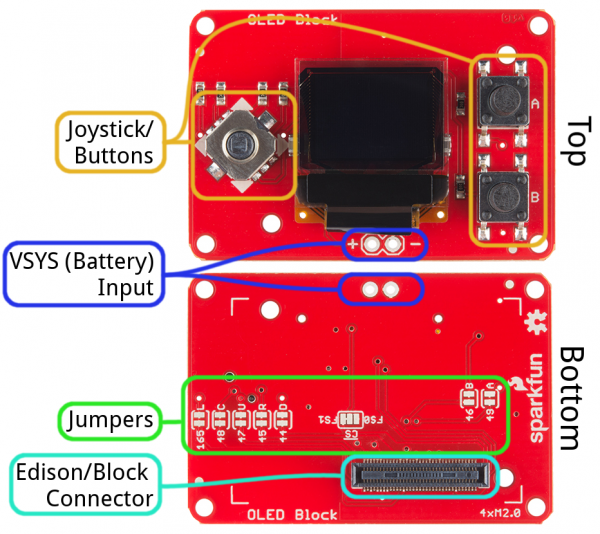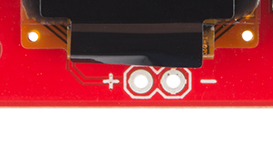SparkFun Blocks for Intel® Edison - OLED Block
Board Overview
Before we jump into using the OLED Block, here's a quick overview of what features and components the board includes:
Button Pin Mapping
In total, the OLED block has seven button/joystick inputs, here's how they're mapped to the Edison's GPIO pins:
| Button | Edison GPIO Pin |
|---|---|
| Up | 47 |
| Down | 44 |
| Left | 165 |
| Right | 45 |
| Select | 48 |
| A | 49 |
| B | 46 |
Note 1: "Up" is towards the top of the screen (the side without the black ribbon connector).
Note 2: The "Select" button refers to a downward press on the joystick.
Battery Supply Input
A pair of through-holes below the bottom of the screen, labeled "+" and "-", can be used to supply a battery input to the Edison.
This voltage is supplied directly to the Edison's VSYS pin, and should be between 3.3 to 4.5V. That voltage is not regulated, so be very careful applying voltage to this input. A single-cell Lithium Polymer battery is a perfect, mobile choice for this power supply.
Jumpers
The bottom of the OLED block is filled with jumpers, which allow you to tailor the block to fit your project.
Seven of the eight jumpers allow you to disconnect any of the joystick or button inputs from the Edison, in case you need those GPIO for another purpose. Keep in mind, if you cut any of the jumpers, that button will serve no purpose unless you wire it to another pin or re-solder the jumper.
The "CS" jumper allows you to flip the OLED's chip-select pin from "FS0" (default) to "FS1". If you switch this pin, you'll need to modify the code accordingly.