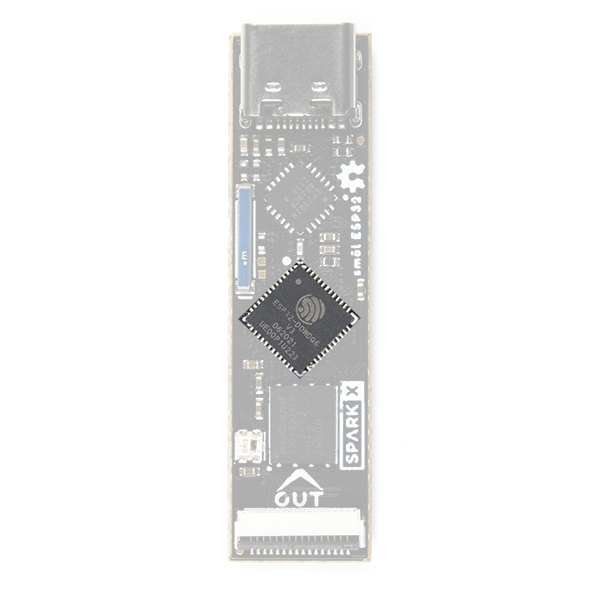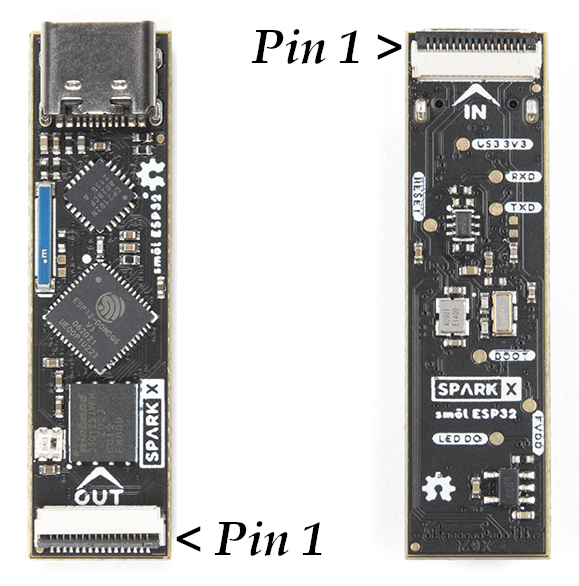smôl ESP32 Hookup Guide
Hardware Overview
In this section we'll cover what's included on the smôl ESP32 Processor Board.
Espressif ESP32
Ahhh, the Espressif ESP32. It's one of the most unique microcontrollers on the market. In it's native form, it has a laundry list of features. On the smôl Processor Board, we include the following:
- Dual-core Tensilica LX6 microprocessor
- Up to 240MHz clock frequency
- 520kB internal SRAM
- Integrated 802.11 B/G/N WiFi transceiver
- Hardware accelerated encryption (AES, SHA2, ECC, RSA-4096)
- 16MByte Flash Storage
- Typical current draw: from USB (5V); using on-board regulator; CP210x active:
- SimpleWiFiServer (receive): 64.7mA (AVG); 59.1mA (MIN); 144mA (MAX)
- SPIFFS_Test (writing): 87.4mA (AVG)
- Light sleep: 11.1mA (AVG)
- Deep sleep: 9.6mA (AVG)
- Typical current draw: from smôl 3.3V; on-board regulator disabled; CP210x inactive:
- SimpleWiFiServer (receive): 63.6mA (AVG); 58.5mA (MIN); 142mA (MAX)
- SPIFFS_Test (writing): 74.9mA (AVG)
- Light sleep: 1.4mA (AVG)
- Deep sleep: 450µA (AVG)
- The sleep current can be reduced to less than 10µA by pairing the smôl ESP32 with one of our intelligent Power Boards
WS2812C RGB Status LED
We've included a miniature WS2812C RGB LED for visual status feedback:
Wireless Antenna
Need wireless? The Espressif chip provides a WiFi transceiver which sends and receives data through a 2.4GHz Antenna.
USB-C Connector and CP210x USB Interface
The USB-C connector allows you to connect the smôl ESP32 to your computer for programming and diagnostics.
FPC Connections
Like all of our smôl boards, the ESP32 Processor Board is equipped with two 16-way 0.5mm-pitch Flexible Printed Circuit connectors. FPCs are used to link the smôl boards together in a daisy-chain.
The pin-out for the smôl ESP32 is as follows:
| Connector Pin No. | Signal Name | Function | Arduino Digital Pin No. |
|---|---|---|---|
| 1 | PROC_PWR_EN | Processor Power Enable | N/A |
| 2 | 3V3 | 3.3V Power Rail | N/A |
| 3 | GND | Power Ground / 0V | N/A |
| 4 | SCLK | SPI Clock | 18 |
| 5 | COPI | SPI Controller Out Peripheral In | 23 |
| 6 | CIPO | SPI Controller In Peripheral Out | 19 |
| 7 | CS0 | SPI Chip Select 0 | 5 |
| 8 | CS1 | SPI Chip Select 1 | 14 |
| 9 | CS2 | SPI Chip Select 2 | 13 |
| 10 | GPIO0 | General Purpose Input / Output 0 | 27 |
| 11 | GPIO1 | General Purpose Input / Output 1 | 26 |
| 12 | SDA | I2C Data | 21 |
| 13 | SCL | I2C Clock | 22 |
| 14 | GND | Power Ground / 0V | N/A |
| 15 | 3V3 | 3.3V Power Rail | N/A |
| 16 | V_USB | USB Power Rail (5V) | N/A |
The IN and OUT pin connections are identical on the smôl ESP32. (That's not always true on smôl Peripheral Boards. Check the Peripheral Board Hookup Guide for full details.)
We use a technique called waterfalling on the SPI Chip Select and GPIO signals. If you haven't used waterfalling before, please check out the smôl Hookup Guide.
The smôl ESP32 has an on-board 3.3V regulator for stand-alone use, powered by 5V from the USB-C connector. The PROC_PWR_EN signal allows a smôl Power Board to disable the Processor Board regulator. Please see the smôl Hookup Guide for more details.