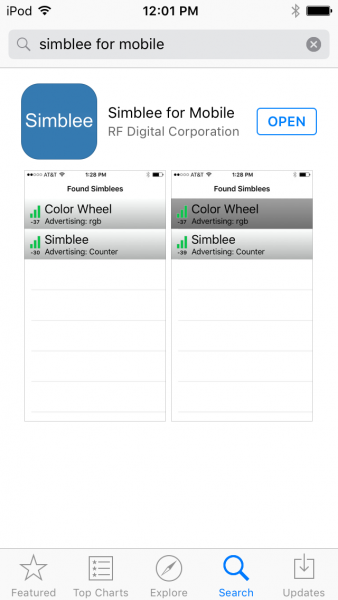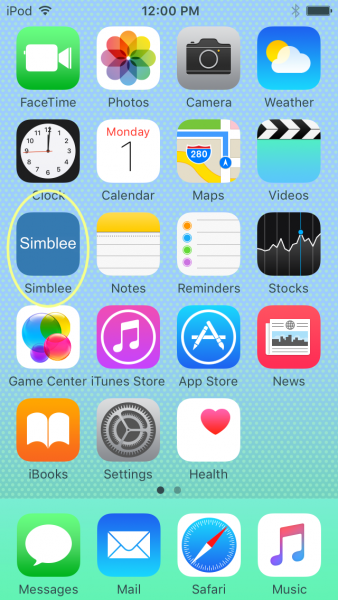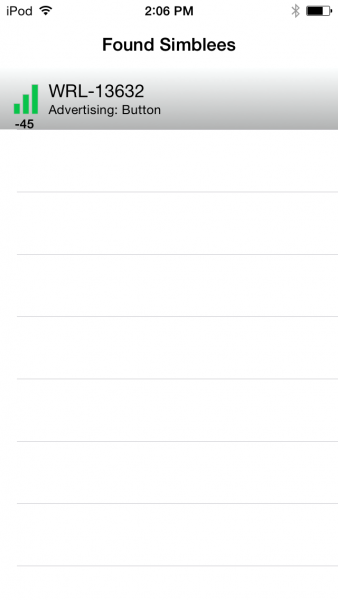Simblee Concepts
This Tutorial is Retired!
This tutorial covers concepts or technologies that are no longer current. It's still here for you to read and enjoy, but may not be as useful as our newest tutorials.
Installing the App
At this time (early Feb 2016), the Simblee app is only available for iOS. RFDigital expect to have an Android version available sometime in the first quarter of 2016. We'll update our site when that happens.
To interact with the Simblee module from a mobile device, you'll need to install the Simblee for Mobile app. This free download is available for iOS only, through the Apple App Store.
The Simblee for Mobile app must be downloaded from the Apple App Store. Simply open the App Store and search for "Simblee for Mobile", and the download page should come up automatically.
Once the install has finished, you'll find the Simblee for Mobile app on one of your home screens.
Opening the app will show a screen like this, where you'll see a list of all the active Simblee devices in the area.
You can then connect to the active devices by simply touching the name in the list.