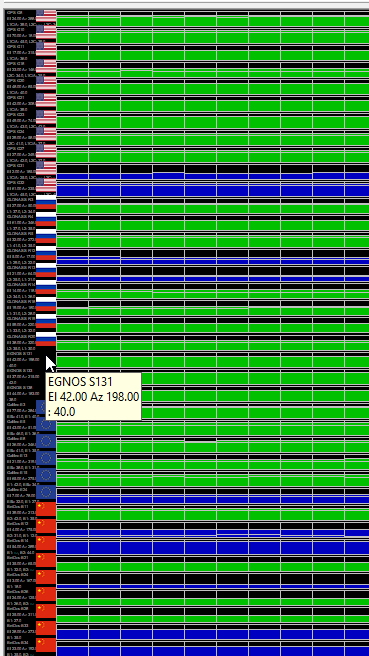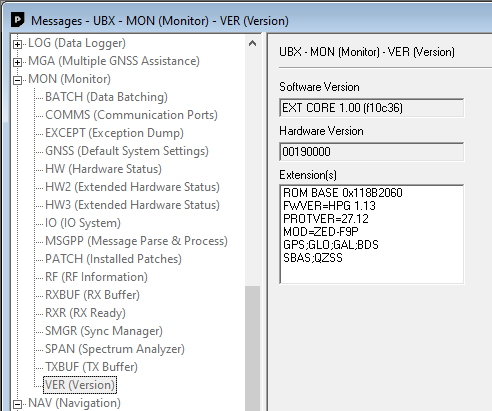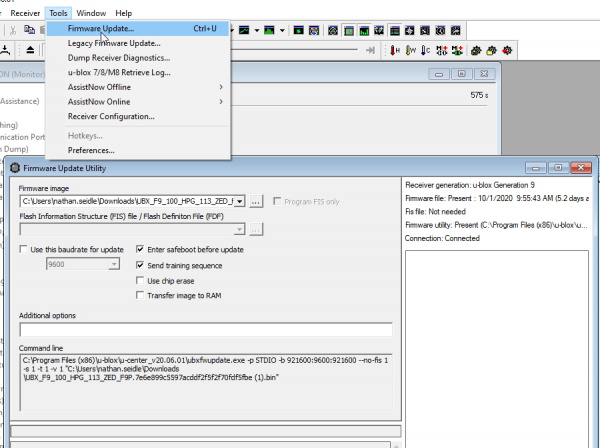Setting up a Rover Base RTK System
Updating the Receiver Firmware
Please make sure both base and rover receivers have the most up to date firmware from u-blox. As of writing, there has been a new v1.30 firmware release. u-blox provides a simple to use upgrade tool inside of u-center. You can find the latest firmware for all u-blox receivers on their website under the documentation and resources tab. u-blox has been making some good improvements for the ZED-F9P from v1.12, to v1.13, to v1.30. We can now receive from EGNOS!
To check your firmware, open the messages window. Shrink the NMEA branch by double clicking on ‘NMEA’. Expand the UBX branch and look for ‘MON’ or monitor. Expand MON and look for VER (last on the list). FWVER will indicate your current firmware version.
If you have an older version of firmware download the latest binary from u-blox. Open the Tools->Firmware Update menu and follow the prompts. Note: We had to uncheck ‘Enter safeboot before update’ to get our module to update.