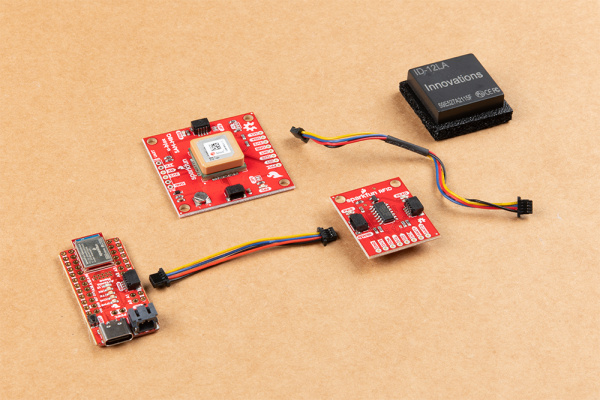RFID Beginners Tutorial
Introduction
In this tutorial we'll show you how to make a remote "clock punch" that logs time, location, and identification.
RFID is as magic as waving a card in front of a little black box and doors open for all to pass. This technology is so versatile that it was projected in 2017 to support a $31.42 billion market by 2023. We’ve enjoyed RFID tech as much as the next and we want to share it with you. In this tutorial we’ll touch on some key topics of the technology. Then we’ll work on making a remote work clock punch that can log time, location, and identification. Who knows, maybe you’ll find your own magic in RFID as well.
What Is RFID?
In simple terms, RFID Technology is a method of wireless communication between two (or more) electrical components. There is a reader that can emit a signal and passively reads incoming signals. Tags are devices that contain identification or other information. They come in two types, passive or active. Active tags have their own power source to actively transmit their contained information. Passive tags are ‘powered’ through radiated signals from the reader to transmit unique information. Either way it boils down to two devices yelling at each other like two cranky people. This transmission is how we’ll pass this information to our microcontroller to log our "in’s and out’s".
Required Materials
To follow along with this tutorial, you will need the following materials. You may not need everything though depending on what you have. Add it to your cart, read through the guide, and adjust the cart as necessary.
Suggested Reading
Before going further, brave adventurer, please feel free to brush up on other tutorials and content that will help you on your journey.
GPS Basics
I2C
Serial Terminal Basics
RFID Basics
SparkFun Qwiic RFID-IDXXLA Hookup Guide
SparkFun GPS Breakout (ZOE-M8Q and SAM-M8Q) Hookup Guide
Displaying Your Coordinates with a GPS Module
Hookup Guide for the SparkFun RedBoard Artemis Nano
 |
| Qwiic Connect System |