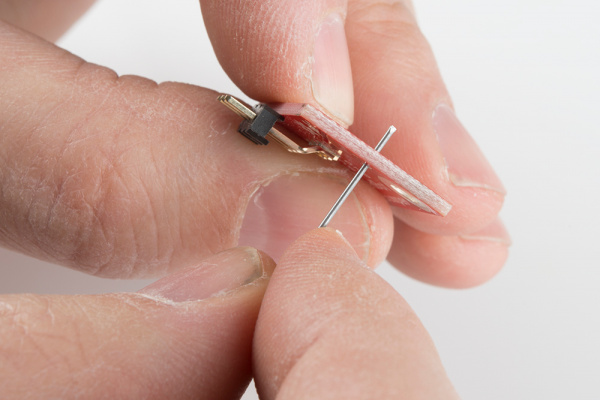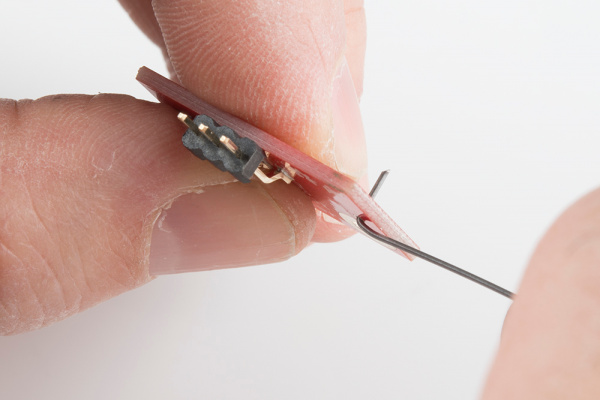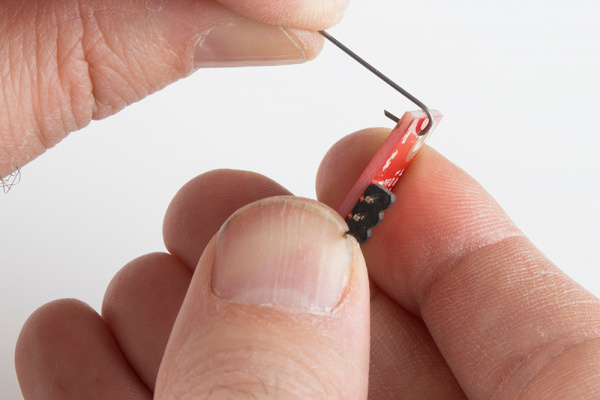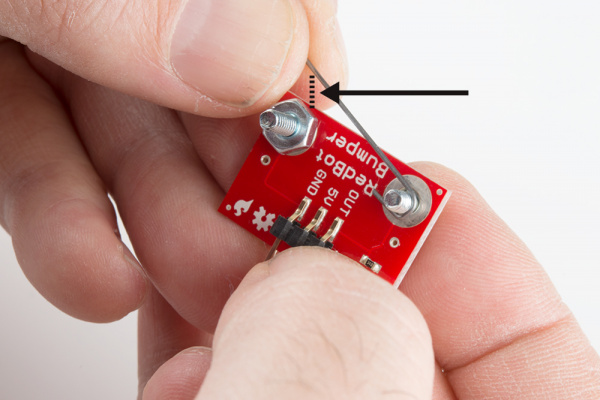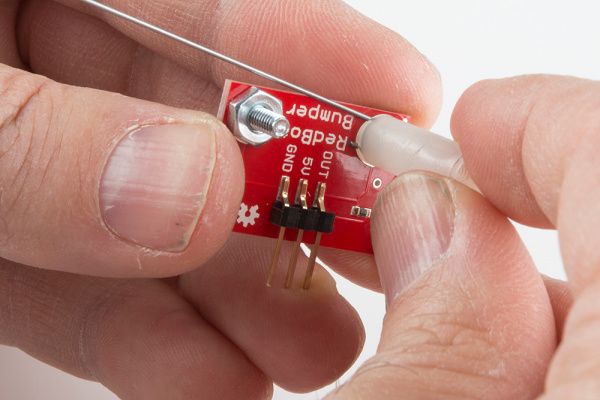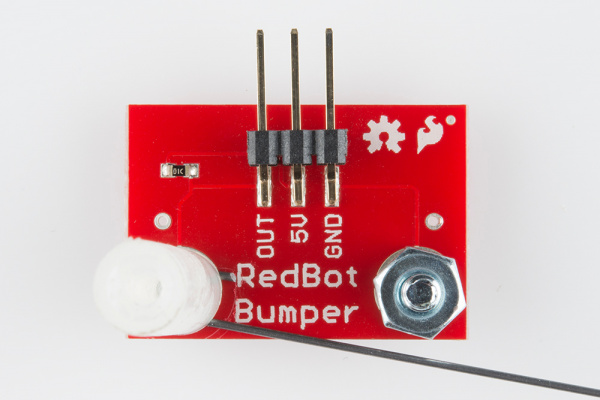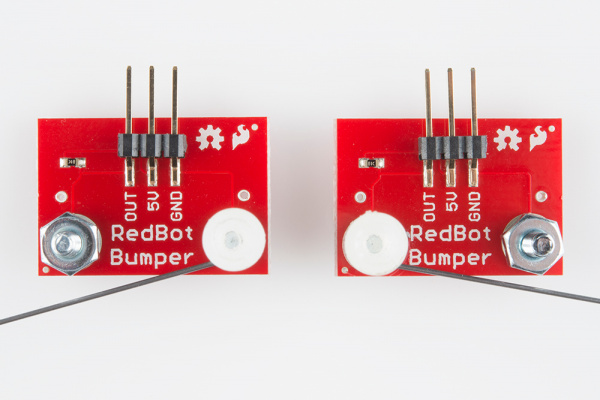RedBot Assembly Guide
This Tutorial is Retired!
This tutorial covers concepts or technologies that are no longer current. It's still here for you to read and enjoy, but may not be as useful as our newest tutorials.
**RedBot Mechanical Bumpers**
**Read on if you are using the RedBot Sensor - Mechanical Bumpers. If not, skip to the Top Chassis section. **
You will need to prepare the music wire by bending the wire itself. Then, you will add standoffs and screws to your bumpers.
Locate the following for each bumper:
- 2x 4-40 Nylon Standoffs
- 4x 4-40 1/4" Phillips Screw
- 2x 4-40 Hex Nuts
- 2x Wire
It is easy to bend the wire with needle nose pliers. However, there is a trick to bend the wire using the Mechanical Bumper PCB itself. First, stick one of the wires through one of the small side holes. It only needs to stick out a little bit.
Bend the wire 90 degrees.
Bend the wire 90 degrees again.
Now that the wire is bent, take the wire out of the PCB hole. Screw down one of the 4-40 screws through the bottom side of one of the bigger holes on the Mechanical Bumper. Then add a 4-40 screw from the bottom and loop the bent wire around the screw. It is very important that you do not let wire touch the other side's nut and 4-40 screw, since that is what triggers the sensor. Leave a little space between the wire and other side's nut.
Twist on a nylon standoff on top of the screw to secure the wire.
Double check that the wire does not touch the other side's nut and 4-40 screw.
Take note of which side your nylon standoff is on for the first Mechanical Bumper. Do the opposite for the other bumper. Double check that there is one Mechanical Bumper that has a nylon standoff on the right side of the "RedBot Bumper" silkscreen and one that has a nylon standoffs on the left side.