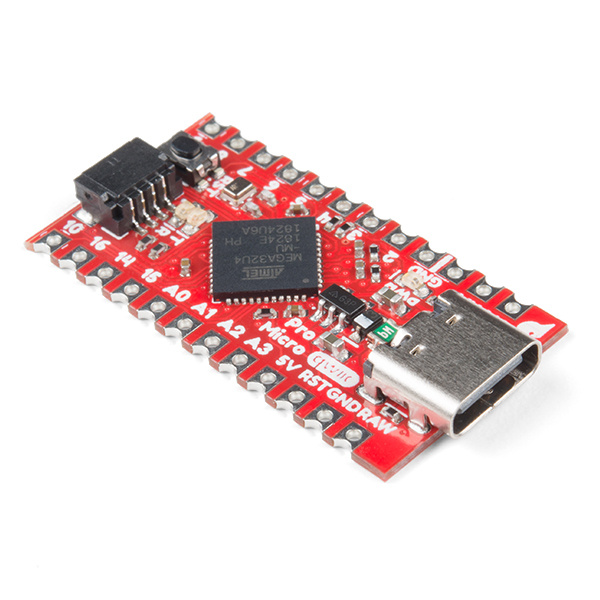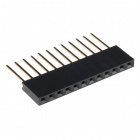Contributors:
 bboyho
bboyho Introduction
Heads up! This is for the
Qwiic Pro Micro USB-C (ATmega32U4) version. If you are looking for information about hardware on the
Pro Micros with the micro-b USB connector, make sure to check out the older
Pro Micro & Fio V3 Hookup Guide.
The SparkFun Qwiic Pro Micro USB C is a really cool, little development board. It's an Arduino-compatible microcontroller, micro-sized, and it accomplishes with one single chip what old Arduino Unos, Duemilanoves, and Diecimeillas could never dream of: true USB functionality. In this tutorial, we'll check out the updated Qwiic Pro Micro and go through a few examples to get you started!
DEV-15795
The SparkFun Qwiic Pro Micro adds a reset button, Qwiic connector, USB-C, and castellated pads to the miniaturized Arduino bo…
Required Materials
To follow along with this tutorial, you will need the following materials at a minimum. You may not need everything though depending on what you have. Add it to your cart, read through the guide, and adjust the cart as necessary.
DEV-15795
The SparkFun Qwiic Pro Micro adds a reset button, Qwiic connector, USB-C, and castellated pads to the miniaturized Arduino bo…
CAB-15425
These 0.8m cables have minor modifications that allow them to be plugged into their ports regardless of orientation on the US…
Tools
You will need a soldering iron, solder, and general soldering accessories for a secure connection when using the plated through hole pads.
TOL-14456
This adjustable-temperature soldering iron is a great tool for when you don't want to break the bank but need a reliable iron…
TOL-09163
This is your basic tube of unleaded (Pb-free) solder with a no clean, water soluble resin core. 0.031" gauge and 15 grams
Prototyping Accessories
Depending on your setup, you may want to use IC hooks for a temporary connection. However, you will want to solder header pins to connect devices to the plated through holes for a secure connection.
PRT-12002
This is your tried and true white solderless breadboard. It has 2 power buses, 10 columns, and 30 rows - a total of 400 tie i…
CAB-09741
These are good quality IC test hooks with a male connection wire. Instead of a single hook, these have two hooks that are cap…
PRT-00116
A row of headers - break to fit. 40 pins that can be cut to any size. Used with custom PCBs or general custom headers.
PRT-14322
These stackable headers are add a great deal of connectivity to your next project where you need 12, stackable, pins in a lin…
For those that want to take advantage of the Qwiic enabled devices, you'll want to grab a Qwiic cable.
KIT-15081
To make it even easier to get started, we've assembled this Qwiic Cable Kit with a variety of Qwiic cables from 50mm to 500mm…
PRT-14427
This is a 100mm long 4-conductor cable with 1mm JST termination. It’s designed to connect Qwiic enabled components together…
Retired
PRT-14425
This is a jumper adapter cable that comes pre-terminated with a female Qwiic JST connector on one end and a breadboard hookup…
Retired
PRT-14429
This is a 500mm long 4-conductor cable with 1mm JST termination. It’s designed to connect Qwiic enabled components together…
Retired
Suggested Reading
If you aren't familiar with the Qwiic system, we recommend reading here for an overview if you decide to take advantage of the Qwiic connector.
We would also recommend taking a look at the following tutorials if you aren't familiar with them.
Serial Communication
Asynchronous serial communication concepts: packets, signal levels, baud rates, UARTs and more!
What is an Arduino?
What is this 'Arduino' thing anyway? This tutorials dives into what an Arduino is and along with Arduino projects and widgets.
Installing Arduino IDE
A step-by-step guide to installing and testing the Arduino software on Windows, Mac, and Linux.