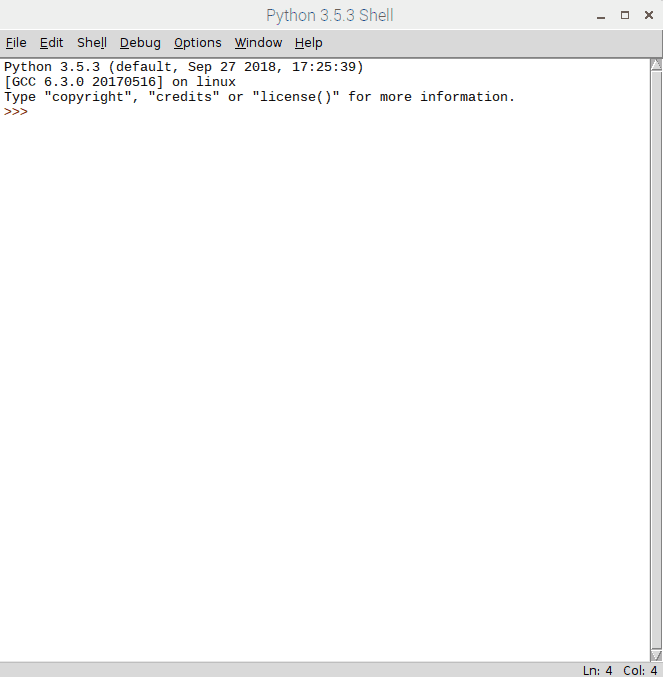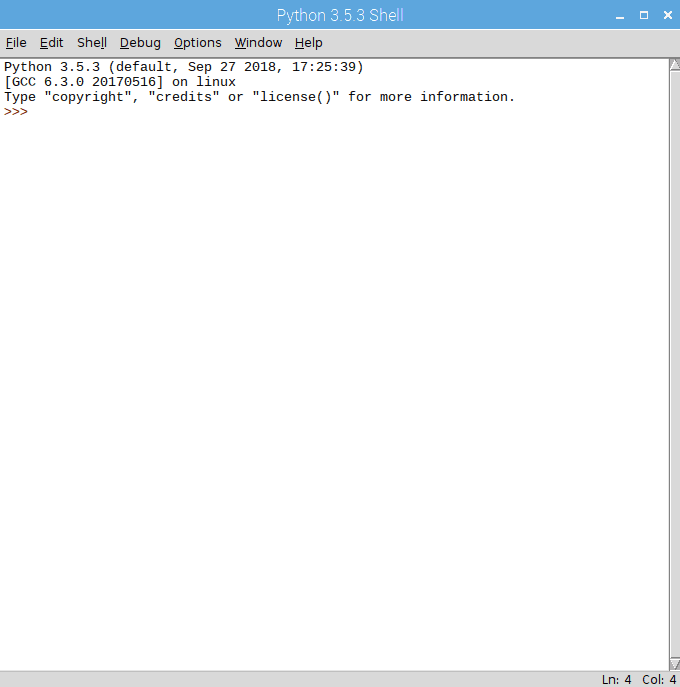Qwiic Atmospheric Sensor (BME280) Hookup Guide
Python Example Code
The following examples are available in the GitHub repository. To run the examples, simple download or copy the code into a file. Then, open/save the example file (if needed) and execute the code in your favorite Python IDE.
For example, with the default Python IDLE click Run > Run Module or use the F5 key. To terminate the example use the Ctrl + C key combination.
Note: Yes, there is an altitude_feet function in the library that is available. However, that content is omitted from the Library Overview section due to the amount of confusion that was generated with the previous hookup guide. Some users were misinterpreting the reported "altitude" from the function as an exact value; when it actually is calculated from the (barometric) pressure measurement to report the equivalent pressure altitude based on an atmospheric model. If you want more details on this subject, look into how an altimeter works.
Example 1
This example uses the default configuration settings for the sensor. The temperature (°F), humidity (%RH), pressure (Pa), and calculated pressure altitude (ft.) are reported repeatedly.
language:python
#!/usr/bin/env python
#-----------------------------------------------------------------------------
# qwiic_env_bme280_ex1.py
#
# Simple Example for the Qwiic BME280 Device
#------------------------------------------------------------------------
#
# Written by SparkFun Electronics, May 2019
#
# This python library supports the SparkFun Electroncis qwiic
# qwiic sensor/board ecosystem on a Raspberry Pi (and compatable) single
# board computers.
#
# More information on qwiic is at https://www.sparkfun.com/qwiic
#
# Do you like this library? Help support SparkFun. Buy a board!
#
#==================================================================================
# Copyright (c) 2019 SparkFun Electronics
#
# Permission is hereby granted, free of charge, to any person obtaining a copy
# of this software and associated documentation files (the "Software"), to deal
# in the Software without restriction, including without limitation the rights
# to use, copy, modify, merge, publish, distribute, sublicense, and/or sell
# copies of the Software, and to permit persons to whom the Software is
# furnished to do so, subject to the following conditions:
#
# The above copyright notice and this permission notice shall be included in all
# copies or substantial portions of the Software.
#
# THE SOFTWARE IS PROVIDED "AS IS", WITHOUT WARRANTY OF ANY KIND, EXPRESS OR
# IMPLIED, INCLUDING BUT NOT LIMITED TO THE WARRANTIES OF MERCHANTABILITY,
# FITNESS FOR A PARTICULAR PURPOSE AND NONINFRINGEMENT. IN NO EVENT SHALL THE
# AUTHORS OR COPYRIGHT HOLDERS BE LIABLE FOR ANY CLAIM, DAMAGES OR OTHER
# LIABILITY, WHETHER IN AN ACTION OF CONTRACT, TORT OR OTHERWISE, ARISING FROM,
# OUT OF OR IN CONNECTION WITH THE SOFTWARE OR THE USE OR OTHER DEALINGS IN THE
# SOFTWARE.
#==================================================================================
# Example 1
#
from __future__ import print_function
import qwiic_bme280
import time
import sys
def runExample():
print("\nSparkFun BME280 Sensor Example 1\n")
mySensor = qwiic_bme280.QwiicBme280()
if mySensor.connected == False:
print("The Qwiic BME280 device isn't connected to the system. Please check your connection", \
file=sys.stderr)
return
mySensor.begin()
while True:
print("Humidity:\t%.3f" % mySensor.humidity)
print("Pressure:\t%.3f" % mySensor.pressure)
print("Altitude:\t%.3f" % mySensor.altitude_feet)
print("Temperature:\t%.2f" % mySensor.temperature_fahrenheit)
print("")
time.sleep(1)
if __name__ == '__main__':
try:
runExample()
except (KeyboardInterrupt, SystemExit) as exErr:
print("\nEnding Example 1")
sys.exit(0)
Experiment 4
This example configures the settings for the sensor before the temperature (°F), humidity (%RH), pressure (Pa), and calculated pressure altitude (ft.) are reported repeatedly.
language:python
#!/usr/bin/env python
#-----------------------------------------------------------------------------
# qwiic_env_bme280_ex4.py
#
# Simple Example for the Qwiic BME280 Device
#------------------------------------------------------------------------
#
# Written by SparkFun Electronics, May 2019
#
# This python library supports the SparkFun Electroncis qwiic
# qwiic sensor/board ecosystem on a Raspberry Pi (and compatable) single
# board computers.
#
# More information on qwiic is at https:# www.sparkfun.com/qwiic
#
# Do you like this library? Help support SparkFun. Buy a board!
#
#==================================================================================
# Copyright (c) 2019 SparkFun Electronics
#
# Permission is hereby granted, free of charge, to any person obtaining a copy
# of this software and associated documentation files (the "Software"), to deal
# in the Software without restriction, including without limitation the rights
# to use, copy, modify, merge, publish, distribute, sublicense, and/or sell
# copies of the Software, and to permit persons to whom the Software is
# furnished to do so, subject to the following conditions:
#
# The above copyright notice and this permission notice shall be included in all
# copies or substantial portions of the Software.
#
# THE SOFTWARE IS PROVIDED "AS IS", WITHOUT WARRANTY OF ANY KIND, EXPRESS OR
# IMPLIED, INCLUDING BUT NOT LIMITED TO THE WARRANTIES OF MERCHANTABILITY,
# FITNESS FOR A PARTICULAR PURPOSE AND NONINFRINGEMENT. IN NO EVENT SHALL THE
# AUTHORS OR COPYRIGHT HOLDERS BE LIABLE FOR ANY CLAIM, DAMAGES OR OTHER
# LIABILITY, WHETHER IN AN ACTION OF CONTRACT, TORT OR OTHERWISE, ARISING FROM,
# OUT OF OR IN CONNECTION WITH THE SOFTWARE OR THE USE OR OTHER DEALINGS IN THE
# SOFTWARE.
#==================================================================================
# Example 4 - port of the Arduino example 4
#
from __future__ import print_function
import qwiic_bme280
import time
import sys
def runExample():
print("\nSparkFun BME280 Sensor Example 4\n")
mySensor = qwiic_bme280.QwiicBme280()
if mySensor.connected == False:
print("The Qwiic BME280 device isn't connected to the system. Please check your connection", \
file=sys.stderr)
return
mySensor.begin()
# setup the sensor
mySensor.filter = 1 # 0 to 4 is valid. Filter coefficient. See 3.4.4
mySensor.standby_time = 0 # 0 to 7 valid. Time between readings. See table 27.
mySensor.over_sample = 1 # 0 to 16 are valid. 0 disables temp sensing. See table 24.
mySensor.pressure_oversample = 1 # 0 to 16 are valid. 0 disables pressure sensing. See table 23.
mySensor.humidity_oversample = 1 # 0 to 16 are valid. 0 disables humidity sensing. See table 19.
mySensor.mode = mySensor.MODE_NORMAL # MODE_SLEEP, MODE_FORCED, MODE_NORMAL is valid. See 3.3
while True:
print("Humidity:\t%.3f" % mySensor.humidity)
print("Pressure:\t%.3f" % mySensor.pressure)
print("Altitude:\t%.3f" % mySensor.altitude_feet)
print("Temperature:\t%.2f\n" % mySensor.temperature_fahrenheit)
time.sleep(1)
if __name__ == '__main__':
try:
runExample()
except (KeyboardInterrupt, SystemExit) as exErr:
print("\nEnding Example 4")
sys.exit(0)
Experiment 5
This last example reports configuration the settings and calibration values from the memory map. Then, the temperature (°F), humidity (%RH), pressure (Pa), and calculated pressure altitude (ft.) are reported repeatedly.
language:python
#!/usr/bin/env python
#-----------------------------------------------------------------------------
# qwiic_env_bme280_ex5.py
#
# Simple Example for the Qwiic BME280 Device
#------------------------------------------------------------------------
#
# Written by SparkFun Electronics, May 2019
#
# This python library supports the SparkFun Electroncis qwiic
# qwiic sensor/board ecosystem on a Raspberry Pi (and compatable) single
# board computers.
#
# More information on qwiic is at https:# www.sparkfun.com/qwiic
#
# Do you like this library? Help support SparkFun. Buy a board!
#
#==================================================================================
# Copyright (c) 2019 SparkFun Electronics
#
# Permission is hereby granted, free of charge, to any person obtaining a copy
# of this software and associated documentation files (the "Software"), to deal
# in the Software without restriction, including without limitation the rights
# to use, copy, modify, merge, publish, distribute, sublicense, and/or sell
# copies of the Software, and to permit persons to whom the Software is
# furnished to do so, subject to the following conditions:
#
# The above copyright notice and this permission notice shall be included in all
# copies or substantial portions of the Software.
#
# THE SOFTWARE IS PROVIDED "AS IS", WITHOUT WARRANTY OF ANY KIND, EXPRESS OR
# IMPLIED, INCLUDING BUT NOT LIMITED TO THE WARRANTIES OF MERCHANTABILITY,
# FITNESS FOR A PARTICULAR PURPOSE AND NONINFRINGEMENT. IN NO EVENT SHALL THE
# AUTHORS OR COPYRIGHT HOLDERS BE LIABLE FOR ANY CLAIM, DAMAGES OR OTHER
# LIABILITY, WHETHER IN AN ACTION OF CONTRACT, TORT OR OTHERWISE, ARISING FROM,
# OUT OF OR IN CONNECTION WITH THE SOFTWARE OR THE USE OR OTHER DEALINGS IN THE
# SOFTWARE.
#==================================================================================
# Example 5 - port of the Arduino example 5
#
from __future__ import print_function
import qwiic_bme280
import time
import sys
def runExample():
print("\nSparkFun BME280 Sensor Example 5\n")
mySensor = qwiic_bme280.QwiicBme280()
if mySensor.connected == False:
print("The Qwiic BME280 device isn't connected to the system. Please check your connection", \
file=sys.stderr)
return
mySensor.begin()
print("ID(0xD0): 0x%.2x" % mySensor._i2c.readByte(mySensor.address, mySensor.BME280_CHIP_ID_REG))
print("Reset register(0xE0): 0x%.2x" % mySensor._i2c.readByte(mySensor.address, mySensor.BME280_RST_REG))
print("ctrl_meas(0xF4): 0x%.2x" % mySensor._i2c.readByte(mySensor.address, mySensor.BME280_CTRL_MEAS_REG))
print("ctrl_hum(0xF2): 0x%.2x\n" % mySensor._i2c.readByte(mySensor.address, mySensor.BME280_CTRL_HUMIDITY_REG))
print("Displaying all regs:")
memCounter = 0x80
for row in range(8,16):
print("0x%.2x 0:" % row, end='')
for column in range(0,16):
tempReadData = mySensor._i2c.readByte(mySensor.address, memCounter)
print("0x%.2x " % tempReadData, end='')
memCounter += 1
print("")
print("Displaying concatenated calibration words:")
print("dig_T1, uint16: %d" % mySensor.calibration["dig_T1"])
print("dig_T2, int16: %d" % mySensor.calibration["dig_T2"])
print("dig_T3, int16: %d" % mySensor.calibration["dig_T3"])
print("dig_P1, uint16: %d" % mySensor.calibration["dig_P1"])
print("dig_P2, int16: %d" % mySensor.calibration["dig_P2"])
print("dig_P3, int16: %d" % mySensor.calibration["dig_P3"])
print("dig_P4, int16: %d" % mySensor.calibration["dig_P4"])
print("dig_P5, int16: %d" % mySensor.calibration["dig_P5"])
print("dig_P6, int16: %d" % mySensor.calibration["dig_P6"])
print("dig_P7, int16: %d" % mySensor.calibration["dig_P7"])
print("dig_P8, int16: %d" % mySensor.calibration["dig_P8"])
print("dig_P9, int16: %d" % mySensor.calibration["dig_P9"])
print("dig_H1, uint8: %d" % mySensor.calibration["dig_H1"])
print("dig_H2, int16: %d" % mySensor.calibration["dig_H2"])
print("dig_H3, uint8: %d" % mySensor.calibration["dig_H3"])
print("dig_H4, int16: %d" % mySensor.calibration["dig_H5"])
print("dig_H6, int8: %d" % mySensor.calibration["dig_H6"])
while True:
print("Humidity:\t%.3f" % mySensor.humidity)
print("Pressure:\t%.3f" % mySensor.pressure)
print("Altitude:\t%.3f" % mySensor.altitude_feet)
print("Temperature:\t%.2f\n" % mySensor.temperature_fahrenheit)
time.sleep(1)
if __name__ == '__main__':
try:
runExample()
except (KeyboardInterrupt, SystemExit) as exErr:
print("\nEnding Example 5")
sys.exit(0)