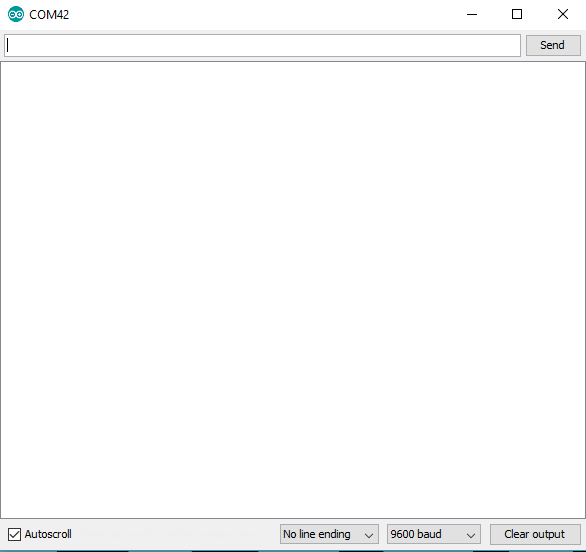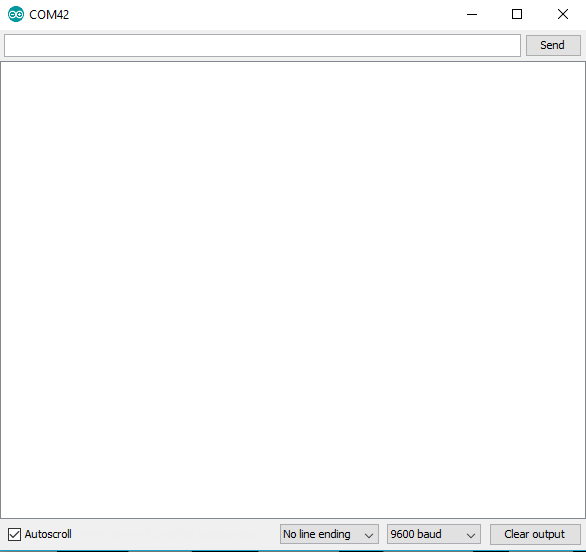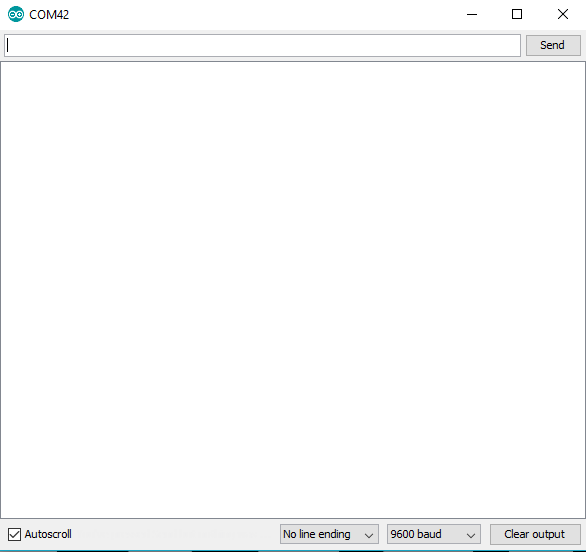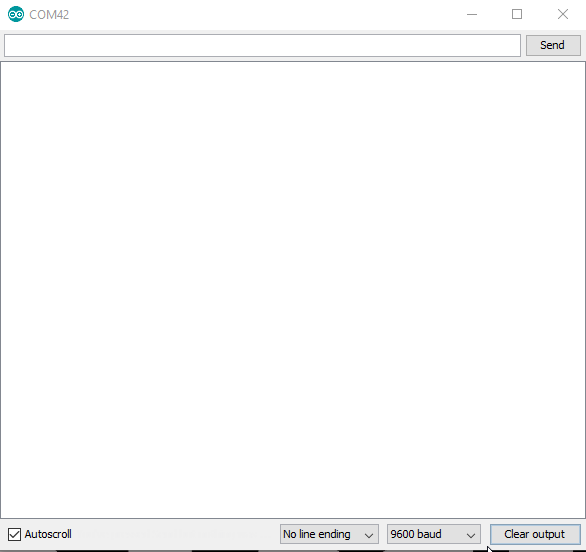Qwiic Atmospheric Sensor (BME280) Hookup Guide
Arduino Example Code
The examples can be found in the the drop-down menu (File > Examples > SparkFun BME280 > ...) of the Arduino IDE. They can also be downloaded from the GitHub repositoryand then ran on their own. These are just a few samples of the available selection of examples.
Below are a sample readouts from the Serial Monitor for each of the examples. The baud rate for all of the examples default to 9600 baud.
Example 1: Basic Readings
This basic example configures an BME280 on the I2C bus and reports out the data.
Example 3: CSV Output
If you want to use the BME280 to record data as a function of time, this example is for you! It outputs text as CSV (comma separated vales) that can be copy-pasted into a textfile or spreadsheet app for graphing.
A note on accuracy: This sketch use "delay(50);" to wait 50ms between reads. The units of the 'sample' column are in (50ms + time-to-read) periods.
Example 5: Read All Registers
Here's an example that prints out the registers as well as the internally concatenated calibration words. It can be used to check the state of the BME280 after a particular configuration or can be implanted in your own sketch where you need to debug.
Example 6: Low Power
Here is an example with a low power operation, utilizing the sleep mode functionality. This is similar to Example 1, except the sensor is in sleep mode and data is taken at specific intervals.