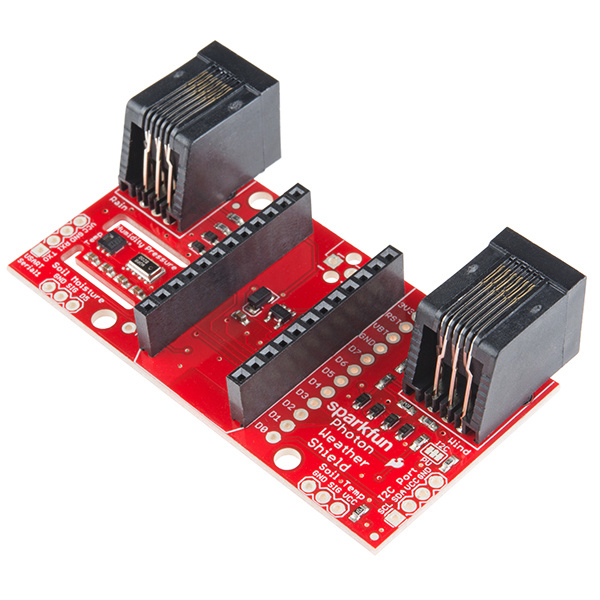Photon Weather Shield Hookup Guide
This Tutorial is Retired!
Note: V11 of the Photon Weather Shield utilizes the Si7021 for humidity and temperature sensing as opposed to the HTU21D.
View the updated tutorial: Photon Weather Shield Hookup Guide V11
Introduction
Have you ever wanted to have your own weather station? Or how about your own thermostat capable of controlling your home climate from the Web? Using the Photon from Particle coupled with the Photon Weather shield from SparkFun, you can now connect your weather related project to the Internet of Things!
SparkFun Photon Weather Shield
DEV-13630Covered in this Tutorial
This tutorial will cover all the hardware features on the board, all the libraries and firmware you need to communicate with the sensors, how to communicate with said sensors, and how to add additional sensors and parts to create a fully-functional, Internet-connected weather station.
Suggested Materials
If you are looking to just measure Temperature, Humidity, and/or Barometric Pressure or Altitude, you can integrate the Photon Weather Shield into your project right out of the box! No soldering necessary!
The Weather Shield also has numerous optional ports on which other sensors or other devices, such as Bluetooth or XBees, can be added. If you wish to follow along with the numerous examples in this tutorial, you can find most of the parts used in the wish list below.
We really wanted to create a customizable shield for numerous weather project applications. You can add or omit any of the sensors you see throughout this tutorial as well as adding parts not mentioned here.
Suggested Reading
The following are suggestions for other resources to read before getting started with your Photon Weather Shield.
If you have never worked with the Photon or the Core before, we highly recommend visiting the getting started documentation available on the Particle site.
We have also written a Photon Development Guide that goes over three different methods for developing code for the Photon.
If you are interested in collecting and storing weather data, our Getting started with Phant tutorial is a great place to start.
The Photon Weather Shield borrowed heavily from the Arduino Weather Shield design while also taking customer feedback into consideration to create a more versatile product. There's lots to be learned from the Hookup Guide for that shield as well.
Our WIMP Weather Station tutorial has lots of great information on how to create a truly weather-proof weather station that can withstand the elements (including wind!). This is a must read if you intend to house your project outdoors.
Check out the Hookup Guides for each of the sensors located on the shield for more information specific to that sensor.
- MPL3115A2 Pressure Sensor Hookup Guide
- HTU21D Humidity Sensor Hookup Guide
- Soil Moisture Sensor Hookup Guide
If you are unfamiliar with any of the concepts below, we suggest checking out those tutorials as well.
- Serial Communication
- I2C Communication
- Serial Terminal Basics
- Using GitHub
- Serial Graphic LCD Hookup Guide